Opera's Latest 11.60 Builds Shows Mail Improvements
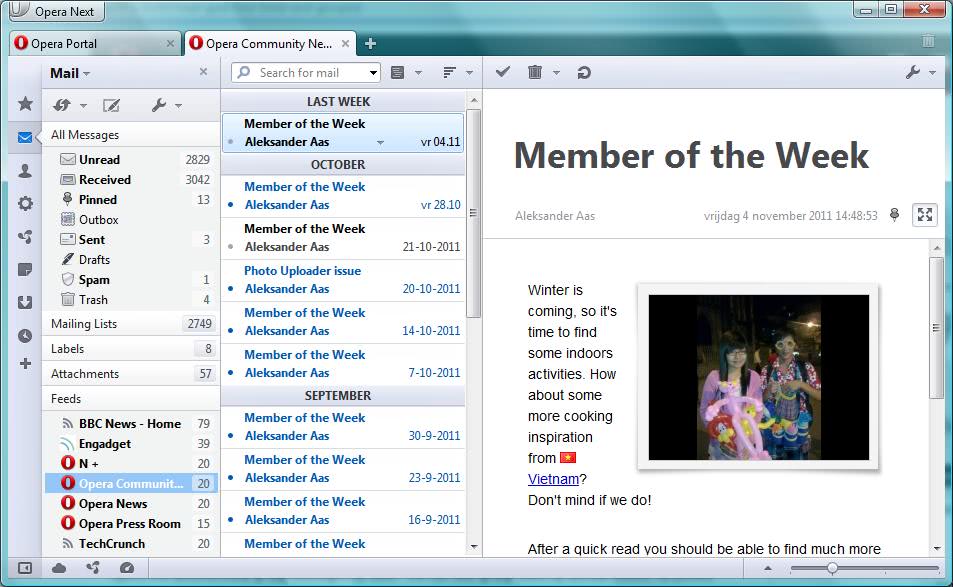
The Opera web browser is the only popular web browser - and with that I mean market share wise - that ships with its own built-in email client. While I have not used Opera Mail in a long while thanks to the excellent desktop mail software Thunderbird, I have always followed the news closely. Opera is currently working on two different Opera versions. First the soon to be released Opera 11.60 and then on the version after that, Opera 12.
Mail improvements and changes have been implemented into the latest snapshot build of Opera 11.60. Snapshot builds are Opera versions released for testing and bug finding. While they usually work fine they are not suitable for productive environments.
Please note that the released snapshot build will upgrade existing Opera stable builds by default. Users who want to install the snapshot for testing purposes should click on Options and select a different home directory to avoid this. (One option would be to select the Stand-aline installation in the advanced options).
Probably the biggest change in this release apart from the cleaned up look is the new two-lined message list.
The new layout displays three mail columns when Opera Mail is opened. First the Opera Mail message, feeds and attachment listing on the left, then the actual messages from the selected mail folder and after that the selected message.
Users who do not like the change can switch back to list only or list and message below views easily.
Mails are now also automatically grouped by date. This can be switched as well to status, label, size or subject sorting, and grouping by read status, flag or date.
Another interesting new feature is the ability to pin important messages in Opera Mail. That's handy if you need to reply to an important message but cannot do so right away, or if you need to access contents of a mail regularly. The pin message button appears in the message's header and as a small dot next to the message listing.
Interested computer users can download the latest Opera 11.60 snapshot with improved mail module from the announcement over at the Opera Desktop team blog. Downloads are provided for all supported operating systems (which means Windows, Mac and Linux).
Advertisement
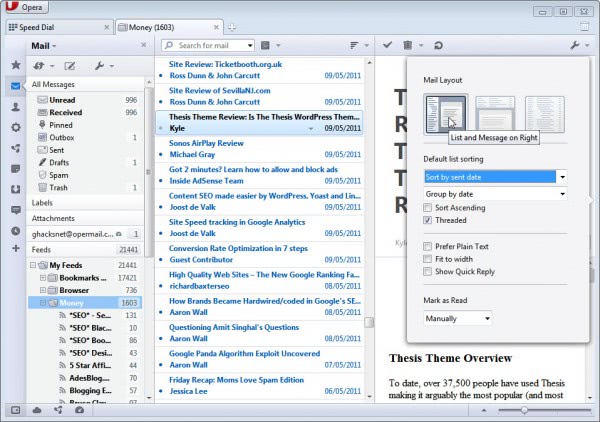
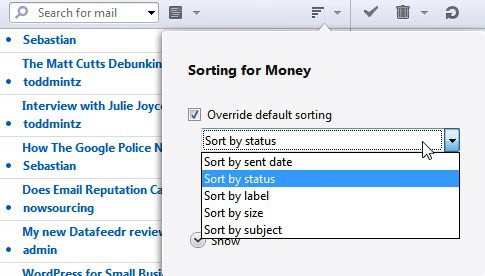

















Hi all,
You wrote:
Users who do not like the change can switch back to list only or list and message below views easily.
It’s nice to learn that you can change this easily… Could you just tell us HOW ? I’ve already lost an hour trying to find out and I still don’t know how to go back to the old layout.
It’s always the same thing. Software marketing thinks we have plenty of time and nothing else to do than experimenting their new features.
Cheers,
Alexandre
OK, it is an icon at the top right corner of the mail window. It is indeed very easy and intuitive to change… when you know where it is!
Adding it to opera:config would help. That is so much more convenient, thanks to the textual search capability. You would just search “below” and find it right away.
Cheers,
Alexandre
why looks like someone BITE my unused tabs? dont like it
For the most part I use Thunderbird desktop, but I do like my little Opera email account. Compared to horrible, clunky, undependable Comcast, it sings and dances .
– The pinning feature is the implementation of the flagged status, used in e.g. Gmail.
– Two-line view is definitely new and allows for a decent side by side view (I used top/bottom before, because even a wide screen was not wide enough for me)
– The rest are GUI changes, which should make it much more lightweight.
All in all, I find it a big change. And it is very welcomed.
“- The pinning feature is the implementation of the flagged status, used in e.g. Gmail.” … and in the actual versions of Opera (I’m using 11.50)
“- Two-line view is definitely new” (maybe you mean two columns?) ..for new users of Opera…Old user can already switch to this status using the button at the top right in the mail window and choosing “view – display – list and message on right”
– yeah…just GUI changes…like dozens of new skins already available.
Schild…sorry to seem offensive but I hate great announcements of discovering hot water!
“just GUI changes…like dozens of new skins already available”
No, this can’t be done with just skins.
really don’t know where are the new features, execept the new graphic skin.
If actually absent (not so sure) , surely a previous version of Opera (i don’t remember which one exactly) already allowed to choose the viewing mode (the only really comfortable: the second one in the first screenshot). As well the sorting is already possible.
Furthermore the pin button is just a new “not-custom” label added by the opera team as like as every user can already do on the actual version of the browser.
I hope at least the bug fixes could be worth upgrading.