Feature-Complete NoScript Add-on Now Available For Firefox Mobile
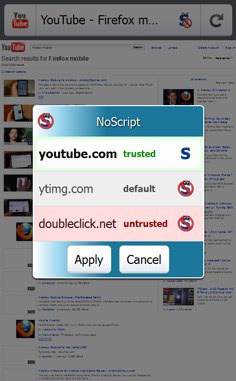
If there is one Firefox add-on that I don't want to live without it is the NoScript extension. It is a security add-on that will block all scripts by default which are one of the main attack vectors on today's Internet. Users can whitelist scripts on specific domains temporarily, e.g. for a browsing session, or permanently.
A side effect of this is that most advertisements and other script driven objects and elements will be blocked as well by the extension.
NoScript offers more than just script blocking and whitelisting though. It comes with additional modules to enforce HTTPS usage, Cross-Site Scripting filters, Clickjacking protection and a firewall like component that the developer calls Application Boundaries Enforcer.
The developer of NoScript has been working for quite some time on a Firefox Mobile port of the extension. The recently released NoScript 3 Alpha 9 version is the first feature-complete version of the security add-on for Firefox Mobile on Android and Maemo devices.
NoScript Mobile in particular offers the following major security features that the desktop version of the add-on offers:
- A domain based content permission management for scripts
- Anti-XSS (cross-site scripting) filtering options
- Clickjacking protection called ClearClick
- The web application firewall App Boundaries Enforcer
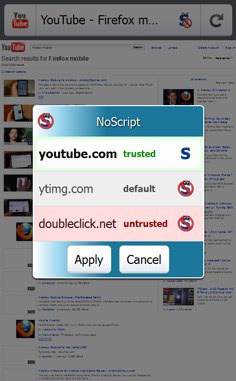
NoScript Mobile furthermore introduces permission presets that can be configured after installation and later on in the extension's options.
The developer has added four different permission presets to the add-on.
- Easy Blacklist - The user picks the sites where JavaScript and plugins are blocked on
- Click to Play - Plugins are automatically blocked until activated with a click by the user
- Classic Whitelist - The standard setting on NoScript for desktop Firefox versions. Blocks all scripts automatically and will only run whitelisted scripts.
- Fortress - Like the Classic Whitelist setting but all contents are blocked even on whitelist sites until clicked on.
Another interesting feature that will be implemented eventually is the ability to synchronize NoScript settings between desktop and mobile versions.
Users interested in running NoScript on mobile devices can download the latest version from the NoScript Anywhere project website.
Advertisement



















About time!!!!!! Now I can feel relatively safe browsing the web on mobile.
If I would use mobiles to surf the Internet I definitely would install it.