NZBGrab, Desktop Search For Usenet NZBs
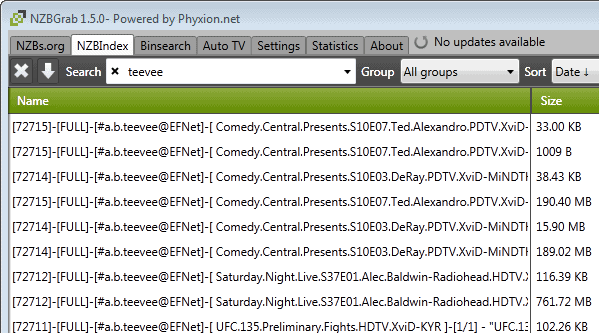
NZB files are pretty handy. If you have never worked with newsgroups, or more precisely binary newsgroups before, you are probably wondering what those files are used for. See, files get uploaded to the Usenet in chunks or parts. And while excellent software like Newsbin Pro is capable of merging them all so that you only need to click on one file to download the uploaded data, other's do not. Another benefit is that you can download NZBs from external sources and load them into your newsreader to download the files straight away.
Most private and public Usenet indexation services (like the public service Binsearch) allow you to download multiple files directly as NZB files that you can then load into your program to start the download. That's almost like using a download manager for specific file types on the Internet.
NZBGrab is a desktop search engine for Usenet NZB files. You can use it to search three NZB Indexation services on the Internet. It supports the private service NZBs.org and the two public services NZBIndex and Binsearch.
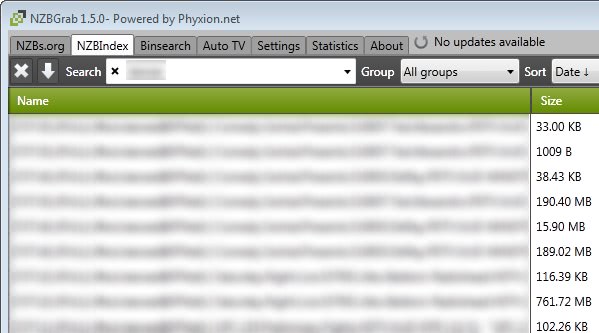
You can use filters at the top to filter results, for instance by specific group, age or minimum and maximum file size. The completed box is handy as it will only display uploaded files that are completely available on the Usenet.
A right-click on a file and the selection of Download > Single Items, Smart or Collection downloads the selected files to the local computer system. You may need to set a download directory first under Settings though.
Users of the free Usenet client SABnzbd can integrate the search directly with their program. This basically sends all selected NZB files directly to the downloader bypassing the need to manually load the NZB into a compatible software.
One interesting feature is the Auto TV option which basically allows you to configure specific tv shows that you want to monitor and download from the Usenet. Please note that this may or may not be legal in your country.
NZBGrab is a handy program for users who prefer a desktop application to search for NZB files. The program seems to lack a universal search option which would search all supported NZB indexers right away. The program regardless of that is responsive and handy, especially so for SABnzbd users.
You can download the latest version of NZBGrab from the developer website. The program is compatible with all 32-bit and 64-bit editions of the Microsoft Windows operating system. If you need a reliable high class Usenet Provider, check out Giganews (that's what I use).
Update: NZB Grab is no longer available. I'm not aware of a comparable program at this point of time.
Advertisement





















Awesome thanks for that !!!