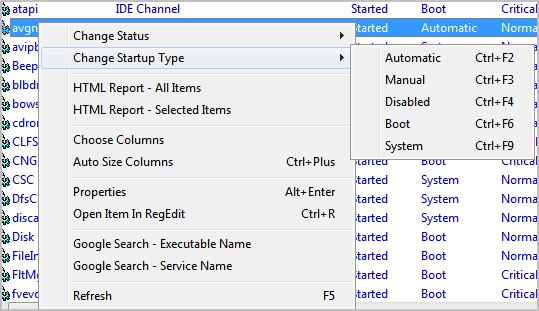ServiWin, Manage Windows Drivers and Services
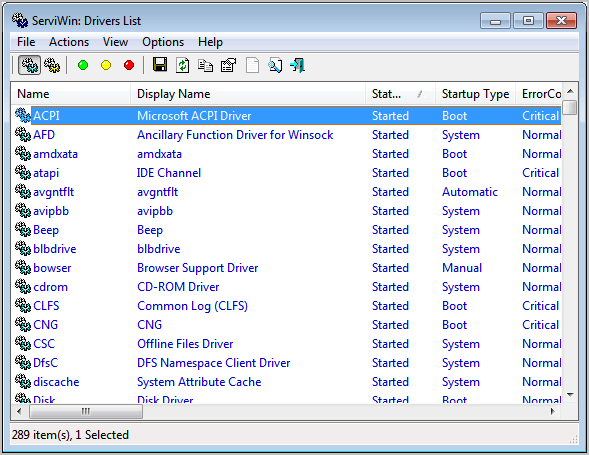
ServiWin is a free portable program for Microsoft Windows devices to manage all Windows drivers and Services from a single interface.
Sometimes you need to troubleshoot driver issues that go beyond uninstalling and installing drivers on the Windows operating system.
A badly programmed driver installation for instance can load a bad driver on the system, which may be even worse if the uninstallation is not properly programmed as well. This could leave a bad driver on the system that is loaded every time the operating system starts, if it starts.
ServiWin
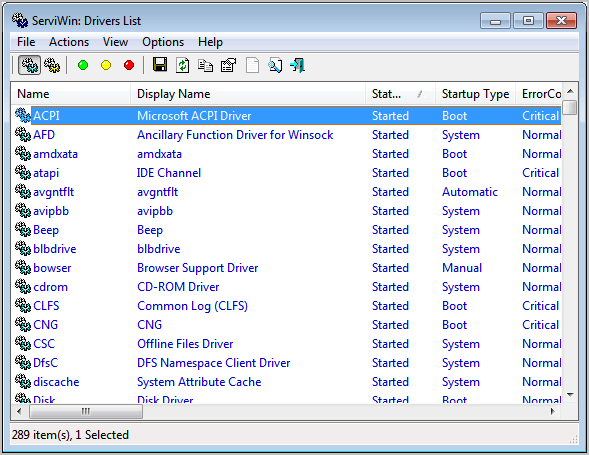
ServiWin is a Nirsoft application that aids administrators and users in troubleshooting driver and service related issues.
The program starts up in driver list mode on startup. It is basically a list of all system drivers that are currently known to the system; This includes drivers that are loaded or stopped.
Each driver is listed with is name and display name, status, startup type, description, versions and company related information. Especially startup type and driver version are helpful in troubleshooting driver related issues.
The toolbar at the top lists buttons to start, stop and restart a selected driver. The right-click context menu offers even more of those including changing the status to pause and the startup type.
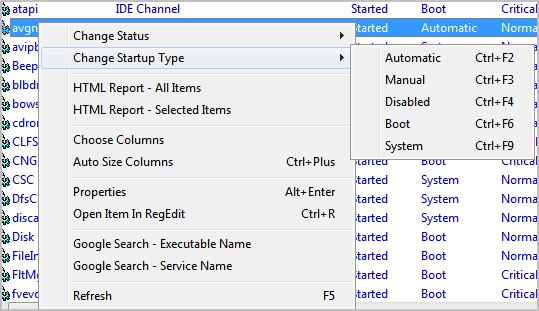
As you can see from the screenshot there are also options to research a particular driver on Google and to create a HTML report of selected drivers or all drivers of the system.
The File > Save Selected Items menu can be used to save the selection to a text, xml or csv file.
You can switch to Services Mode, the second featured mode of the program. You do that with a click on the Services button in the toolbar, via the View menu or by pressing F8.
This list mode displays all services of the operating system along with their names, statuses and startup types. That's handy to troubleshoot related issues, for instance the Print Spooler service when troubleshooting printer drivers.
This mode supports the very same options as the driver mode. From changing statuses and startup types over researching a driver on Windows to exporting the information to a file or a HTML report. The software supports troubleshooting remote machines. This is done by entering the IP address of a remote computer via the File > Select Computer menu.
ServiWin is a handy portable software for the Windows operating system. You can download it directly from the Nirsoft website.