Mozilla Drops Http Prefix In Firefox

Opera and Google are already doing it, so why should not we. That's probably the reasoning behind Mozilla's latest move to optimize the interface of the Firefox web browser.
For those who do not know (is there anyone reading my blog who does not?); The http prefix in front of website addresses in the url bar is a visual indicator of the protocol used to access that site.
There are other prefixes, like https for secure sites or ftp for ftp servers.
So, the http prefix is gone in the latest Firefox 7 nightly builds. As is the trailing slash at the end of the web address. This is how the Ghacks homepage looks like when opened in the latest Firefox nightly version.
Update: To undo the change, open about:config, search for browser.urlbar.trimURLs and set the value to false. This restores the original behavior in Firefox.

The highlighting of the domain name has been part of previous builds before. The only protocol that is currently removed from the display is the http protocol. Other protocols like the previously mentioned https and ftp protocols are still displayed in the address bar.
A https website is now displayed in the following way in the address bar. The https part of the url is displayed in light grey which means it is mostly visualized by the colored certificate verification area in front of the address now.

This is slightly different from Google's approach on https websites. Users who open secure sites in Google Chrome see a colored lock and the https procotol in the address bar. Google unlike Firefox and Opera does not change the color of the subdomain (like www.). Only the directories are shown in a light grey color.

The Opera web browser handles it differentl as well. The browser hides all protocols by default, but displays them when the user left-clicks on the address bar. Opera users can furthermore right-click on the icon in front of the url to show the full web address all the time.
A secure site in Opera looks like this:
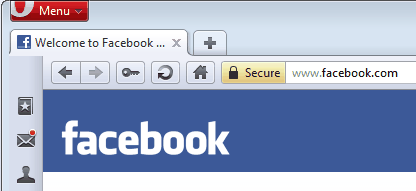
Internet Explorer 9 finally uses yet another color and display scheme for web addresses. It is the only browser that displays all protocols all the time. The standard http protocol, the subdomains and the directories are shown in a light grey color to emphasize the domain name.

Four browsers, four different ways to display website addresses. Which is your favorite and why?





















What if the site doesn’t have the “http”/”https” prefix? Howwill I know if this site is secured? Especially, I am doing money transactions in this site..I am using Chrome as my browser. Thanks!
Every time they change firefox they make it worse. Starting with the idiotic “awful bar” that everybody loathes but the developers’ arrogance prevents them from dumping. One site I visit every day shows me a really ancient 404 error page that happened once years ago as the first option! Another shows me options that do NOT contain what I typed. Now with this change I used to be able to double click on any URL and middle click it into an email and get a clickable link. Now the http is gone, it doesn’t work – but then, hey, why would a mere stupid user ever think of anything that advanced? Then the firebug people decided “Hey, wouldn’t it be a great idea if they firebug icon vanished, leaving people with no way to start firebug!”
What IS the matter with these people? They are obviously great programmers, far better than I am. So what in heck is wrong with them? Why can’t they see the obvious? The only thing I can come up with is M$ moles sabotaging it from within. Actually that’s not as far-fetched as it seems – KDE and Gnome are going down similar paths. What better way to get people back with the mother ship than to make the opposition programs infuriatingly useless?
There is much work needed to win back the trust of users. If I remember IE6 with his security leaks and the Microsoft campaign where whey recommend the IT professionals to not use the IE6 in business environment.
Any browser that saves me time gets my +1. I’m currently using Chrome stable release. Opera’s marker Secure maybe should be “Secure” since the SSL certificate system isn’t really that trustworthy. (Check the SSL Observatory for detail if you’d want to write an article on that.)
Thanks for the FF tip (browser.urlbar.trimURLs)… almost wanted to say that IE has the best way of displaying the URL in my opinion.
Like most thing in Fx, you can override this behaviour if you want. Just set browser.urlbar.trimURLs to false.
Great info, Bill. And duly noted.
Great, will be doing that immediately.
“The Opera web browser handles it differently as well. The browser hides all protocols by default, but displays them when the user hovers the mouse on the url bar.”
My version (or setting ? ) of opera requires you actually place your mouse/cursor into the address field (focus it )
Ups, you are right, corrected in the article.
The four browsers become more and more similar. Through some configure, their looks are almost the same.
Mozilla and opera have both turned into dropkicks with their idiot-proof interfacing. I can’t help feeling like being treated like a baby
some_fella, that is right spot on, I also feel the same, as I’m testing this latest nightly build it has taken half day to search how to make it look even close to what browser should be, any information hidden is annoying, I want to see it all, so now I’m looking solution how to hack that http:// back, also older small addon window was a lot better than this new cheap copy of Chrome’s way of doing things.
Actually why would I use firefox when Chrome is just the same, except faster, closer to html standard and more stable? There used to be time when to get share from market one had to separate from others, now everyone is clone of each other, what good is that for?
They have lost their way so deep, that maybe I really have to just bite the bullet and make own UI based on chrome source, it is just stupid how much work one have to do to just be able to browse the web without getting frustrated by amount of hidden information.
It looks rather stupid. A common trend in all modern software, treat all users the same way, like giving idiot lights instead of control panel. I hope somebody will find a way to give the Firefox new feature a rollback, like with appearance.
Remember that in Opera you can easily chance it to show the whole URL string by right click on the globe and select “Show full web adress”
Great tip, thanks Sujit
Really sad to see that you have not credited the original source of this breaking news. Well, it affects your own credibility. Sad to see that this has been done by Ghacks, and Martin himself! :(
I do test nightly releases regularly, not every day but every now and then. When i spot something new I post about it if I think it is newsworthy.
Your instincts were spot on and what you found testing the nightly was newsworthy.
Now I am aware of this and I noted the fix Bill gave with browser.urlbar.trimURLs.
The original source of this news is Mozilla.
Anyone using the nightly releases was made aware
of this news with everyone else using the nightly releases.
Your wild claim of plagiarism is wholly without foundation which
is why you failed to supply evidence supporting your claim.
Whenever news should be attributed as originating at
another source it is always noted at gHacks.
And on this subject in general gHacks is probably
the most ripped off website for tech news where
websites do not attribute the original source.