Make a Hidden Windows Dropbox Folder
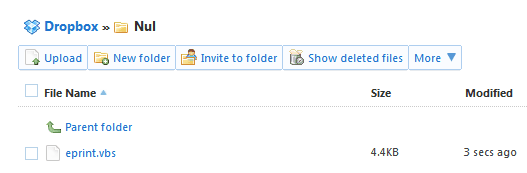
Ever since the days of DOS, every directory has a special folder in it named "nul". You can use this to create a folder that will sync in Linux but not in Windows. This is because the folder can exist on Linux but not on Windows.
The Nul Folder
The nul folder is designed to make it easy to get rid of output. In the days of the command line interface, where everything was text on a screen, you might not want to see some (or any) information from a command. In this case, you could redirect that output to the nul folder. If you moved a file to a nul folder, then it would be deleted. With GUIs and the Trash Can / Recycle Bin, this is not as useful as it once was; it is mostly there for legacy support. That does not mean we cannot find new uses for it.
Note: In Windows, you cannot create a folder with "nul" as the name, but you can create a nul folder on Dropbox's website.
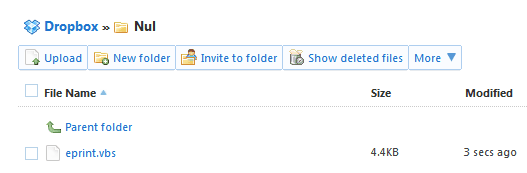
A Linux Only Folder
The nul folder can exist on a Linux system. There is a similar feature in Linux, but it only exists in one place: /dev/null (and is a file rather than a folder). Since nul is a valid folder in this case, and it can exist on the web access, then you can use it to store files. It is impossible for the folder to show up in Windows, but Dropbox will not penalize Linux. Any files stored there will only available via Linux or the web access. It still will affect your quota, but it can save you hard drive space on Windows.
You could have nul as a top level folder and a hierarchy under it. Everything inside it would be organized but only exist in Linux. That includes subfolders and files within them.
Some Non-Linux Uses
Even if you do not use Linux, you could still use this trick for other purposes. On example is akin to a secret folder. The only way to access it would be from the website. From there, files could be copied and moved in and out of the secret folder as needed. The files would never show up on the computer. Another would be as an cloud recycle bin. Moving a file from a normal folder to a nul folder (from the web access) would delete it from the hard drive but not from Dropbox.
A Note of Caution
It is doubtful that this is an intended feature. It is more likely that this is an interoperability quirk. Dropbox has to work with multiple operating systems that work in different ways. Dropbox may alter the methods it employs or a bug may come into play unnoticed. The more information you store in a nul folder, the bigger the risk you take.
Another thing to consider is that this method may work with "con", "aux", "prn", and other device files too. Those are more legacy devices that cannot be folders on a Windows computer. If you want files to be available in Windows and Linux, do not call the folder any reserved name.
(Okay, there really is a way to create these folders, but we do not recommend it.)
What About Macs?
I did not have a Macintosh computer to test this trick on. Since Macs are so similar to Linux, my guess is that you could make a Linux/Mac only folder. In other words, Windows is always the odd man out. Hopefully some of our Mac users will give this a try and let us know.
Advertisement


















appreciated.
Hello,
thanks, but can we do the same thing for Sky Drive or GMail Account ?
I’m not sure if it would work with SkyDrive. I honestly have never used the service. As for Gmail, I am afraid I do not see a correlation. In either case, I believe the answer, sadly, in no. Thank you for asking though. Comments are always appreciated, especially curious questions.
somewhy I can’t reply you re:, so I’ll write as new comment.
Ryan D. Lang says June 25, 2011 at 4:30 pm
> The exist command cannot see folders
nope, it sees, or I just didn’t get what you said :(
> That said, I was right about several things.
surely, this is why I wrote my last sentence of first comment ;)
> I was right that you cannot have a nul folder.
not completely. Just because a) you CAN; b) Dropbox doesn’t support it, though it may had.
> I think “writing nonsence†is too strong of a word for a minor mistake; “nul is a file, not a directory†sums up the error.
yup, sorry if I attacked you. Russian “чушь” isn’t that offensive, but translates as “nonsence”, so this is my bad language :(
Sorry again.
And at least: NUL isn’t file, it’s just file_name_. It doesn’t exist in DOS/Windows (unlike unix/linux /dev/null).
correction: It doesn’t exist in DOS/Windows *filesystem*
Criticizing aside, I thought the article was interesting. Just to add though, so that the ill commenters won’t come in claiming the article is ………….. You can still create folders such as Nul. Typing the following command in a command prompt you can still create folders that you would otherwise not be able to, though it is not suggested to do so. md \\.\\C:\Nul , replacing C:\ with location. To remove them type the following command, rd \\.\\C:\Nul , replacing C:\ with the path. Just figured I would throw that info in there for those that may try to criticize over the article.
Ya, I actually founda whole article on that. It’s the one list ing the line: “(Okay, there really is a way to create these folders, but we do not recommend it.)”
The link is: http://www.techbuzz.in/how-can-i-create-folder-on-windows-named-con-prn-aux-nul-com1-com2-com3-com4-com5-com6-com7-com8-com9-lpt1-lpt2-lpt3-lpt4-lpt5-lpt6-lpt7-lpt8-and-lpt9.php
Still, thank you very much for the information. 8) It is interesting to know.
Ryan, get learn what NUL is before writing nonsence.
Otherwise somewhat useful for those poor souls who doomed to use dropbox under Windows.
I agree, if you criticize, please add at least a reason so that we can understand the criticism.
If you want to add input or correct me, I’m open to that. That said, I looked it up at multiple sources and tried to summaries it without being too technical. I have also worked with it in classes and in personal batch files for years.
First of all, thank you for pointing out my error. I forget where I got the idea that it was a directory, but it has been years. I also thank you for pointing out other uses of the nul file. I’m always looking for new tools for my batch files (tho I did know about the ping/wait one).
I tested out what you said about it being a file, and you were right. This makes sense because of what I used the nul file for: telling if a directory exists or not. The exist command cannot see folders, but it can see files (if exist .\folder\nul command). In fact, that likely is where my confusion came from.
That said, I was right about several things. The rest of your comment I have summed up as: “this is not as useful as it once was; it is mostly there for legacy support.” That doesn’t mean it is not still useful at all, but that is not the point of the article. Plus, while I was wrong about the reason, I was right that you cannot have a nul folder. I think “writing nonsence” is too strong of a word for a minor mistake; “nul is a file, not a directory” sums up the error.
also about \\.\ and \\?\: http://msdn.microsoft.com/en-us/library/aa365247(v=vs.85).aspx
Obviously, there are more names confusing explorer shell than just NUL and COM*/PRN*, despite even NUL.txt: names with spaces and dots at end. As example you may take name consisting of one space, or something like “…”, or even ” .”.
With FAr, you may even CD \\?\C:, and do whatever operations you wish with pseudo graphical interface.
okay, my bad.
I was writing my comment from phone and that’s why did not explain «in place» what’s wrong.
So, let’s begin, though http://en.wikipedia.org/wiki/NUL and Google says it all
First, NUL is not a special *directory*, it’s special filename. But there cannot be a directory and file with same names in one place, and NUL is accessible in DOS in any filesystem location, regardless current directory.
In windows, usual filesystem operations emulate DOS/Win9x behaviour due to compatibility reasons. This is why you can’t simply create NUL file or directory.
NUL was used (and still used in batch files) to dispose unneeded display following way:
–
ping 127.0.0.1 -n 30 >nul
–
will make 30-second delay (because each ping request delays 1 second) without any screen display.
–
fc /B file1 file2 >NUL 2>&1
–
will compare two files without displaying anything (differences and errors), only returning corresponding errorlevel.
Without «2>&1», it will display errors, as conventional messages and errors are written to different streams.
etc.