Page Prerendering Introduced In Google Chrome Dev
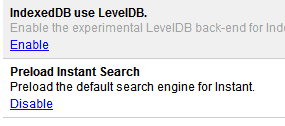
Prerendering is a technology that can speed up web browsing by loading web pages in advance. The advantage of prerendering is an almost instant page loading time for prerendered pages. There are disadvantages though. The average web page has anywhere from a few dozen to more than one hundred links. Prerendering all link targets would send bandwidth usage to the roof. It would also take a long time to prerender them all. That's why developers use algorithms to prerender links with the highest click probability.
Google for instance knows that the majority of search engine users will click on the three first links in the search results, making those results optimal prerendering targets. But this is guesswork, which means that it happens that the wrong pages are prerendered. It should also be clear that usually more pages are prerendered than visited by the user.
Why the introduction? Because Google has added an experimental feature to Chrome Dev that introduces prerendering in the browser. The feature is enabled by default in Chrome Dev.
Chrome Dev users who do not want to use the feature can disable it in the Chrome Options. The easiest way to get there is to load chrome://settings/advanced in the browser.
Locate Predict network actions to improve page load performance and uncheck the preference to disable prerendering in Chrome.
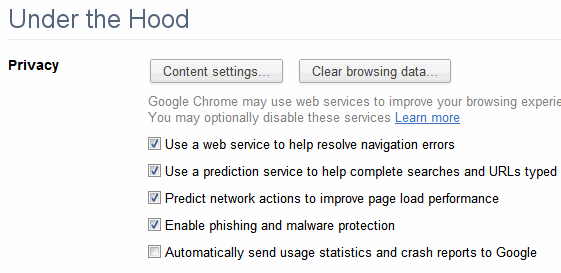
Google notes that prerendering is available to any site, but that it will be only "useful to a handful of sites that have a high degree of certainty of where their users will click next".
Page loading of prerendered pages is very fast, which should be obvious considering that the page has been loaded already. On Google Search, Google seems to preload the top three results in the majority of cases, with other results occasionally thrown into the mix. This obviously means that some results will load normally, while a few will load faster.
Prerendering could be a problem for low bandwidth users and users who are paying by Megabyte / Gigabyte of traffic considering that multiple pages are prerendered of which some or even none at all may be visited by the Chrome user.
Webmasters may also see an increase in web traffic without increase in visitors. This may be especially true for pages that are listed as the second and third result on Google. For now, it is unlikely that big differences will be noticed. This may change once the feature comes to Chrome stable as turned on by default (via)
Advertisement

















I think having this feature enabled was causing my Chrome browser to use like 1.5GB of data. I shut it down,,,keeping my fingers crossed.
All sites
I really cannot say then, sorry. This one is responsible for the behavior: Use a prediction service to help complete searches and URLs typed in the address bar. You can also check chrome://flags/ to see if there is anything out of the ordinary activated.
How do I turn this off. I think this is what I causing me problem. When I am typing in the url the browser is loading up the pages WHILE I am type in the URL not just doing type ahead but actually loaded the page and displaying it. This is horrable and I need to turn it off. I have unchecked the first three check boxes under the hood
Use a web service to help resolve navigation errors
Use a prediction service to help complete searches and URLs typed in the address bar
Predict network actions to improve page load performance
But the is still happening
Have you read the article?
Chrome Dev users who do not want to use the feature can disable it in the Chrome Options. The easiest way to get there is to load chrome://settings/advanced in the browser.
Locate Predict network actions to improve page load performance and uncheck the preference to disable prerendering in Chrome.
Like I said, I have unchecked the first three boxes on that page. But it is still happening
Chris, do you see that behavior on a particular site or all sites?
This is NOT a new idea (though it is new to Chrome). Back in the days of 28.8 or 56kbs dial-up modems there were software companies that tried to do this with dial-up to give the impression that they had “Turbo-charged” the user’s net connection. When, in reality, they were just trying to predict where the user wanted to go and download the site in the background before they clicked.
Great when it worked, annoying when it didn’t.
I’ve just checked and it looks like companies are still doing this, along with using compression proxy servers to try and speed up slow net connections. Worth a look if you’re interested.
I have this option on 12.0.742.100 stable :/
and thanks to this article I disabled it, because I have to pay for gb
Same here. I have the same option checked in the stable chrome. I don’t think they function the same way as the dev version though.