Avoid Ever Having to Visit Facebook or Twitter with Handy Chrome Extensions
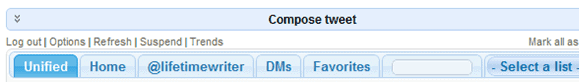
Facebook and Twitter have revolutionized the way people use the internet. Blogs and websites provide links to share information on the sites, and advertisers have completely restructured the way they approach internet marketing as a result of the power such websites have in suggesting particular products and services.
Of course, most of us look at Facebook and Twitter as diversions like any other on the web. Sure, we enjoy networking and staying in touch with old friend, but we really just want to have fun through the sites. As web browsers continue growing more sophisticated in their capabilities, some, like Chrome, have opened the door to greater access to Twitter and Facebook from the browser itself, largely circumventing the actual websites. In boosting your social “productivity,†two Chrome plugins can drastically improve your browsing experience – Silver Bird, an extension formerly known as Chromed Bird that gives access to Twitter through Chrome’s toolbars, and Facepad, and extension which brings Facebook right to your desktop.
Keep in mind that while these two products do make aspects of social media readily available without visiting either Twitter or Facebook directly, both Silver Bird and Facepad require access to quite a bit of information. Both access your browsing history, and Silver Bird requires access to data from the websites you visit, regardless of their relevance to the program’s functionality. While not deal-breakers for everyone, these are things to take into consideration
The first of these two plugins, Silver Bird, opens up a world of Twitter access directly through Chrome. To install, follow this link to download and install the add-on. Once installed you will see a small blue bird in the top-right of your screen. Click it to pull up the application’s interface.
As you can see in the image above, Silver Bird largely removes the necessity of visiting Twitter altogether. From the interface you can read mentions, favorites, search for specific topics, and, of course, post new tweets for the world. You can review trends and even select specific lists, all without ever visiting the website.
You can also edit quite a few of the features of the program, fully customizing Silver Bird to suit your tastes. To do so, click the blue bird and select Options, which brings up a web page with lots of choices for customization. There you can select different colors for various types of notifications, change font families, and even select a different location for trending topics to be drawn from.
The second plugin, Facepad, can be downloaded here. Once installed Facepad’s icon will appear in the same place as Silver Bird’s, this time showing two silhouetted people.
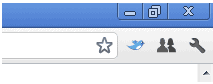
Clicking on it will bring up a window in the bottom-right corner of your work area, providing a consolidated version of your profile and allowing you to do pretty much everything you would on Facebook, only from within Chrome.

With Silver Bird and Facepad you receive much quicker access to your Twitter and Facebook information than you would if you actually had to visit the websites. In a world that values time and hates unnecessary steps, having social media available from within your browser can really make a difference.
Advertisement

















Sorry but your article is not accurate enough.
These application do not necessarily access your browsing history and data from the websites you visit.
I know that when you install these Chrome extensions, you get a warning about such access.
But this is the messages Chrome displays when an extension needs to be able to simply open a tab ! That’s hardly any wrong doing :)
This does not mean that the extension actually accesses any data at all, let alone use it.
Firefox has the same kind of add-ons, and does not display such warnings, while Firefox add-ons have actually access to even more information than Chrome extensions.
Also, you forgot to mention the greatest Chrome extension to access Facebook, Twitter and many others (Youtube, Flick, Yammer, LinkedIn, …) : Yoono ! Available for both Chrome and Firefox.
Hm.. I just pin facebook tab, seems like similar functionality
I, as opposite, blocked both Facebook and Twitter in my hosts file, so no links/advertisements for both on web pages.