Flip Through Firefox Tabs With The Mouse-Wheel
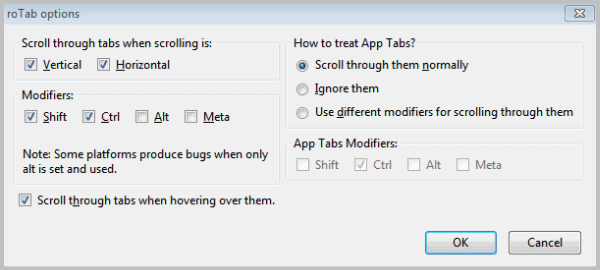
The Mozilla Firefox web browser offers several keyboard shortcuts to navigate through tabs in the web browser. Firefox users can use Ctrl-[1-9] to access the first eight tabs and the last tab directly, or Ctrl-Tab to flip through tabs forward and Ctrl-Shift-Tab to move backwards in the tab row.
There is also the option to click on a tab directly with the mouse to open it. Some users however may prefer to use the mouse-wheel to flip through tabs. That's what the Firefox extension roTab offers.
Once installed, it adds two options to the browser to flip through all Firefox tabs with the mouse-wheel.
You can flip through all tabs by hovering over the tabbar. Moving the mouse-wheel down flips through the tabs in a forward motion while up does the opposite of that.
You can alternatively use the keyboard in combination with the mouse-wheel to scroll through all open tabs without hovering the mouse cursor on the tabbar first.
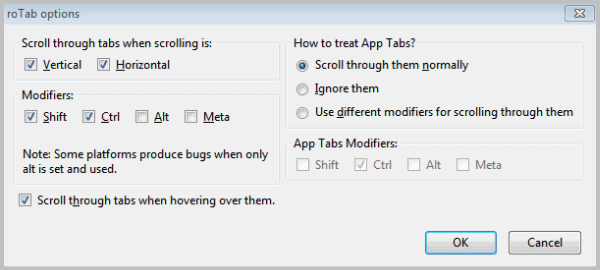
The default modifier ist Shift-Ctrl. If you press those two keys you can use the mouse-wheel to scroll through all open tabs.
The modifiers and other options can be changed in the add-on options. Available as the hotkey is a combination of Shift, Ctrl, Alt or Meta.
It is furthermore possible to disable either scrolling on hover or the scrolling when modifiers are used in the options.
App Tabs are handled like normal tabs by default, which can be changed to either ignore them completely or to use another modifier to scroll through them.
The scrolling itself is fluent with no delays or interruptions regardless of the method used to scroll.
The add-on roTab can be installed directly on the Mozilla Firefox add-on repository. It is compatible with all versions of the Firefox web browser from version 4 on.
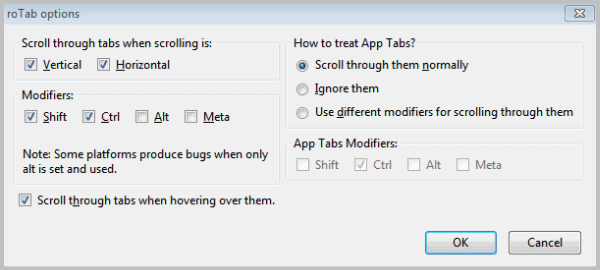
























CTRL-Page Up and CTRL-Page Down step up and down through open tabs. I prefer to use keyboard shortcuts and use this all the time.
really a helpful addon…
but for myself i use tabmix plus
it is an awesome addon with alot of features and customizations
i use it mainly for multi-row tab bar
Looks handy. I’ll give this a go.
Mozilla may be changing links again.
This is the working one at the moment:
https://addons.mozilla.org/en-US/firefox/addon/rotab_p/