DropDo, Versatile Online File Viewer
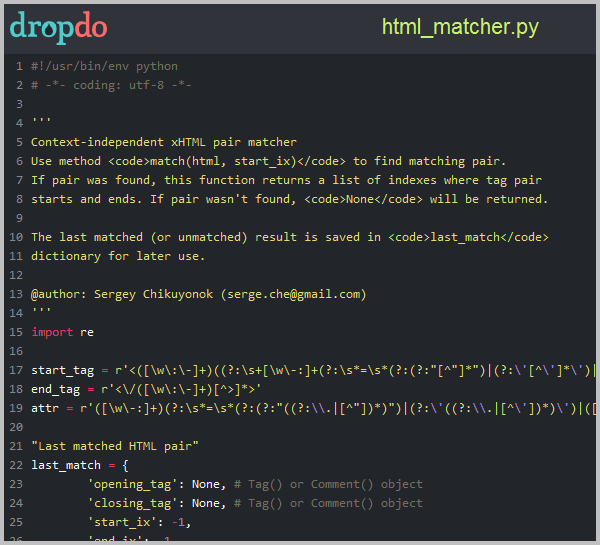
I use online file viewers for two core reasons. First, they allow me to view files even if the computer system I'm working on has no compatible viewer installed, and second, they mitigate the risk of opening files from questionable sources. Sandboxing is an alternative for the latter, but that's a rather technical solution, and not as intuitive or fast as using an online viewer.
DropDo is a fairly new service that has made the rounds lately. What makes it different from established services such as Google Docs is that it supports way more files than comparable online viewers. No supported file list is posted on the project homepage, but you'll realize during usage that it supports many popular image, audio, video and document formats.
But before you begin to upload files to the service, you need to know that there is currently no mechanism in place to delete files. Well, that's not entirely correct but mailing the developer with a removal request is hardly a comfortable option, and no option at all if the files are personal or important.
Accounts are promised in one of the next updates which would provide users with file management options.
To make matters worse, files are kept on the Dropdo servers indefinitely.
Dropdo users can either upload files from their local computer system or device, or directly from a web address that they paste into the form on the Dropdo page.
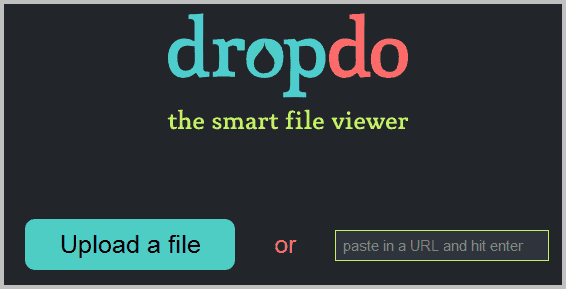
You do not know if the service supports the file that you want to view, unless you have uploaded a file of the same type previously. That's problematic considering that you may end up uploading a 20 Megabyte file only to find out that the service does not support it yet.
The viewer for supported files may look different depending on the file type that you uploaded. If you upload code like php or python files for instance, you get a code viewer, if you upload music, you get an audio player.
Dropdo has a file size limit of 25 Megabytes, which should be enough for most contents but the majority of videos.
Dropdo's strength is its impressive support of different file formats that users can view online, and the way those files are displayed on the Dropdo pages.
Extensions for Chrome and Firefox are available to directly send file links to Dropdo to view those files online.
Weaknesses are missing controls to delete files once they have been uploaded to the service and a missing list of supported file extensions. A file name check just before the upload starts would be ideal for the latter.
With accounts promised, it should be clear that Dropdo is heading in the right direction. For now, I'd only use it for non-personal file viewing.
Advertisement

















