Cursor Indicator, Indicates PDF, Doc, Exe File Links On The Internet
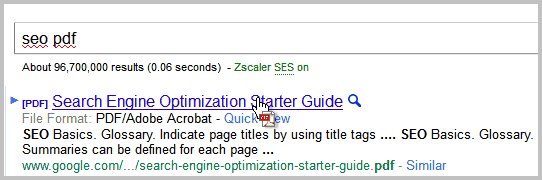
I sometimes forget to look at a link destination before I click on the link in question. That is usually not a problem unless it does not point to a website but a file.
Depending on the configuration, this may open or execute the file right away on the computer, or display a prompt.PDF and Word documents are for instance often opened right away, mostly out of convenience.
The only indication of a link's destination is the url that is displayed when you hover over the link with the mouse cursor.
Cursor Indicator is a free userscript that addresses this. It automatically changes the mouse cursor when it is moved over a supported file link.
The userscript supports the following file extensions and protocols: zip, doc, exe, pdf, txt, xls and e-mail. Each file extension is indicated with its own cursor design to make the distinction easier.
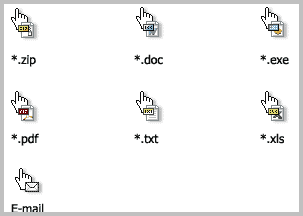
The cursor change is automatic and requires no user interaction. The standard white mouse cursor will change to the appropriate file type cursor whenever you hover the mouse over a support file link. Please note that this acts as an indicator only, the links remain clickable.
The script is offered for multiple web browsers. According to the project page, it supports Mozilla Firefox, Google Chrome, Opera and Internet Explorer. Firefox users can use the Stylish extension to install it as a user style, or Greasemonkey or Scriptish to install it as a userscript.
The script works on direct links only. Some websites use redirects to link to direct files. Those redirects are not detected by the script which means that the cursor won't indicate that the destination points to a file.
Cursor Indicator works on all websites and properties. It has been tested on Google and Bing search, as well as on forums and blogs.
Interested users can download the userscript from the UserStyles website (select "install this style as a user script on the site). If you are using Stylish or install it on the page, you can install it as a user style instead as well.
It is interesting to note that the script works fine in 2014 just as it has been in 2006 when it was first published on the Internet.
It will indicate file types on hover to you so that you know exactly if a link points to a web page or a file document, provided that it is one of the supported file types and not one that is not supported by the script.
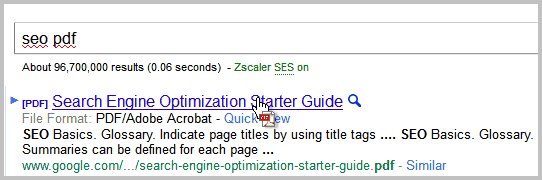


























I have been using this script in Stylish
which places an icon right on the link:
http://userstyles.org/styles/826.
Cursor Indicator might be of use too
since it has some additional icons.
Alternative to the Userstyle is the add-on Link Alert that does the same, and offers more customization options.
https://addons.mozilla.org/en-US/firefox/addon/link-alert/
Adding new icons to support can also be done in the add-on configuration.
/m
Handy, handy, handy.