Repeat YouTube Videos Automatically With Auto Replay For Chrome
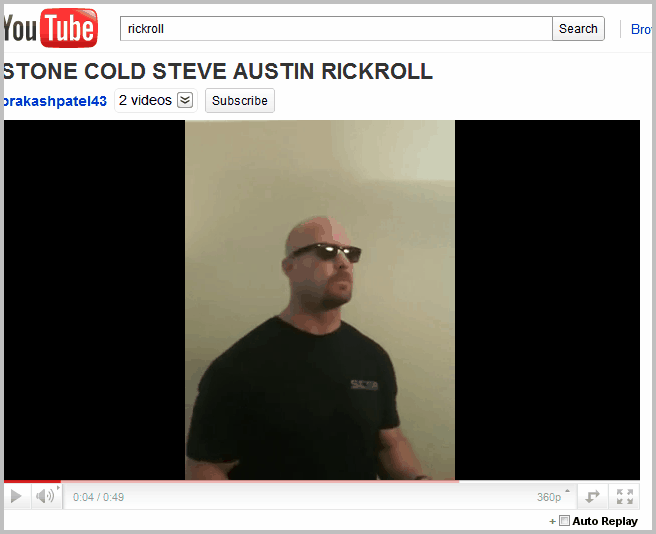
I sometimes like to view or listen to YouTube videos multiple times.
To bad that there is not an option to repeat YouTube videos automatically.
Sure, you can click the replay link once the video has stopped playing, or refresh the page on YouTube to start from the beginning; But that's not automatic.
It is not comfortable having to manually interact with the page to play videos on YouTube multiple times.
The solution: extensions like Auto Replay for YouTube for the Chrome web browser of course. You can use the extension to repeat YouTube videos indefinitely for as long as you like.
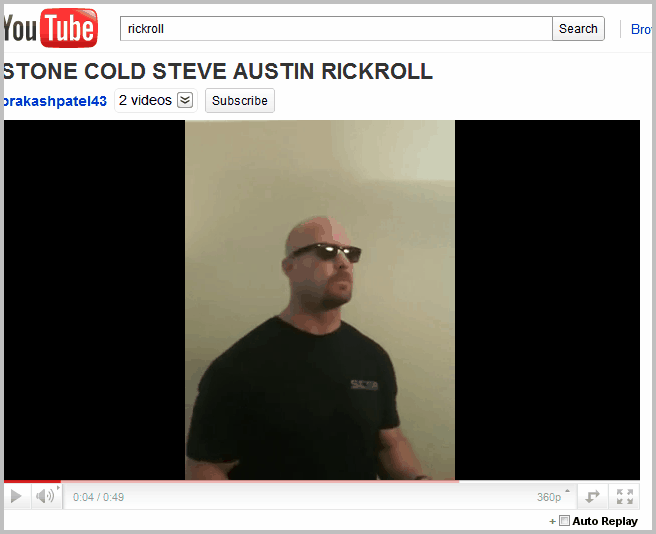
The Chrome extension adds an Auto Repeat checkbox to every YouTube video page. If you check that box you can watch the video in a never ending loop. That is, until you exit the page or remove the checkmark again.
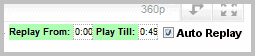
A small plus icon is displayed next to the auto replay box which displays additional options that you can make use of when you click on it.
It allows you to select different start and end times for the video so that only the part of the video is replayed over and over again that you specify. This can be useful if you only want part of the video repeated several times and not all of it.
Just enter start and end minute and seconds in the box and the extension makes sure that only those parts are played. One handy feature is the option to press Shift-Enter to add the current video time as the start or end time depending on which box is active at that time.
The extension supports hashes which you can add at the end of the YouTube video url.
- start=0:10 - Sets the replay start time of the video
- end=1:20 - Sets the replay end time
- autoreplay=true Configures auto replay, if you select =false you disable that the video is repeated.
- showoptions=true - Shows the options on screen
Chrome users can download Auto Replay for YouTube directly from the official Google Chrome Extensions Gallery.
The extension is compatible with Flash and HTML5 video players on the video hosting site.
None Chrome users should take a look at the How To Loop Youtube Videos userscript instead.
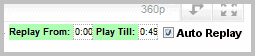























Another easy option is using a site like http://www.tuberepeat.com