Logitech Illuminated Keyboards Review

As people are using PCs for many more things at home and the computer itself has become, in a few cases, an objet d'art in the case of some all-in-one devices companies are putting much more effort into peripherals. In this review I want to look at two of these high-end devices, Logitech's illuminated keyboards.
Let's start with why you might want to buy an illuminated keyboard. It's clear that a great deal of design effort has gone into these products, indeed Logitech has been putting much more effort into design generally. I've recently bought a few of their products including the DiNovo Keyboard for netbooks for which the palm-wrest is a single piece of brushed aluminium and their HD Pro Webcam which shoots 1080p video with their ClearChat Wireless Headphones (and I'll be reviewing these last two items soon).
Illuminated keyboards can be a real boon however, especially for the living room when people are winding down for the evening with the TV on and the lights are dimmed. It makes everything much easier to use and I can tell you straight away that in this type of environment you will notice the benefits of an illuminated keyboard straight away. But let's have a look at these two particular high-end products.
Logitech Illuminated Keyboard
The Logitech Illuminated Ultrathin Keyboard with Backlighting is most definitely the more striking of the two. I wasn't too keen on the over-styled font used on the keys but there can be no doubt that this keyboard is extraordinarily pretty and exactly the sort of keyboard that will help make an all-in-one PC look stunning.

The action is smooth and quiet and there's plenty on offer including media playback controls on a function key combination and dedicated controls for volume and a key to launch the ever-important calculator.
The keyboard is surrounded by a piece of clear plastic that sadly doesn't also light up but that looks gorgeous. The lighting itself has three brightness settings and can also be switched off when you don't want it. It's not intrusive, even when sitting in the dark, but there's bleed around the keys too instead of just through the middle.
In fairness this is a problem that's common with illuminated keyboards and the wireless one suffers from the same problem, though not as badly.
One difference between the two keyboards is that the wired keyboard has a double height Del key and shuffles the Insertkey, which almost nobody uses any more, off to the top row of small function keys. I found this makes a big difference as you might be surprised how often this key gets used.
Logitech Wireless Illuminated Keyboard
The Logitech wireless illuminated keyboard is a very different proposition. It's all curvy with big, bold letters on the keys in an almost comic sans font. It's clear here that Logitech have gone for comfort rather than looks and each key is slightly curved as as to make typing for long periods more comfortable. This extends to the write-wrest too which is also curved.
The keyboard has a similar clear plastic strip around the outside, again not illuminated that adds to the chic appeal of the device, a helpful on-off switch and a very useful battery indicator.
You plug this keyboard in via the supplied Micro-USB cable and I found leaving it plugged in all the time except for when I wanted to use that cable to top up the charge on my phone. It's useful to be able to use it wired or wireless.
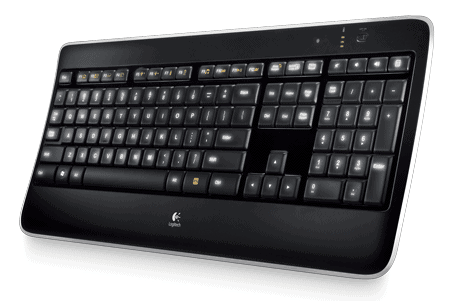
But how does power consumption work? Logitech have tried to minimise the draining effect of the backlight by including a motion sensor into the keyboard that only turns it on when you're near the device (it also comes on when you're typing). This motion sensor is in the top right of the device though near the battery life indicator and, I don't know about you, but I don't put my hand up[ there very often. Putting the sensor in the wrist-rest would have been far more sensible I think.
Speaking of sensors, the wireless receiver is tiny and there's no pairing involved, it just works all the time. This is essential as I remember how hard it was to pair keyboard from even a few short years ago. The backlight again has three brightness settings.
Conclusions
So which one do I think is best and are they worth the price premium you'll pay for them? If you tend to have lots of drinks around then you should probably look elsewhere as these keyboards are definitely not spill-proof, but they're definitely worth it if you want to make a design statement with your PC, or if it sits in a prominent position in your home.
For style then the wired keyboard wins hands down, if you'll excuse the pun, but if you need to type for extended periods then the wireless keyboard is the on you should go with for the extra comfort. This keyboard is also excellent for people with vision problems as the letters and symbols on the keys are very clear and much larger than on your average keyboard.
If I had to pick a winner then the wirelss keyboard pips it, though both are excellent, very quiet and have great build quality. Recommended.
Advertisement





















I’ve had one of the Logitech Ultrathins for about 6 or 7 months now. Without sounding like a fanboy, I haven’t found one thing about it that I don’t like. The lighting is excellent, the keys are whisper quiet, the keylock status lights are perfectly positioned, and it looks stylish as heck and the keys don’t show one bit of wear yet (albeit only 7 months as I mentioned.
Hi, MIKE: I hardly could DISAGREE more with you! I got the Logitech Illuminated Keyboard and: 1) I would like to kill the Product Engineers: Why did they change the relative size between the “DEL” key and the “INSERT” key? And their POSITIONS??? I have been typing since 1969, and I don’t remember feeling such a big disappointing at a keyboard. I feel like a newbie, constantly pressing the wrong keys: i.e.:, I always DELETE something when I need to INSERT IT ! 2) Why they do not illuminate the F1, F2, F12 Keys? All you see is the ORANGE symbols in the top, that *I DO NOT USE* But the symbols for Function Keys are not illuminated. 3) Did you see the *MEGABYTES* that Logitech try to install, only for a STANDARD keyboard? 4) If you move your head a little at your left, YOU CAN SEE THE UNDERGROUND LIGHT. 5) Some keys are NOT fully illuminated (Caps Lock, Num Lock…) 6) Several keys are NOT ILLUMINATED AT ALL ! (Print Screen, Pause/Break) Well, well, well… being more than 100 years of building keyboards in the world, I DO NOT JUSTIFY such things. Sorry for my comment “on contraire”… Best Regards, Luis G. Uribe C.
I would love an illuminated keyboard. I was prepared to purchase one a couple of years ago but dropped the idea after reading about what happens to the letters over time. Evidently they don’t hold up any better than they do on common keyboards. Has that changed?
@Kalmly I’ve not had either long enough to tell difinitively but Logitech make a big deal about their keyboards being laser-etched. Given that the letters are cut out rather than stuck on I’d say wear and tear shouldn’t be problem over time.
Nice. Good to know. Thanks.