NetGear NeoTV 550 HD Set-Top Box Review
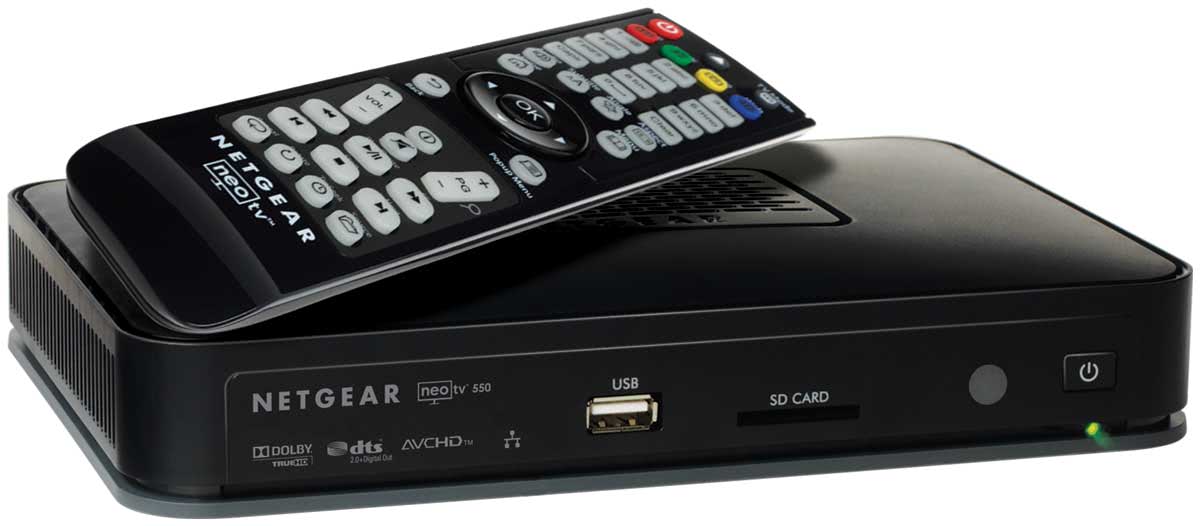
Those of you who follow me on Twitter or through other social networks may know that for the last month I've been testing NetGear's new, top of the range Neo TV 550 Ultimate HD Media. This box is a small, and I really do mean small, do it all box for the connected home. It will sit under your TV streaming music and video from the web or any other media streaming-capable device you have. But what did I think of it?
Let's start with an overview of the product itself. I said it was small an indeed it's diminutive form-factor means that while it's not as pretty as an Apple TV you'd barely notice its there. To compare directly to the afore-mentioned Apple TV it's obviously not as small as its Cupertino competition but it does the same job and does it far better in many ways firstly as there's no requirement to have the iTunes software installed on your computers, and secondly its worth noting that not all network streaming appliances your may already have in your home support Apple protocols.
On the front of the box there's a single USB port for adding media via a pen drive or other device and an SD Card slot so you can view photos direct from your camera on your TV. On the rear of the device is a further USB/eSATA combo port for adding an external hard disk should you wish, a network port, component video and the all-important HDMI.
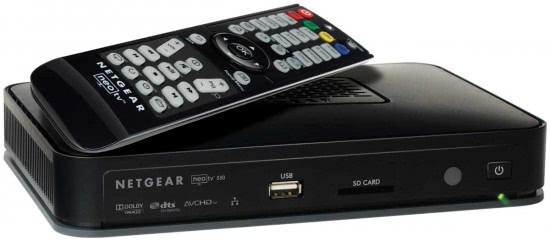 Then there's the remote control which is a sight to behold. It's extremely well laid out and one of the prettiest things I've seen in years. It's piano-black high-gloss front, which sadly doesn't extend to the NeoTV itself, is accompanied by a rubberised back that just encourages you to stroke it when it's in your hand. It also features a large central four-way cursor and select button arrangement that makes navigating the NeoTV 550's on-screen menus a breeze.
Then there's the remote control which is a sight to behold. It's extremely well laid out and one of the prettiest things I've seen in years. It's piano-black high-gloss front, which sadly doesn't extend to the NeoTV itself, is accompanied by a rubberised back that just encourages you to stroke it when it's in your hand. It also features a large central four-way cursor and select button arrangement that makes navigating the NeoTV 550's on-screen menus a breeze.

It's not the menus that you'll be using the device for though, it's media and this is where the NeoTV 550 really shines with support for 1080p H.264, WMV, MPEG-1, 2 and 4, H.263, AVI, Xvid, MOV, MP4, ISO, VOB, MKV, DivX, M4A, DVR-MS... honestly there's no end to the list of codecs this box supports. It coped brilliantly with every music and video file I threw at it, no matter how obscure I thought the codec was, and didn't miss a beat. The icing on the cake is support for new Blu-Ray video formats, something the company is very proud of indeed because it sets the NeoTV 550 apart from the bulk of the competition.
Music and video playback is quick too. There's no messing around with this device as it's ready to start playing video the moment you select it. This is opposed to some other devices which can spend a few seconds buffering content before playback. You'll get none of that with this box, just push the play button and you're away.
Picture support for digital cameras and photo libraries is good too with JPeG, BMP, PNG and TIFF supported so you'll always be able to view your digital photos. RAW is a notable omission but there are so many different implemtations of this that few devices will ever support it.
The icing on the cake is support for no less than nine different subtitle formats, making this set-top box perfect for people who need this support.
In addition to playing back a bewhildering array of music and video types it has full access to several Internet services too including YouTube, some Internet TV services and Internet Radio. You can listen to radio services from around the world or choose stations local to your own area. The box comes localised for your country and, though support is currently a bit thin, it works well, even knowing from my IP address where I was and helping to deliver local radio content to me.Â
Oddly the local and international radio services are currently accessed from two seperate options on the main menu and I would hope for this to be rectified with a future firmware update. Support for more Internet TV services will also be rolled out in firmware updates NetGear tell me, and this will make the NeoTV 550 a powerful alternative to the more commonly known media devices.
Firmware updates are painless too. You can perform the entire operation from your comfort of your armchair and it's as simple as pressing a couple of buttons. This is very important given the people the box is likely to be used by.
I had the NeoTV 550 streaming video from a NAS box, another NetGear device I had on test, and the access was extremely quick, the streaming extremely stable and the quality superb. I have no doubt though that this box would work equally well streaming video from any other NAS device, hard disk, PC or media-enabled hi-fi.
When it comes to Hi-Fi I should point out that the NeoTV 550 has full HD 7.1 surround sound support with Dolby Digital and DTS built-in as standard. This really does shape up to be a very impressive device indeed. It did crash a few times on me, requiring me to go over and restart it, but it's far from often and could equally have been caused by electrical interference from everything else I had laying around or the cat!
I was initially unsure about the NeoTV 550 purely judging it by its looks. It's definitely not the prettiest device, but it's absolutely tiny for what it is and has the best audio and video support I've ever seen in a device. If the most important criteria for you is that it should just cope with absolutely everything you're ever going to throw at it, and this is always high up anybody's priority list, then the NeoTV 550 is one of the very finest media set-top boxes you can buy.
Advertisement





















We have this neo 550 and really like it. The only problem is, we don’t know how to play an i-tunes movie on it. Any help would be appreciated.
thank you.
Compatibility is good but not great. Below is an AVI file that was created with a Canon SX110is camera that does not work on the NeoTV 550 (firmware 3.2.16).
http://www.megaupload.com/?d=AVG6E78Z
Thanks for posting.
It lists itself as supporting .ssa subtitles, but no mention of .ass subtitles. Most anime are h.264 .mkv files with .ass embedded in them. Do these files play on this device?
I have purchased Netgear’s EVA 8000 and EVA 9150. While they have been as good as you describe, Netgear is a poor in terms of customer service. They drop the product within one year of releasing it. I do not mind assisting product development through beta developments; however, Netgear never finishes the product or continues to support the product. They have a terrible reputation. Shame on them. Do not be fooled.