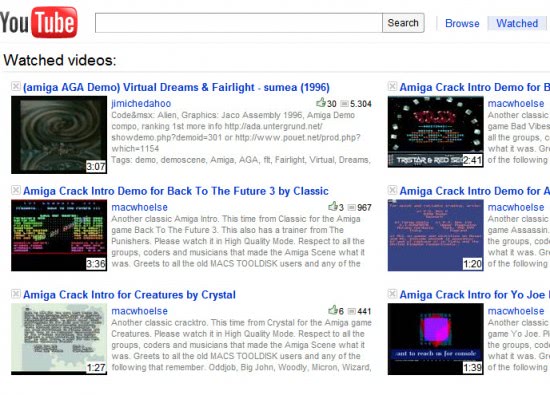Opera YouWatch, Tracks, Hides Watched Videos On Youtube
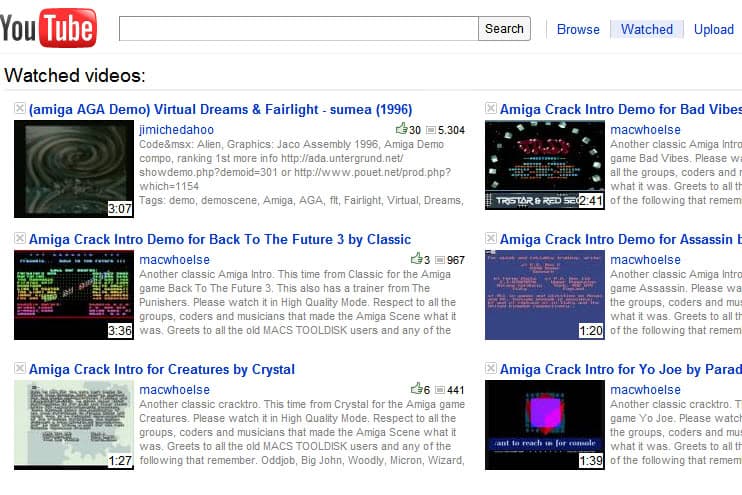
One of the things that is not perfect on Youtube is the fact that videos that you have already watched are still showing up in search results. Youtube could at the very least add a marker to let users know that they have watched that particular video in the past. Not everyone may think this is important but if you ever researched a topic on Youtube by searching and using related video links you may appreciate a feature like this.
YouWatch is an incredible Youtube extension for the Opera web browser. The extension has two core features: YouWatch keeps tracks of watched videos on Youtube and hides them from the video portal's search results. This way it is less likely that you accidentally click on a video that you have already watched.
Sometimes though you may want to watch a Youtube video again. That's where the second feature comes into play. It tracks all watched videos and displays them on a new patch on Youtube that is linked on every page.
The page lists the watched videos along with their titles, screenshots, uploader comments, watches and description.
Only the last six videos are shown by default but it is possible to use Youtube's search form to instantly search in the watched videos to find a video again. Instantly in this regard means that the results are automatically updated without page reloads. The number of videos that are shown to the user and other settings can be changed in the extension's preferences. The database contents can be deleted in the options as well to start anew.
Best of all, no Google or Youtube account is needed for the functionality.
The one thing that's missing at this point is the ability to hide videos that are shown under suggestions on individual video pages. Those videos are not hidden even if they have already been watched before.
YouWatch is only available for the Opera web browser. It can be directly installed at the official Opera Extensions' gallery.
Advertisement