Jottiq, Upload Files To Online Malware Scanner Jotti
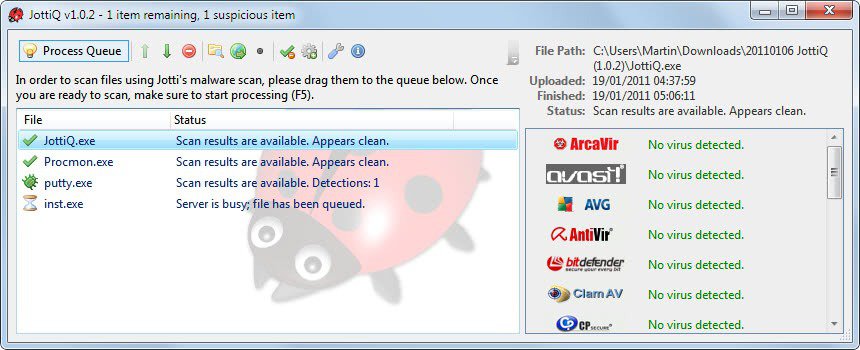
Sometimes you may not be sure if a local file is safe to execute even with an up to date antivirus software installed. It can then be reassuring to scan the file with online malware scanners, preferably a service that utilizes multiple antivirus engines, to determine if a file is malicious in nature or not.
Jotti is an online malware scanning service that is not as popular as Virustotal even though it is comparable in many aspects. Jotti uses 19 different malware engines to scan a file that gets uploaded to the service. All it takes is to open the website, select a file from the local system and click the submit file button to initiate the transfer.
Jottiq now is a free software that has been created as part of Donation Coder's NANY 2011 challenge. The application acts as a frontend for Jotti, making the selection process and overall experience of the user more comfortable.
The portable software can upload one or multiple files to Jotti for testing. Results are directly displayed in the application interface which means that it is not necessary to visit the website at all.
Files are added by drag and drop to the queue. They are automatically processed locally and compared to existing results. If they exist the upload is canceled and results are displayed directly. If the file does not exist in the database it is uploaded and processed as usual.
The program options offer some interesting feature additions. It is for instance possible to add Jottiq to the Windows Explorer context menu to improve the file selection process.
JottiQ is a handy software to scan files for malicious contents online. The two outstanding features are the ability to process a queue of files and the display of results directly in the program interface. No other software of its kind offers these options at the moment.
JottiQ can be downloaded from the Donation Coder website.
Advertisement





















Thank you very much for the kind review. It is really much appreciated. :)
If any of you are interested in seeing JottiQ developed further, do note that I currently have a poll outstanding on my website to see if people/users would like to see translations for their native language, or whether such a feature would be a waste of time to implement. There are other features I have plans to implement, and of course I am also taking all sorts of other requests and comments people wish to share under advisement.
Finally, one last thing I do want to point out is that I have noticed that JottiQ’s popularity comes and goes in spikes and that the effect on Jotti’s malware scan is pretty much mirrored by it. Since Ghacks and another large website picked up on JottiQ today, it needs mentioning to everyone trying the application that the last few times news sites picked up on JottiQ, Jotti’s malware scan ended up exceeding its capacity by far because everyone is scanning files ‘just to try it out’. While I fully understand this urge :) and don’t blame anyone for it, a fact is that any slow/non-responsive experiences are a side-effect of this try-it-out phenomenon, and not due to the application or webservice sucking by definition. It is a free service for all to use, there is a maximum capacity, and JottiQ’s newer users have a tendency of finding those limits.