Surfkeys, Firefox Extension For Keyboard Ninjas
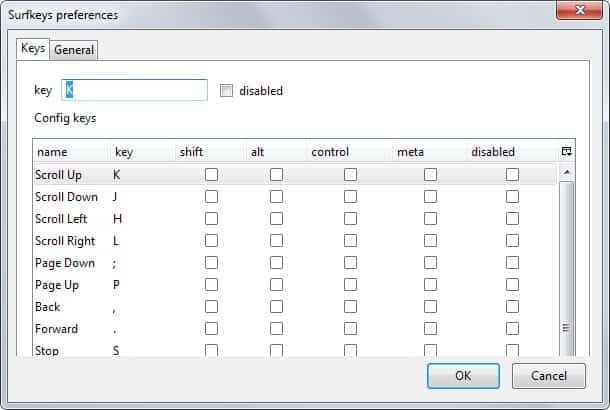
The mouse is a comfortable input device especially when it comes to selecting specific elements on the screen.
Most computer users are perfectly happy with the mouse and tend to ignore the second input device when it comes to navigating or enabling features and functions: the computer keyboard.
Experienced users have often added select keyboard shortcuts to their routine to perform actions faster. It is for instance faster usually to open a new tab page in Firefox using Ctrl-t than it is to move the mouse to the new tab icon and click on it.
The Firefox add-on Surfkeys has been designed for users who make use of the keyboard to speed up their workflow, and users who do not have access to a mouse, or only a mouse-replacement that is not as comfortable to use as a real computer mouse.
So what does it do exactly? Surfkeys adds dozens of keyboard shortcuts to the Firefox web browser that can speed up web browsing a notch, or two.
It is ideal for users who are already making use of the keyboard in the browser, adding new options to speed up the workflow even more.
Want some examples? How about switching between tabs with the o and u keys on the keyboard, smooth scrolling in all directions with the hjkl keys, switching to the first or last tab, moving tabs around, activating the location bar with g, the search bar with d, or reloading the page with r.
Most shortcuts provided by Surfkeys add navigational keyboard shortcuts to Firefox. You can open the options to modify keys or even disable them. Modifying allows you to set a new key for the desired action and add a modifier key such as Shift or Alt to it as well.
The complete set of keyboard shortcuts is listed on the add-on's Mozdev project website.
Surfkeys is available for all versions of the Firefox web browser. The add-on has been updated in 2012 the last time but it works just fine in recent versions of the browser as well.
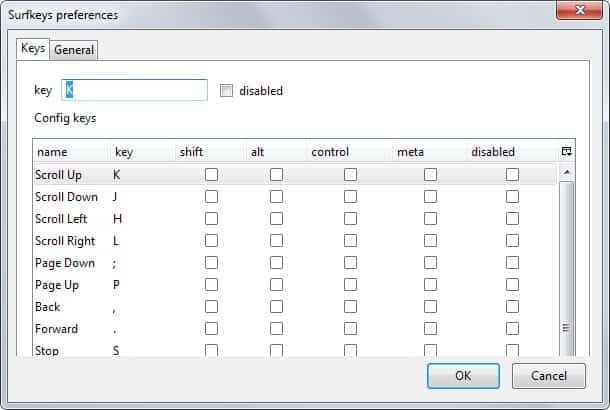

























You might want to look at Vimperator as well:
http://vimperator.org/vimperator
keyconfig > *
http://www.sridharkatakam.com/2010/08/20/keyconfig-firefox/