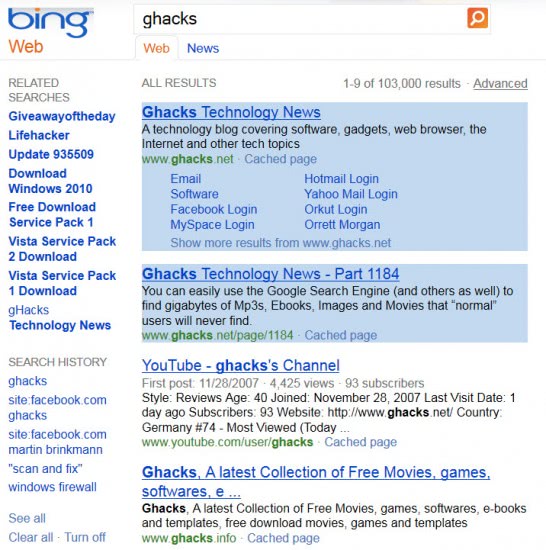Highlight Favorite Domains In Search Results
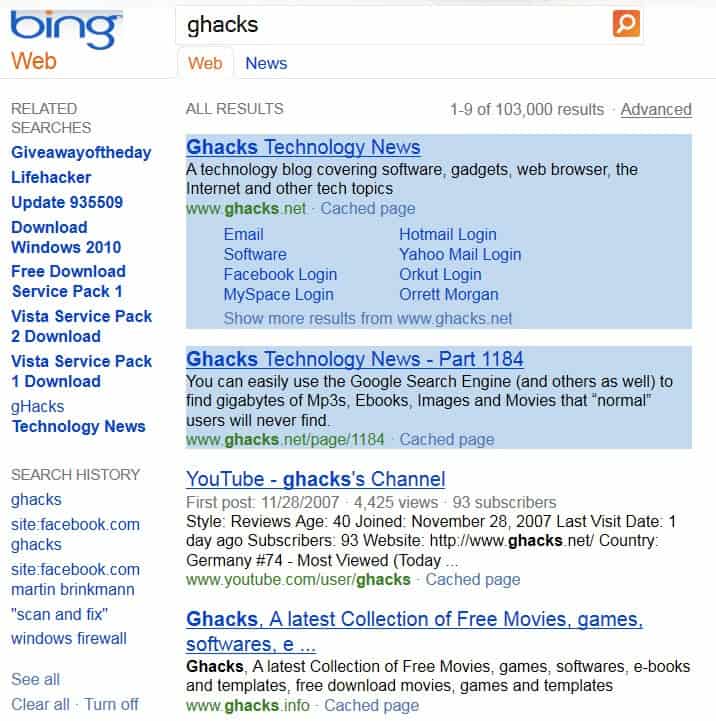
When I search on the Internet in search engines like Google or Bing I tend to favor results from domains that I trust. If I had to chose between a post on Windows7news and a Blogger domain I would open the Windows 7 site first since I know it and use it regularly.
Locate Multiple Domains in Search Results is a free userscript that can visualize results from those domains in the Google, Yahoo and Bing search engines.
Update: The userscript does not work anymore. Chrome users may install Google Search Filter to highlight sites on Google Search. Firefox users may check out Multi-Keywords Highlighter which works on all domains but requires manual interaction. End
Highlight domains
The script unfortunately requires manual editing of its code to add domains to it but more about that later.
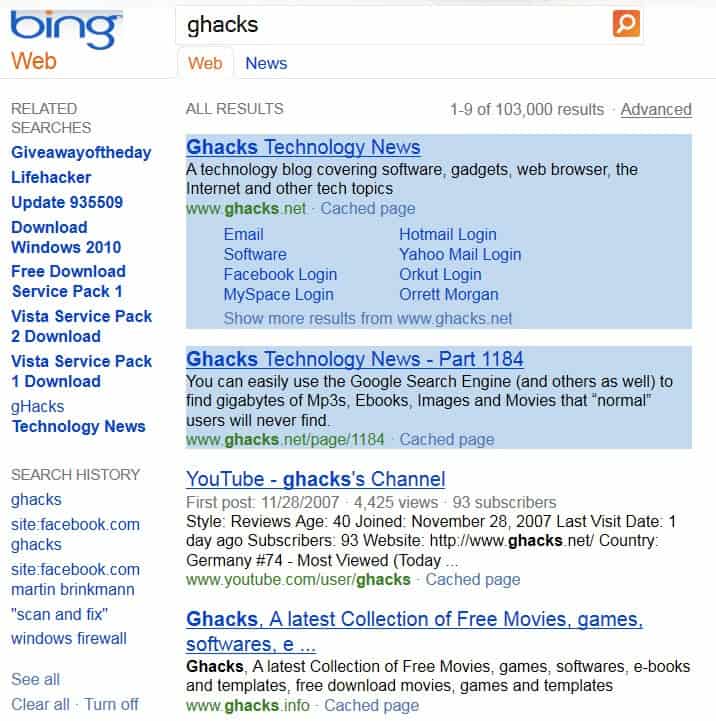
The userscript supports the configuration of an unlimited number of sites that should be highlighted in the three popular search engines. Each site can have individual colors assigned to it for additional means of visualizing them. It is of course also possible to use one color for all sites, or use colors for specific site groups.
The userscript needs to be edited before it becomes useful. This is done differently depending on the browser and its version. One option is to save the userscript to the local computer, instead of installing it right away, to edit it there which is more comfortable than editing it in the browser window.
Users who want to do that find the source code on this page. Simply copy and paste it into a plain text file on your computer first as it is easier that way for editing purpose.
Locate the following code near the top of the source code
var sites = [
['devseo.co.uk', '#C2D9EF'],
['syst3m32.co.uk', '#98292B'],
['myspace.com', '#CCC']
];
each site is added in the format ['domain name', 'color'],
To add new domain names edit the existing ones or add new ones. Make sure you keep the format exactly as it is, as it would break the script otherwise. To add ghacks as the first site you would change the code this way
var sites = [
['ghacks.net', '#C2D9EF'],
['syst3m32.co.uk', '#98292B'],
['myspace.com', '#CCC']
];
You can check out a HTML color code chart here if you need to. Simply add all your favorite sites this way and save the file in the end as userscript.js.
Then drag and drop it into the browser window where it should be automatically picked up. Firefox users need the Greasemonkey extension for this though.