Opera Popup Statusbar Extension

Popup Statusbar may be an interesting Opera extension for users who want as much screen estate as possible for the websites and services displayed in the Internet browser. What does it do? It simply displays the url target links in an overlay window on the page which effectively makes the display in the status bar redundant.
Not all Opera users may want to disable the status bar but those who do save some screen estate by doing so. Why would some Opera users like to keep the status bar? Because it displays more than just the link target addresses.
The standard status bar in Opera displays quick links to panels, Opera Link, Unite, Turbo and View options to zoom in or out or make other view related changes.
Opera users who want to install and try Popup Statusbar find the extension available for installation at the Opera Addons website.
A click on the Install button installs the extension in Opera. Every open tab needs to be reloaded before the extension becomes active there, new tabs are automatically processed.
The screenshot above visualize the link popup of the extension and the standard status bar of the Opera browser. It obviously makes sense to only keep one of the two displays.
The fastest way to disable the Opera statusbar is to press Shift-F12, switch to the Toolbars tab in the opening Appearance window and unselect Status Bar from the options.
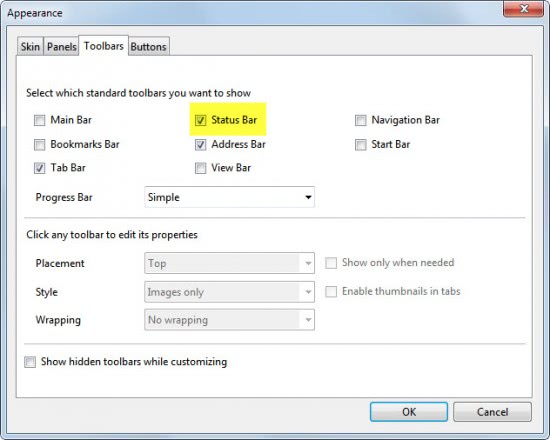
The developer of the Opera extension plans to add custom colored links in future updates which should be an interesting addition.
Advertisement

















I wish you put the link for adobe for the pop up status bar. I have Opera and I want the status bar at the bottom
I just switched to Opera because of what FF is doing to the status bar. I LIKE the status bar. :)