Split Large Text Files
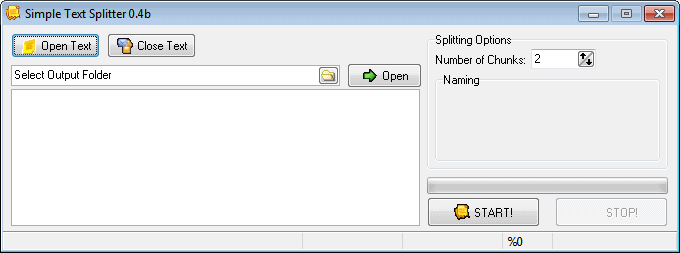
I just downloaded a very large text file with more than 70K lines of text from the Internet and had issues loading it using a third party software. The software program would throw out of bounds error messages because and it was clear quickly that the errors were caused by the size of the file.
I copied and pasted parts of the file into new files and the program loaded these files just fine. While there was still a possibility that the file was corrupt or that part of the data was causing the error, it was more likely that file size was the culprit.
The logical next step was to find a program to split the large text file into multiple smaller files, so that these could then be loaded into the program separately afterward.
Simple Text Splitter
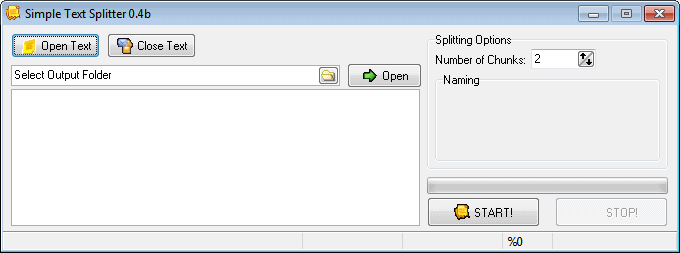
Simple Text Splitter is an Open Source program for the Windows operating system that can process - which means split -Â large text files easily.
The portable program displays all options directly in the main interface on startup. The first thing you need to do is load a text file into the program using the open text button. Simple Text Splitter supports txt, log and srt files among other plain text files. Any text file that you load into the program can be split using the provided options.
It may take a while to load the text file completely depending on its size and the performance of the computer. You should not have issues loading large text files in the Megabyte range in the program.
Several splitting options are listed on the right side. You can select the number of parts - called chunks - that you want to split the document in to. The default name for all parts of the text file is partxx.txt which you can change to only numbers, e.g. xx.txt or by adding the default file name to the partxx name of the new files that get generated. A click on the Start button starts the process, and splits the text file into the selected number of chunks.
Simple Text Splitter has been tested on a 64-bit Windows 7 Professional PC and a Windows 10 Pro computer; it should work fine on most other Microsoft operating systems as well. Note that the interface has changed slightly in newer versions of the program. You now find the options listed underneath the main pane and not on the right of it anymore.
Closing words and verdict
Simple Text Splitter is a useful program for Windows to split plain text files into multiple parts. The program can process one file at a time only which can be problematic if you need to process multiple large text documents as you can only do so one after the other.
It is a well designed application all in all though that works really well.
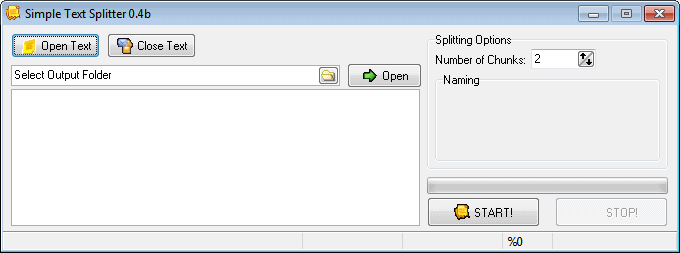


























very good
Rock on! I’ve been looking for this for about an hour now but google turns up no valid results for “list splitter,” “split my big list,” etc. I was on the verge of swearing to it when I came across this. My file is only 2400 lines, needs to be split into sets of roughly 20 lines. I’ll try the one recommended in the post first, then look at the ones from the other commenters if it doesn’t work for me. MANY THANKS!
Hello,
I just tried your tool, but it can’t handle large files. I often end up with log files with 5+ million lines and just tried to open a 8 million line 1.2 gb file to split it in smaller pieces.
But thanks for trying.
Note: A tool that works for that kind of files is textcleaver http://bartdart.com/downloads/textcleaver.zip
Thanks for this software. I was dividing my text file by hand, it was so difficult.
to open a large text file get LTF (Large Text File) Viewer 5.2u
@ Niefer:
Hear, hear! ;)
Hi,
for splitting large text files, i use GSplit.
It’s very good.
http://www.gdgsoft.com/gsplit/
The logical next step might be a program able to open the large text file.