Firefox Netbook Optimization Kit
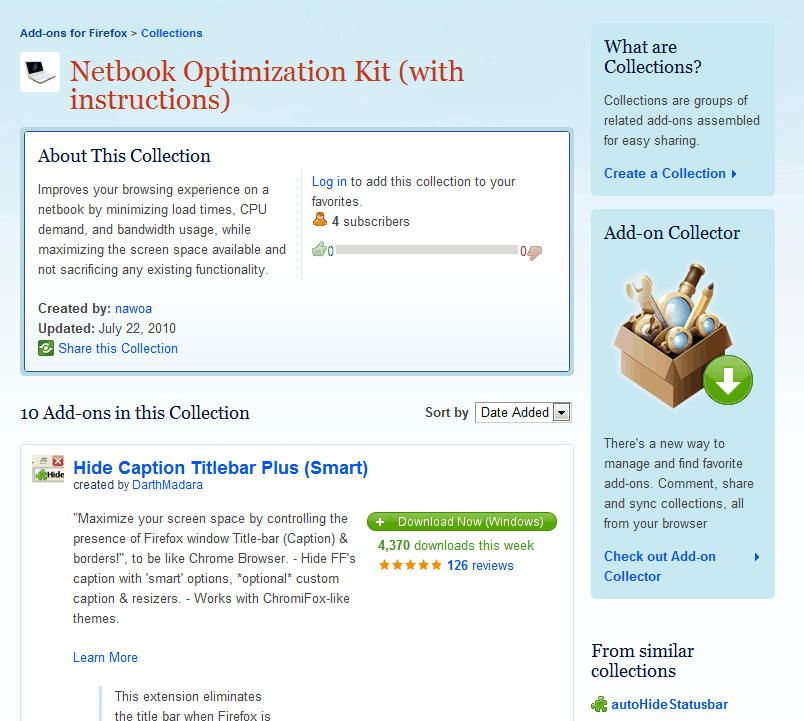
Most netbooks and quite a few other - mostly mobile - devices run on a low resolution that no desktop user would want to work with anymore, largely because the screen is not big enough for some applications.
The width is usually not the problem but the height is. Most websites for instance are optimized for a width of around 1000 pixels which netbooks are able to deliver with their 1024 standard width. The height of only 600 pixels on many devices on the other hand requires lots of downwards scrolling on many websites.
Some Ghacks readers may remember Firefox collections, which are user generated add-on compilations.
Firefox user Nawoa recently created a netbook optimization kit collection, which consists of ten Firefox add-ons to optimize Firefox for netbook usage.
Even better is the fact that instructions are included for each add-on in the collection. These aid the user in configuring them the intended way.
The add-ons of the collection can be divided into two groups: add-ons that change the appearance of Firefox, mostly to reduce the screen space requirements of Firefox toolbars and menus, and additional add-ons that add functionality to the browser.
In the first group, add-ons are listed to control the display of the titlebar and statusbar, to reduce the size of the menu, to combine the location bar and search bar, to combine progress bar and address bar, and to add new toolbar buttons that offer additional functionality on the Firefox toolbar, including the ability to quickly toggle image and embedded content loading.
The second group consists of an adblocker to speed up loading times, url tooltips to offer an alternative way to check urls in the browser (without statusbar), an add-on that disables backspace navigation, an add-on that scrolls the pages smoothly when scrolling and a menu editor to remove or add menus from the web browser.
The provided add-ons are helpful in reducing the screen size requirements of the web browser. In addition to that, they offer several features that improve the overall experience of the user.
The explanations by Nawoa add to the experience, and offer valuable configuration tips.
The Netbook Optimization Kit is available at the Mozilla Firefox Collection repository. Firefox users who do not want to install all ten add-ons individually can take a look at Massive Extender to install them all at once. (via Liliputing)
Update: The collection is not available anymore but you can use the Large View of Netbook collection instead which offers similar add-ons for small screen sizes.
Advertisement



















Martin, together they could make a visible effect on firefox memory though. Plus other user’s add-on.
Previously installed all the mentioned extensions but ended removing them in favor of only one: Vimperator. Initially didn’t like the key mappings, but now I cannot use firefox without it. (because it hides all the visual clutter, the improved webpage navigation and the macros. Best of all without having to use the horrid mousepad at all)
sounds interesting, will take a look at it.
It’s a bad idea to install all of them.
and by installin all of these add-ons you’re just making your browser overheaded. and we all know that overweight firefox is a bad firefox, expecially for computers with Atom procesors and 1gb ram.
I’m happy’ just with my toolbars, bars and stuff rearranged properly. Maybe i’m using 1 extensions from t he list to gather the whole Navigation bar into a one icon. And also use a fullscreen.
Lanooz, those ten add-ons do not slow down the browser significantly.