Bing Images Downloader, Wallpaper Changer
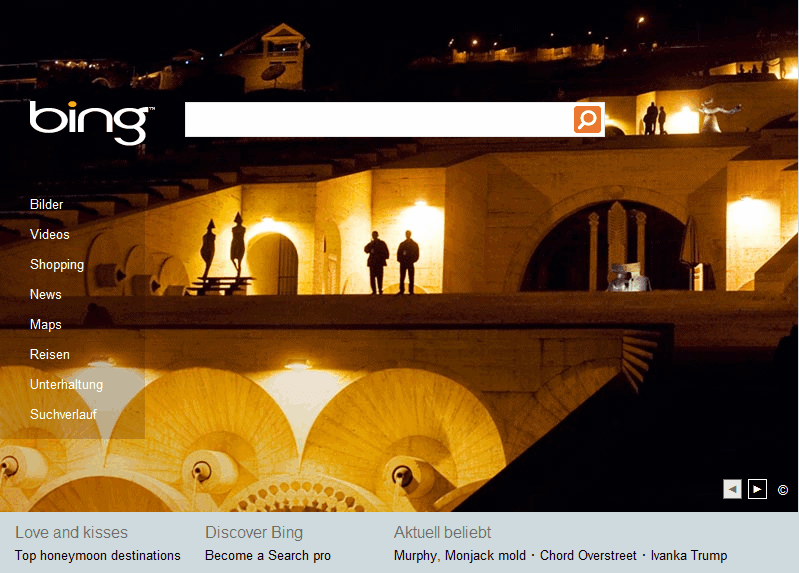
One thing that Microsoft seems to have done right, when it comes to their Bing search engine, is the daily changing homepage image that many Bing users seem to like.
It is possible to download the active image easily in the web browser to the local computer system. Previous Bing images can be downloaded as well by using the forward and backward controls on the Bing homepage.
But that's a rather tedious process, that needs to be repeated regularly to keep up with the image posting frequency.

A better more practical solution, is a software that downloads the images directly to the local computer system, and Bing4Free is such a software.
The application works on first glance similar to the previously reviewed Bing Downloader. On second look though Bing4Free offers more than just downloads of Bing wallpaper images.
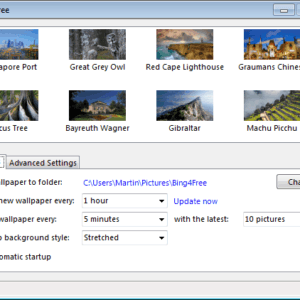
Wallpaper downloads are initiated directly on program start, and stored in a user folder on the local hard drive.
Between 10 and 50 images can be displayed in the program interface. Each image can be set as the desktop wallpaper by right-clicking it and selecting the set as desktop wallpaper option.
It is also possible to use the build in wallpaper switcher to automatically change desktop wallpapers in intervals. These are set to five minutes by default, with the option to increase or decrease the interval in the program options.
Bing4Free is a handy Bing homepage image downloader and wallpaper changer. The application needs to run in the background for the wallpaper switching.
Downloads are available at the project page over at Codeplex. Make sure to download the November release, and not the updated December release, as the latter appears to be broken and non-functional.
Advertisement





















Requires .NET version 2. UNDOCUMENTED SYSTEM REQUIREMENTS! Hmph. More reasons to hate Microsoft. They continue to do amatuer stuff.
Well it is not that this is an official Microsoft tool. Many -net developers fail to mention that their software requires the framework.