Java 6 Update 21 Download Available
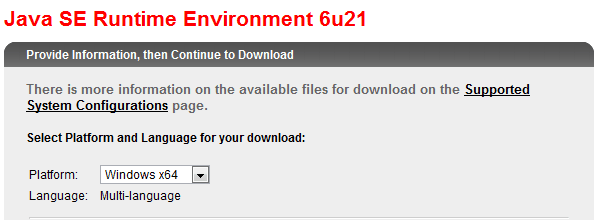
Oracle has released an update to the Java SDK and Java Runtime Environment raising the version of both to 6 Update 21. The official download site over at the Java website lists Java 6 Update 20 as the latest version even though update 21 has been released, this is likely going to change in the near future to reflect the changes and provide download access to all visitors directly from the official download page.
But Ghacks readers know more, downloads for the Java Runtime Environment and Java SDK are already enabled in the Sun Download Center.
Users who work with the JRE can download the latest version from this download center page. The software is available for Windows, Linux and Solaris.
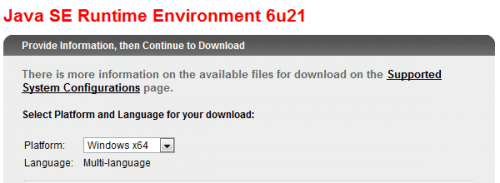
The Java Developer Toolkit has also been updated and can be downloaded from this page instead. It raises the version to 6 Update 21 as well and is available for the same platforms.
The release notes list the changes in the Java Update. Among the new features is support for additional system configurations including Google Chrome 4, performance improvements in Java VisualVM and at least one security fix. Developers and interested users can take a closer look at all the bugfixes of Java 6 Update 21 on this web page.
The security issue that has been fixed in this update makes it a recommended update for every user who has Java installed on a computer system.
Update: The latest version of the Java Runtime Environment is available on this web page over at the Java.com website. It is recommended to always download the latest version of Java to make sure your system is protected against known vulnerabilities and exploits.
Check out how to disable Java in your web browser to find out how you can remove Java from your computer in case you do not want the software installed on your system anymore.
Advertisement




















i want to open my webcam
I have tried to update to this version several times using both the online and offline versions and it has failed each time.
If I have the Task Manager open when I run it the program appears, accesses the internet and then disappears without updating.
This is not the only program that I have had problems with since Oracle took over Sun.
I have Java installed but I am not going to update it as I don’t want to waste time with HijackThis to get rid of the autostart programs and all the “new features” that Java installs on the PC. Also, usually the Firefox addon manager gets new entries that I don’t like. But that’s of course not Martin’s fault ;-)
I don’t really know why I should have Java installed as I never had needed it but I just feel comfortable to have the latest Java version installed in case I need it someday . Thanks for the post Martin :)
I haven’t have Java install on my laptop in the last two years and never understood why any still do. I know there are legacy sites that still uses it, but that’s what company’s laptops are for :)