Writeboard, Online Writing Collaboration Service
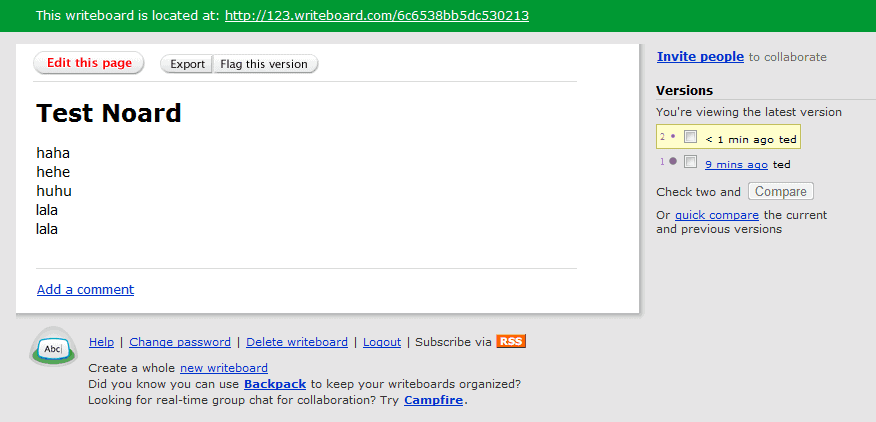
Work collaboration is essential for group projects. Think about it, if everyone would be doing "their thing" it would be chaos all over the place with a good chance that the project fails completely or to meet its deadline.
Project management rules need to be in place so that everyone knows what to do and when to do it. That's easy if the project team works in the same location, more difficulty if it is a country wide or even worldwide project.
Writeboard is a lightweight unobtrusive service that allows everyone to share a whiteboard with other users.
Whiteboards are a great way to save information in writing. Online whiteboards offer the same advantages while getting rid of the same location requirement.
One user creates a new whiteboard by specifying a name, password and email address. The whiteboard is a basic text editing form on a website.
A limited set of formatting options are available. It is possible to create lists, headers, embed links and logos and make text bold or italic.
This is done in a special syntax, not with the usual text formatting tools that almost every text editor on the Internet offers.
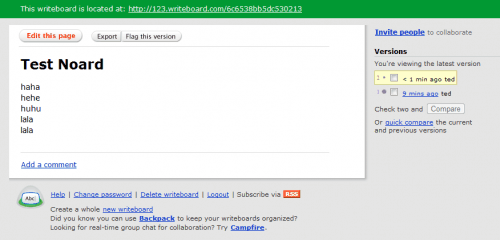
The original creator is able to invite new people to collaborate. This is done by sending them email invites from within the software. It is possible to skip the step and work with the login information of the thread starter. This would mean however that it is not easy to find out which user made which modifications to the document.
The main page of the whiteboard displays the contents and versions. It is possible to compare two versions of a text to see the differences.
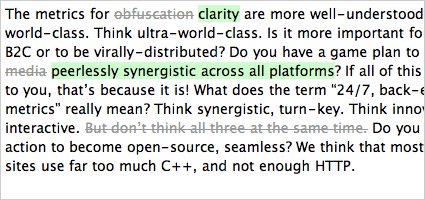
Text can be exported in either a txt document or as a html file.
Each Writeboard project consists of the following four steps:
- Write something... Write a business letter, copy for your website, a marketing brochure, or a product description, or a weblog post, or a song, or a poem, or an idea, or an essay, or a book chapter, or whatever else you might normally write in your email program, text editor, or word processor.
- ...share it... Want to collaborate on some copy? Want to pass a memo or letter by someone else for editing before you send it? Want to work with your business partners on some text for a proposal? Want fellow students to contribute to a group paper? Want to collaborate with a client on wording for their project?
- ...revise it... Writeboard makes editing easy and safe. Every time you save an edit a new version is created and linked in the sidebar. This allows you to write without fear of deleting something, overwriting something, or losing a better version of the document from last week.
- ...compare it.Ever want to know what changed between two versions of a writeboard? Simple. Just check off two versions and click the compare button. Everything that was deleted will be grey and struck, everything that's new will be highlighted green.
The main benefit of using Writeboard instead of other online services (like Google Docs for instance) that offer work collaboration is that it is easy to create and use.
Projects that need more formatting options and functions are better of with advanced project collaboration services.
Update: Writeboard has been shut down. You can use a service like Google Docs instead to save text online.
Advertisement




















Modern Design – Interior Make, Ideas, Styles, Architecture