Foxit Reader 4 Installation, Read Carefully
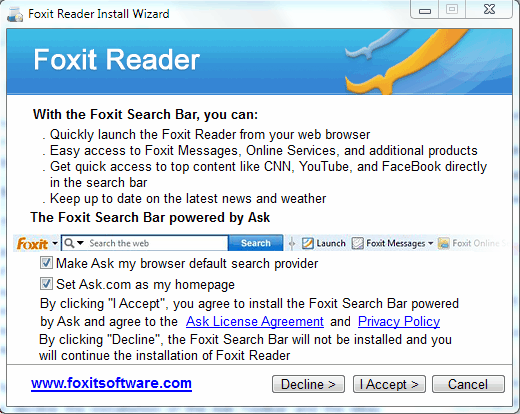
Ghacks was one of the first blogs to write about the release of Foxit Reader 4.0 yesterday. We mentioned that Foxit are bundling the Ask Toolbar (called Foxit Search Bar and Foxit Toolbar) and an eBay shortcut with their software, and that users should pay attention to the installation process to avoid installing stuff that they do not want or need.
The custom installation of Foxit Reader 4 provides options to decline the installation of the Ask Toolbar and the eBay desktop shortcut.
The process however is a little bit deceptive as Lee over at the Download Squad points out.
Take a good look at the Foxit Search Bar installation window.
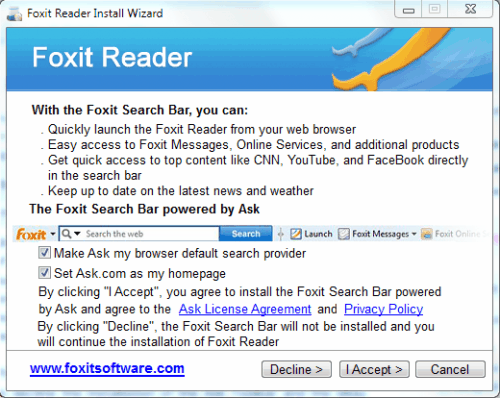
It is packed with text, two checkboxes and three buttons at the bottom. Users who do not want the Ask Toolbar to be installed can click on Decline to continue the installation. Users who do not read the wording on that page carefully might assume that unchecking the checkboxes is all it takes to avoid installing the toolbar on the system.
If they do that and click I accept they install the toolbar anyway. The checkboxes are only there to make Ask the default search provider and the homepage.
If you do not hit Decline you end up with the toolbar. Some users might say that this is pretty deceptive, especially with all the text displayed in that window. Users who do not read the text carefully end up with the Ask Toolbar installed.
If you have already installed Foxit Reader 4 and are wondering why you now have the Foxit Toolbar installed, this is why.
The Foxit Toolbar can be uninstalled in the Windows Control Panel without affecting Foxit Reader itself.

As an interesting side note; The msi installer that is offered next to the exe installer on the Foxit website does not contain the toolbar. It is a general observation that msi installers should be preferred especially when installing software from companies with a track record of adding stuff to the installation that most users do not need or use.
Advertisement




















To all users of Foxit: I recommend to switch to PDF-XChange Viewer, is the best pdf reader, have preferences for advanced users, natively portable (ALL settings are stored on the folder dir of the program) and nothing of ad-aware.
It’s like a war with me and ask,they are trying so many ways and got to so many small developers,it’s getting hard to avoid.Just the fact that they’re trying all this stuff to get people to use them,tells me not to.
There are certain programs where u get some ask stuff when ur not supposed to(ie. u have said u don’t want anything).
This above doesn’t surprise me at all,is just the kind of trick they use.
All this stuff they do has just made me hate them,and i know i’m not the only one.I regularly have to uninstall tool bars but especially search engine is always getting put there,i always delete it when i see it.I don’t even know if they’re any good or not,now i will just refuse to use it out of principle because of their dubious methods.
THis is just bullshxx man The heck with foxit I have been a user scince
2005 I am no longer now.
So, Transcontinental ,exactly how much are we paying for Foxit??
This “you’re not paying for it so you can’t complain” thing is getting old.
So if I download a freeware app and it deletes all my personal files and turns my computer into a zombie, I’m not allowed to complain? I know Foxit is not doing that, but you get the idea.
Well, Mike, have you payed anything, moreover ?!
I’d never spend a dime for a shareware version when the freeware reflects what this one does :)
…
More ? At the launch of Foxit, several years back, I had contacted the author to bargain a better price. The man accepted. I repeat, cheap.
This is deliberate deception by FoxIt.
I always found their product crap anyway and
now they have an installer reflecting their true character.
could u tell me what free progs are much better than foxit please,as i use it.
Not being funny,i would really like to know…thanx
Simon take a look at this comparison, Sumatra is a good one for instance. https://www.ghacks.net/2010/07/02/pdf-reader-rendering-quality-comparison-which-is-the-best/
Works fine, it’s small and fast! Nothing matters for this soft.
Just download the the zip version of Foxit Reader, that contains the “Foxit Reader.exe” and for more information, Foxit Reader is natively portable.
http://www.foxitsoftware.com/downloads/index.php
dwarf_tossr , I didn’t see any opt-out w/ FormatFactory v2.30. It gave me two toolbars.I got rid of it & went back to 2.20.I have gotten a bit leery of updating apps, esp. when they are still functioning well in my version.
I don’t hate these companies for making deals to try to get some income. Many people actually like toolbars.
“Many people actually like toolbars.”
No, I don’t think so.
It’s not making business which is a problem, it’s making it in a sneaky, malicious way. It is obvious that the protocol, the method employed as above mentioned is … inelegant, cheap, so to say. Healthy business is all in a deal where both parties win (not equally perhaps, but still), based on exposing facts, qualities, in convincing. The method here is more that of a souk.
I wouldn’t ever use Foxit after reading this now. Their installer was already tricky before, now it’s just malicious.
This is no more deceptive than the CCleaner install or any other “free” app that we all use. If you always select express install or default options then you get what you deserve imo. The option to opt-out is always maintained, and thus, I don’t get the big deal here at all.
After all, they ain’t funding the development of this beautiful PDF reader with good looks. Also, there’s always the PRO version, which is probably guaranteed free of any secondary installs whatsoever.
lol @ sticking with adobe reader. If foxit were a rootkit that downloaded horse porn to all of my contacts I would STILL prefer it to bloatware adobe. OK I exaggerate a bit, but you get the idea.
I prefer to use Adobe Reader
Its slow and big but i never has troubles with encrypted PDFs.
I wonder if Adobe Reader being “slow” is not another one of those world-wide myths : I have a Duron 1.6MHz processor (yeps!) and Adobe Reader appears almost instantly, and this without the Adobe pre-loader on Windows startup … OK, I admit my PDFs are not that big, maybe the load time impact is obvious on very large PDFs, but here I load a 10MB file easy and smooth, so what’s this deal with Adobe Reader being slow ?!
although it hurts, if Foxit Reader keeps filling his program with ad-aware and advertisements I’ll have to make the change.
Anyone recommends me a good alternative for a PDF reader? (please don’t mention the crap of Adobe Reader :D)
Sumatra is nice if all you do is viewing basic pdf files. Nitro PDF Reader is nice as well and more advanced.
Quote:
“It is a general observation that msi installers should be preferred especially when installing software from companies with a track record of adding stuff to the installation that most users do not need or use.”
We read you loud and clear, papa tango martin :)
How not to be fed up with this universal pain in the neck, don’t ask me :)
On another hand, this is plain business, and those who get caught make a living to others. Be aware !!
although I have ditched Foxit, I wouldn’t call it deceptive.
Computer users should read the fine print before any installation of software
That is why I hate this app. Even though there are solutions to install this as portable, I still prefer Adobe reader.
I think Foxit Reader is pretty good, but it’s irritating that they bundle stuff like this and make it awkward for everyday users to avoid installing various toolbars and screwing up their browser settings. However, I did not see any of the stuff you mention when custom installing from the exe file either and definitely haven’t inadvertently loaded up the Yahoo bar, so maybe they removed it from first version 4 release after complaints?
Foxit sounds desperate.
I would never consider trying them after reading this.