Privacy Software BleachBit Deletes Temporary Files On Windows And Linux
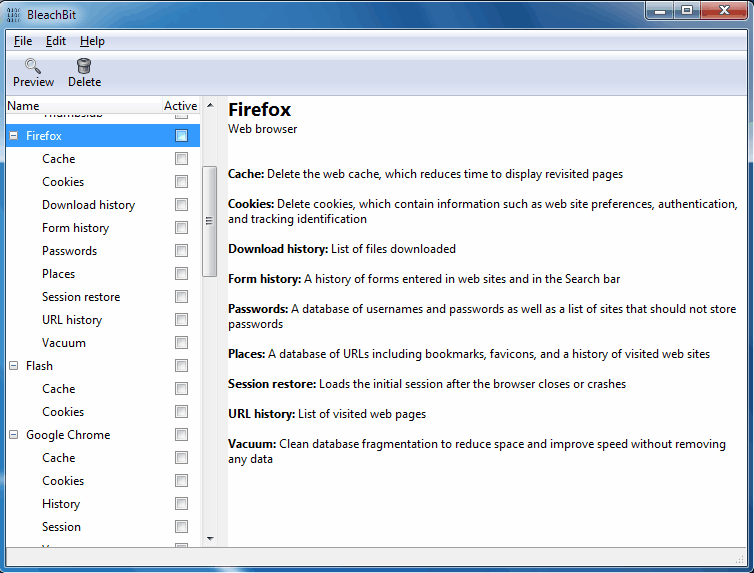
CCleaner is the usual recommendation when it comes to deleting those pesky temporary files that the operating system and programs collect all the time.
The software is highly customizable and supports a wide variety of programs and locations that can be deleted with it.
Open Source application BleachBit is a CCleaner alternative for Windows and Linux. The software can be used to delete temporary files and other information that are recorded by supported operating systems and specific applications.
Running a software like BleachBit regularly protects your privacy by deleting information about opened programs, files and websites. It also increases the available hard drive space by deleting temporary files.
BleachBit is available as a portable version and installer. Both versions display the same interface on startup. The left side lists the programs and locations that can be cleaned, the right information about each entry or progress of the cleaning.
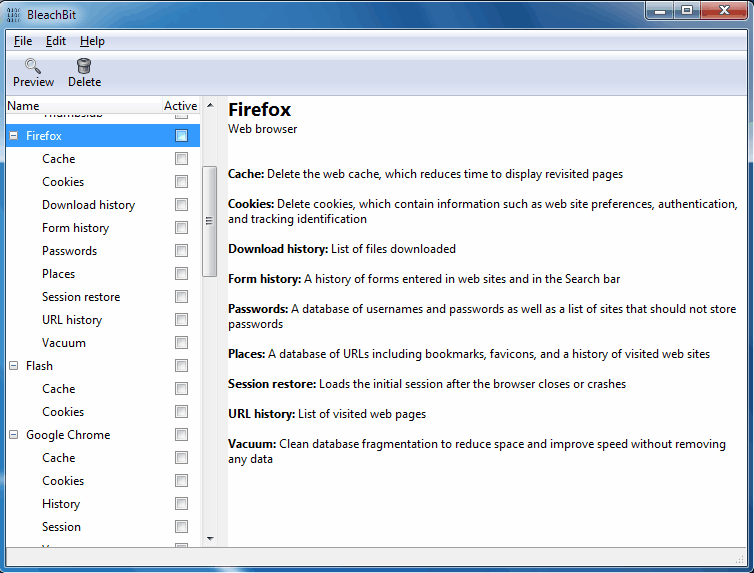
The program provides immediate information about items in each category which is helpful when it comes to determining the temporary files to be deleted. CCleaner for instance does not provide information about the items that it collects information about.
The available programs and locations are comparable to CCleaner with the exception of missing custom locations. BleachBit users cannot add additional locations to the cleanup process.
Update: The most recent version of Bleachbbit supports custom locations as well. You find the option to add custom locations in the preferences.
BleachBit users can clear system files and locations like the Recycle Bin, logs or recent document lists as well as temporary data from programs like Skype, Thunderbird, Mozilla, Opera or Microsoft Office. Lastly there is an option to deep scan the computer system for temporary and backup files.
The preview button can be used to run a scan on the system without actually deleting files immediately. This is helpful to determine the files that are deleted and the disk space that gets recovered by doing so.
Temporary files can be overwritten automatically to prevent file recovery. Another option to prevent this is to wipe free disk space of a drive or folder. The program preferences offer options to change the files or folders and whitelist programs that should not be deleted under any circumstances.
BleachBit makes many things right. It would be a worthy CCleaner contender if the developer's would add an option to delete files in custom locations.
Windows and Linux users can download the privacy and maintenance software from the developer's website over at Sourceforge.
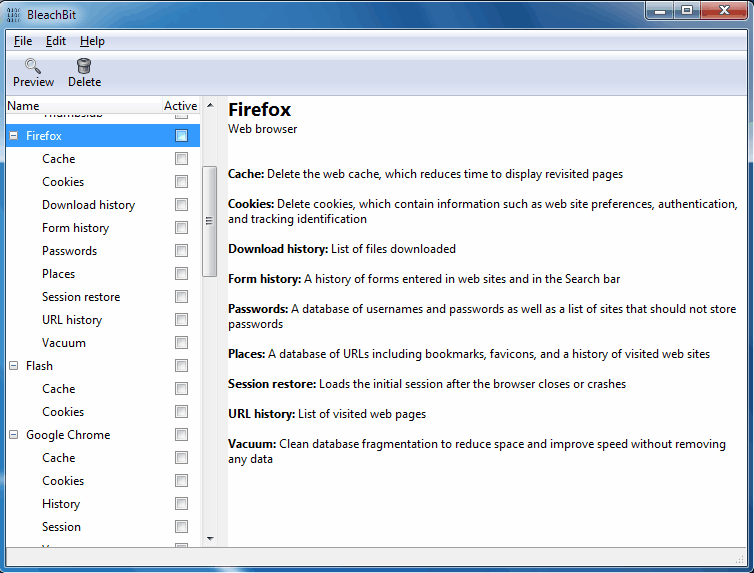


























I cannot get Bleachbit to delete https+++www.facebook.com even when I add it to Custom Files/Folders in Preferences. Any ideas?
Thanks,
Jim
One issue with bleachbit is that simple deleting means data can be easily recovered and trying to find out how to use it so data is securely erased is quite cryptic and if memory serves me well it only offers one overwrite function and you have to enable that function, if you can find it…
Linux is a real pain when it comes to securely erasing data, no one has ever created a simple graphic user based eraser program.
With Linux and for secure file erasing, it is possible to get the open-source Eraser Portable to work by using the Windows emulator Wine.
Wine
https://www.winehq.org
Eraser portable
http://portableapps.com/news/2009-12-31_-_eraser_portable_5.8.8
BleachBit’s menus and preferences are very simple and uncluttered, so the option is easy to find. I can’t image how it could be simpler. Also, overwriting a file 50 times is equally as secure as overwriting it once unless, maybe, your hard drive is 30 years old. For more details read here
http://bleachbit.sourceforge.net/forum/how-many-passes-free-disk-space-option
FL you are right, you need to enable the overwrite feature. This then overwrites the deleted files. The disk wiper is there to delete the free space on the disk so that the contents become unrecoverable.
Thanks!