Sexy Undo Close Tab For Google Chrome
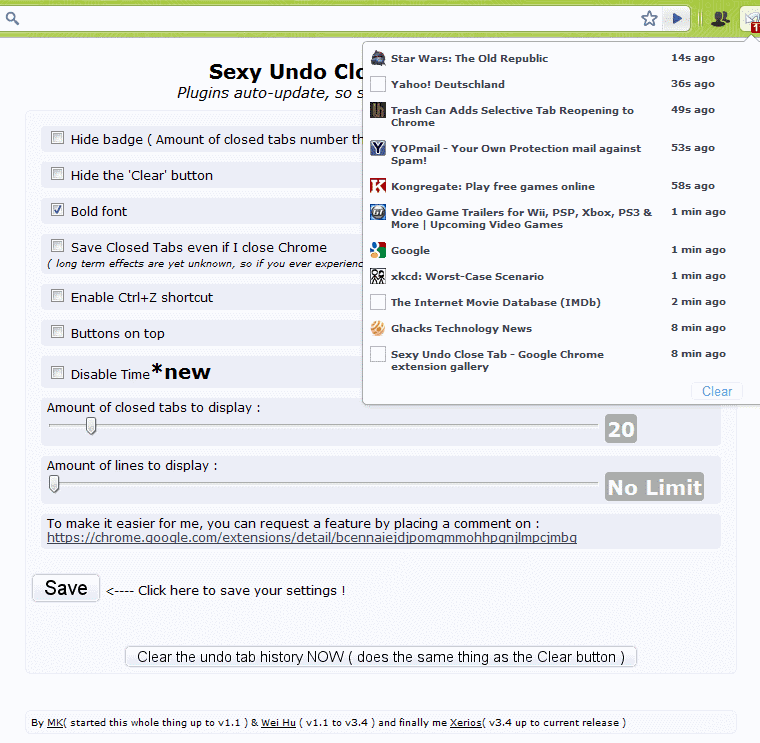
If you want to reopen a recently closed tab in the Google Chrome browser you have got the choice to right-click the tab bar and select re-open closed tab from the menu to do so, use the keyboard shortcut Ctrl-Shift-t. or to open the Google Chrome history to find the web page in there.
Those options have disadvantages: The right-click option and shortcut work well if the page that you want to re-open was the last you have accessed but less well when you closed it some time ago.
While the history offers detailed records of all pages you have visited, it takes a handful of clicks to open it and time to search through the history to find the page you want to open again.
Sexy Undo Close Tab is probably the best solution for most Chrome users as it brings part of the history to the front.
The Chrome extension adds an icon to the Chrome address bar that displays the recently closed tabs in a pulldown window.
Each page is listed with its favicon, page title and time it was closed which makes it fairly easy to find the page you want to restore, provided that this happened recently and not a long time ago as the last 20 closed pages are displayed by default by the extension.
A click on any entry in the menu opens the closed tab in the web browser again.
The options of the Chrome extension offer configurations to set the closed tab limit that the extension displays in the list when you click on its icon, as well as interface changes that change the appearance of sites or remove the clear button from the listing.
The clear button removes all entries from the closed tabs menu but not the entries from the history. Sexy Undo Close Tab can remember closed tabs across sessions which can be very useful. The developer has defined this feature as experimental as it can have a negative impact on the browser's performance in the long run.
The Google Chrome extension can be downloaded from the official Chrome extensions repository.
Update: The extension has been removed by its author from the Chrome Web Store. Chrome users can download Sexy History Viewer Lite instead as an alternative.
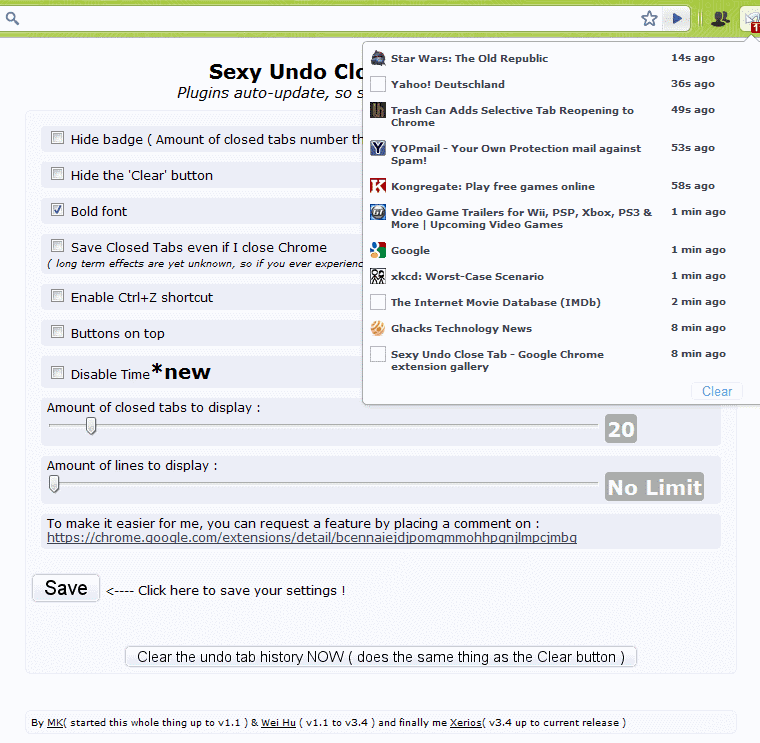






















Who knew that a simple and clever extension can make such a big difference to my daily browsing and Internet usage?
Somtimes, the simple ideas are the best ideas.