Force Google HTTPS Search
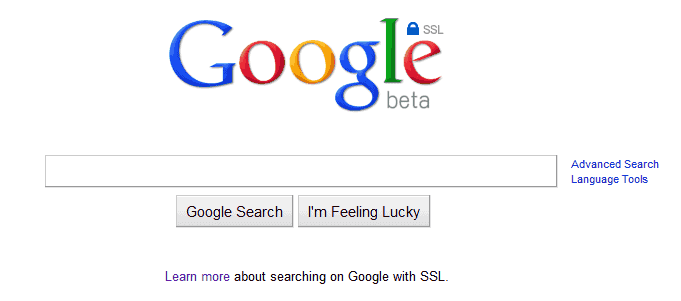
Google recently enabled SSL on their main search engine google.com allowing search engine users to access https://www.google.com/ instead of the standard Google search domain. This secure search encrypts the data that is exchanged between the user's computer and Google search so that third parties like other network users or the Internet Service Provider cannot spy on the network traffic to find out what the user is searching for (they do however see the sites the user is clicking on).
Users who connect from public places or computer networks can improve their privacy and security by using the https version of Google Search.
Opening the secure version of Google Search can lead to situations where the user forgets to put the extra s into the url which will ultimately lead to the standard unencrypted Google Search page.
The Greasemonkey script Google Secure Pro comes to the rescue by enabling SSL automatically when the user visits Google sites that have been configured to work with SSL.
The script has not been updated yet to work with Google Search. Firefox users with the Greasemonkey script installed can add the Google search url to the pages https should be enabled on.
This is done by installing the script regularly, right-clicking on the Greasemonkey icon afterwards and selecting the Manage User Scripts option.
All that needs to be done in the new window is to select Google Secure Pro from the left sidebar. A click on the Add button next to included pages opens a small form where http://*.google.com/ can be entered to enable https redirection for google.com as well.
It is likely that the developer will include google.com in future updates so that this step becomes needless.
Google Secure Pro can be downloaded from the userscripts website.
Update: Google is now using secure search automatically for all user requests, there is no need to force it anymore as it is enabled by default.
Advertisement



















Anytime a user can upscale their connection and conduct their internet business in a more secure environment I am all ears to the news, especially since I sit in the trenches here at VeriSign and hear all the battle-stories. Ideally those that adopt Extended Validation SSL (displaying the green address bar) shows customers that they above and beyond the norm to assure their security, as well as the familiar three signs of security that today’s Internet users expect to see: the closed padlock, the https and an SSL site seal from a respected authority.
Using Google in via the FF search box doe snot seem to go through HTTPS.
I would not recommend using FF’s in built search box, a this is set up to get revenue from google for each advert clicked on in the search results. Using the FF search box usually means your search query url is appended with details of your computer operating system and location (language), so it could be considered privacy invasive. As said earlier I think https://www.startpage.com/ is far better in terms of at least privacy.
I suggest checking out the HTTPS search engine of https://www.startpage.com which also allows websites to be viewed view a HTTPS proxy. startpage.com does not retain logs of searches or IP addresses…
More:
https://www.startpage.com/uk/protect-privacy.html