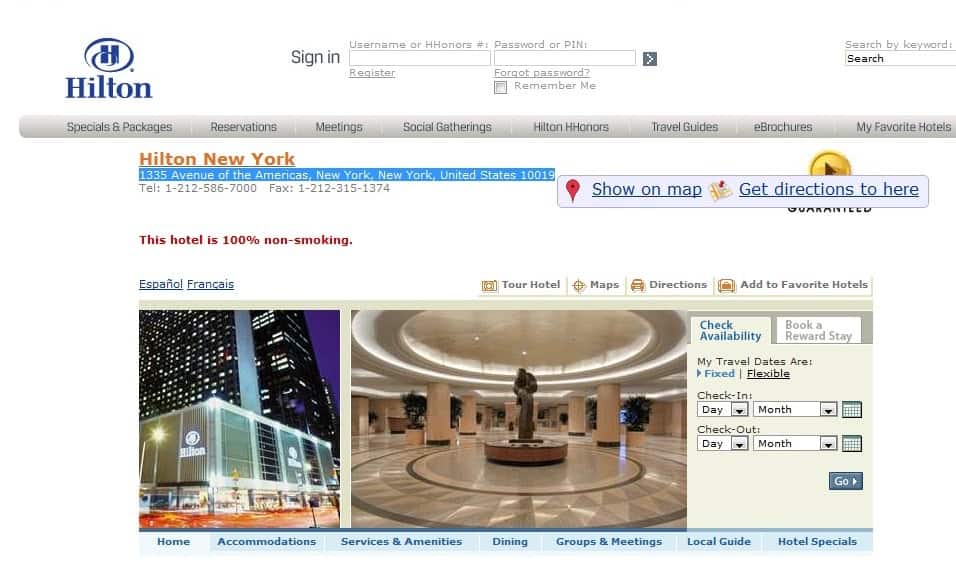Google Maps Locator For Google Chrome
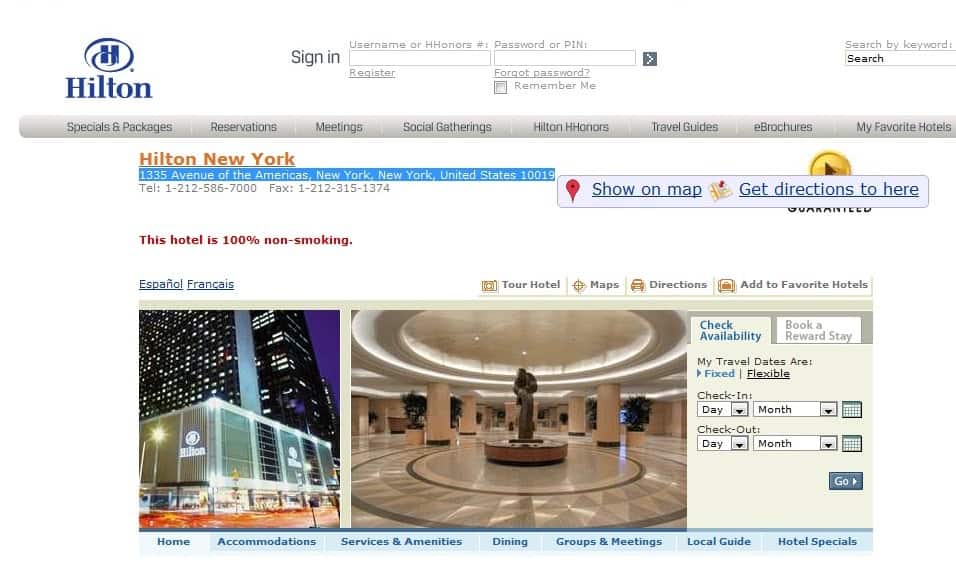
Update: The browser extension is no longer working in recent versions of Google Chrome. We suggest you use the extension Send to Google Maps instead which offers a similar functionality and works in all recent versions of Chrome. Plus, it ships with a couple of options that allow you to select your primary means of transportation among other things. One difference is that the map is displayed in a new tab instead of in an overlay. End
Google Maps is one of the top choices for many Internet users who have to find an address on a map, or get directions to a specific location. Websites and services often use an embedded version of the map application to provide visitors with direct information on how they can reach a location.
But some websites do not. They simply display an address on their website and it is up to you to open a maps application to find the location so that you know where it is located and how to get there.
The address information need to be entered manually usually which is another nuisance. While you can use copy and paste, the format in which addresses are displayed usually fails to paste properly on Google Maps.
Select to Get Maps
The Google Chrome extension Select to Get Maps offers a faster option to look up location information on Google Maps.
This is done by selecting an address on a website using the mouse or keyboard. The extension scans the selected text to find out if it is indeed an address. If the text passes the test, it displays an overlay menu next to the highlighted address with options to load the address on Google Maps.
The extension will only send the selected text to Google Maps if it "believes" that the text could be an address. This is only the case if the text is between 3 to 15 words and includes letters and numbers.
The extension seems to be unable to identify some addresses, especially if the address information are displayed on multiple lines on the website. It works best if the address is displayed on a single line.
Closing Words
Use of the extension may speed up the looking-up process of addresses on Google Maps a bit. The main issue that you may have with the extension is that it may not identify certain address formats properly, or at all.
While you can go ahead and highlight only part of the address, this too could lead to you having to make further manual modifications on Google Maps to get the service to display the right address.