Windows 7 Gadgets Chameleon Glass Collection

Update: Microsoft has retired gadgets in Windows 8 and disabled most of the functionality in previous versions of Windows as well.
Computer users either love or hate gadgets. Gadgets are small applications that run on the computer desktop. Some common ones are weather reports, note taking apps, gadgets that display statistics, or social networking gadgets to post status updates to Twitter or Facebook.
Windows 7 has changed gadgets on the Windows platform by removing the sidebar limitation that was introduced in Windows Vista. Windows 7 Gadgets can be moved freely on the desktop by the user providing more customization options as you are not limited to display all of them on the right side of the screen.
Users who don't like gadgets point out usually that gadgets use a lot of system resources that are better used elsewhere, that they have limited use, and that they are a security risk.
The Chameleon Glass collection
The Chameleon Glass collection is a package of 15 Windows 7 gadgets that use a glass interface. What is meant by glass is that it is using fully transparent backgrounds so that it fits nicely nicely on the desktop regardless of wallpaper or color scheme used by the operating system.
The 14 gadgets for Windows 7 provide the following functionality:
- calendar : resizable desktop calendar
- clock : analogue desktop clock
- control : shutdown, restart or lock your pc from the desktop
- cpu : monitor the cpu and ram load of your rig
- email : check your pop3 account for new mail
- netbars : monitor your bandwidth usage through a graphical bar
- netstats : monitor your bandwidth usage through textual info
- notescolour : coloured postit notes
- noteswhite : white postit notes
- onedrive : monitor free space for any drive on your pc
- radio : listen live to DI or SKY fm streams, or add streams yourself
- recyclebin : with spinning recycle icon when full
- stats : shows online/offline state, uptime, localIP, date, wifi strength, battery status
- weather : shows current weather conditions + a 5 day weather forcast in the flyout
Each is provided as a single gadget filetype after extraction. A simple double-click on a file will install the gadget on the operating system. It will automatically be displayed in the upper right corner of the desktop from where it can be moved to any place on the desktop.
Some gadgets offer configuration options. The Internet radio gadget for instance comes with a list of radio stations, and an option to add custom Internet radio stations. The same is true for other gadgets like the weather gadget where a city or region can be selected.
Chameleon Glass is a nice looking gadget collection for the Windows 7 operating system. The download - with a size of 14 Megabytes - is directly available on the developer's Deviantart page.
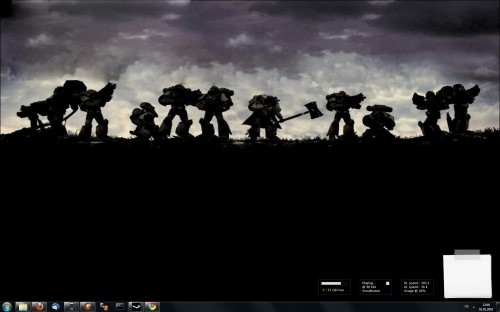





















I can find a high res version of the second one with tineye, but not the first , feel like sharing?
Oh yeah, forgot about trying there! Thanks
You can find them at wallbase.com
Wallpapers!
I can find a high res version of the first one with tineye, but not the second, feel like sharing?