Radioget Review
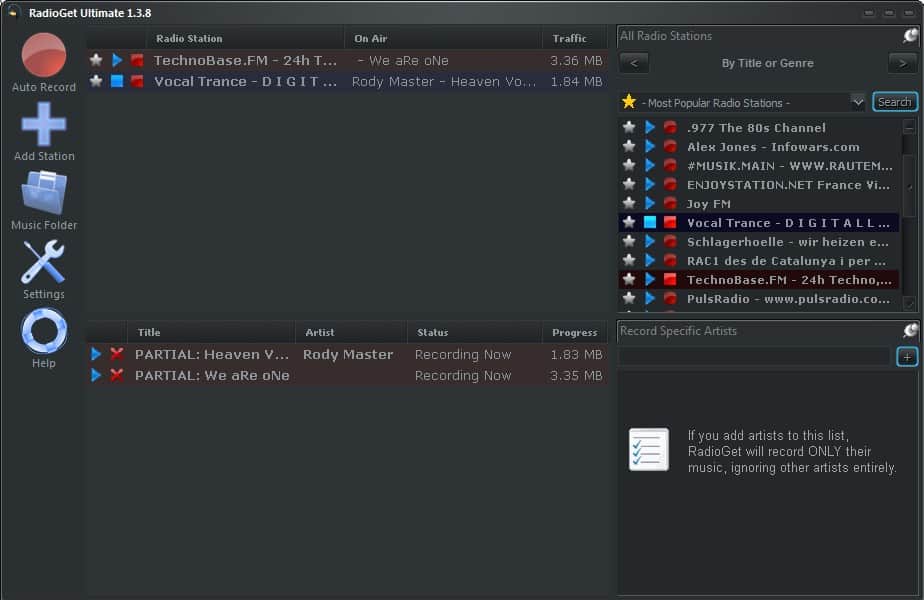
Radioget is a software program for the Windows operating system that can be used to record Internet radio.
The program comes pre-configured with 25000 radio stations and with options to add stations that are not already in the list manually.
The biggest plus over comparable products like Streamripper is the simplicity of the program. All it takes to start recording a radio station is to select it from the list of available stations.
Update: The free program StreamWriter offers similar functionality and is as easy to use.
These lists are sorted by popularity and genre. Each listed radio station features three icons that are used to add stations to the favorites, tune in and play a station, or to record a station.
Multiple Internet radio stations can be recorded simultaneously by Radioget. All it takes to do that is to click on multiple recording icons in the radio station browser. There does not seem to be an upper limit for the number of radio stations that you can record simultaneously. It all depends on the computer's Internet connection.
It was for instance no problem to record 20 Internet radio stations at once with a 50 Mbit connection which probably would be sufficient to record even more stations.
Another possibility to record Internet radio stations is the automatic recording options which will automatically record the configured number of stations in a selected folder upon program launch. This can for instance be used to record the ten favorite stations or the 5 most popular stations in a specific genre.
Radio stations that have not been added to the program yet can be added manually if they offer a pls file. This pls file needs to be downloaded and added to the program afterwards. An option to add the url directly would be nice but does not seem to be available.
Radioget tries to discover tag related information like the artist's name, album name or song name automatically. If those values are provided by the radio station's stream they will automatically be written as tags and in the filename to make identification easier.
The most recent songs that have been downloaded with the help of Radioget are listed in the program's interface from where they can be played or deleted.
Another interesting option that Radioget provides is the ability to add artists to a filter list so that only songs of those artists will be downloaded while all other songs will be ignored by the program.
Radioget is a simplistic but effective Internet radio downloader for the Windows operating system. It does lack advanced features like the ability to add urls of radio station directly, or settings like proxy support or changing the referrer.
The program and additional information are available at the developer's website
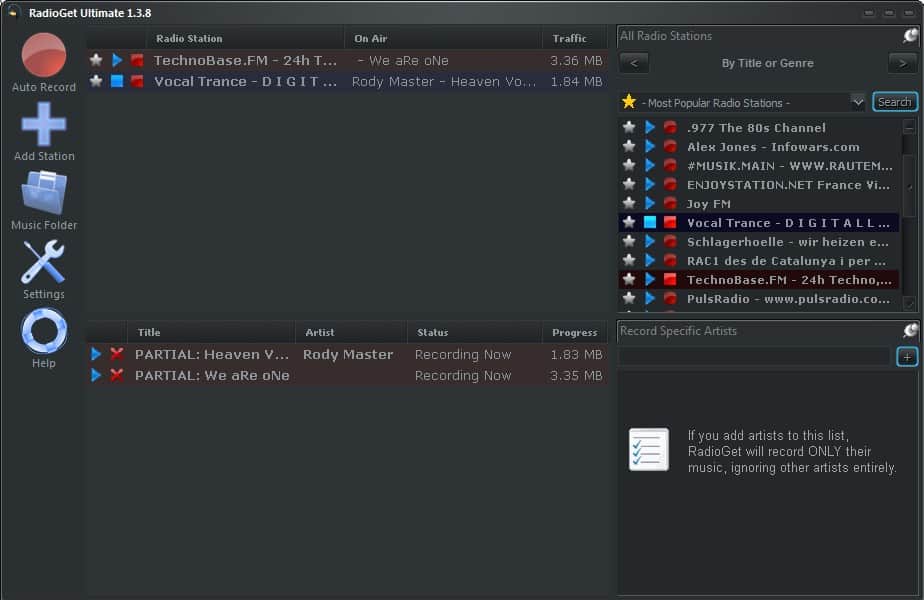


























if i now have a monthly subscription where or how do i unscpscripte?