Bing Maps Gets An Update
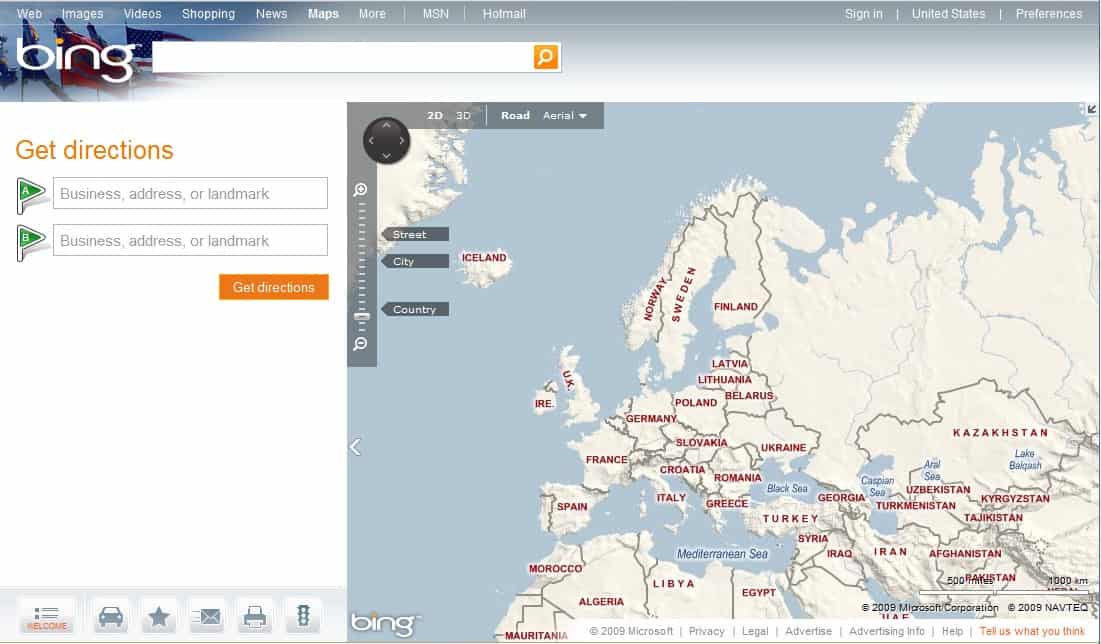
Bing Maps has been updated today with several new features and a new look and feel. Most notably in this regard is a new button bar with each button loading a specific feature of Bing Maps.
Microsoft has also added some new colors to Bing Maps but those are the only obvious change to the interface. Among the new features are the option to embed Bing maps on websites allowing website owners or those with posting rights (for example on forums) to post maps that can be customized by location, size and map style.
The performance of Bing Maps was improved in several ways. Microsoft is now serving maps from seven different locations in the world making it faster for the user to access the information requested.
The default Bing Maps homepage has seen a size reduction as well from nearly 700 Kilobytes to less than 500 Kilobytes which should be noticeably by and beneficial to low bandwidth connections.
Bing Maps Gets An Update
The full list of changes includes:
- Draggable Routes – Yes! This is a great (and much requested) feature added to Bing Maps allowing you to generate a route, then in the case that you need to change the route, you can simply grab any part of it and drag it to where you want the route to actually go. To use draggable routes, click the directions link in the welcome pane or the car icon near the bottom of the welcome pane. Enter a start and end, generate a route, then grab anywhere on the route to move the route line. The route will regenerate for you.
- Zoom Bar – No longer just a zoom in and zoom out button, the zoom bar allows you to jump to specific zoom levels within predefined settings.
- Command Parsing – Want driving directions? Enter “Bellevue, WA to Space Needle†in the Bing Maps search box. Want traffic info? Enter “Seattle Traffic†in the Bing Maps search box.
- Embed a Map – You can now take a map view right from Bing Maps and embed it into your site. To do this, you’ll want to click the Share button once your map is where you want it to be. You can copy the embed code from there; or, you can click the Customize View link which will take you to the embeddable map customizer (EMC). The EMC allows you to set a map to the map height and width (small, medium, large or custom); the map type (static or draggable); the map styles (road, aerial, aerial w/ labels); and, add links to Bing Maps for Viewing a Larger Map or Getting Directions. Once you’ve set everything the way you want it, click Generate Code and boom! there’s your code. You copy it, then paste it into your web page and you’ll have the map you wanted.
- Dynamic Compute – We’ve moved the processing power closer to the user. Using Microsoft’s ECN, we now have Bing Maps running in data centers in 7 locations around the world. This means wherever you are around the world, you will access Bing Maps from the closest geographic node to where you are physically located.
- New Navigation – We also added a subset of features to a button bar along the bottom of the welcome pane. Each button loads features on Bing Maps. Welcome loads the welcome pane; the car loads the route planner; the star loads My Places, formerly called Collections; the envelop loads the ability to share the map with someone via email, copying a URI or embedding the map into a web page (more on that below); the printer icon is for printing; and, stoplight will load a traffic overlay with flow and incident information.
- World Wrap - no longer will your Bing Maps experience stop at the international date line. Keep going around, and around, and around...
- Diet Bing Maps - The default Bing Maps home page dropped from 678kb to 484kb. It zips through the pipes much faster now.
Bing Maps is a service over at Microsoft's Bing search engine.
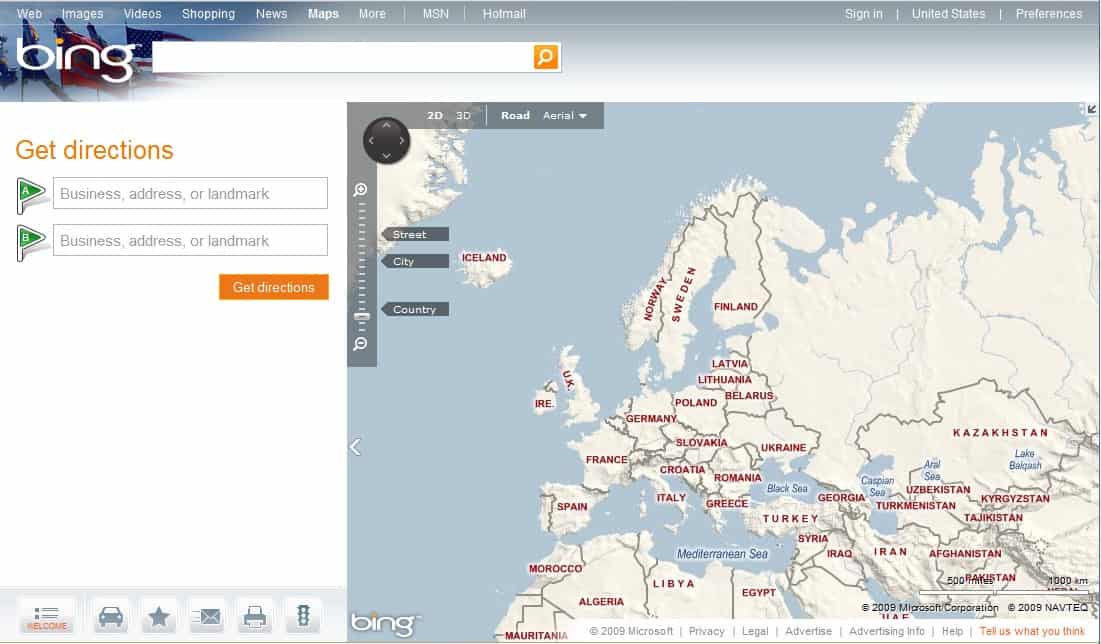






















Is there a way to have an embed map of bing using the bird’s eye view but zoomed out? The default zoom is too close and can’t really show the whole neighborhood.
A note about the embedded maps:
From the “Bing Maps Embedded Maps Service Terms of Use””
“[…] Use of the Embedded Maps Service is limited to 50,000 map deliveries per year, as defined below. If your traffic requirement will exceed this limit, please contact […]. “
Bing Maps is slower now; it takes longer to display information like traffic status.
I just tried to embed a map into my website. It worked…sort of. The embeded maps appears, but the content from my collection is not there. If I click “View Larger Map”, the content from my collection does appear on that map though. Anyone else having this problem?
yeah i the the same issue as Dan
i is a pitty we cannot have our own collection right into the embedded map..
I do not know often the driving directions are off line, and there is still no directions for people who are not driving but want to walk or cycle. And next to that when you want a picture there are on street level ferry blurry.