Microsoft Excel Add-In To Trim Spaces
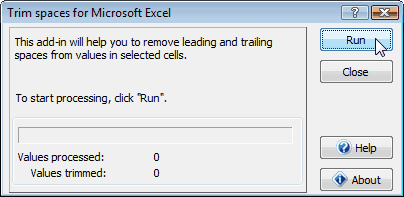

The Trim Spaces add-in for Microsoft Excel has been designed to clean spaces from data that is located in an Microsoft Excel file. To be more precise: The Excel add-in will remove trailing or leading spaces in the data and leave the other spaces in their places.
All it takes to remove spaces from Excel cells is to select the cells that should be processed by the add-in and to click on the run button afterwards. This will automatically process all select cells and remove leading and trailing spaces from these cells. A report is generated in the end that is listing the number of processed cells and the cells that have been trimmed.
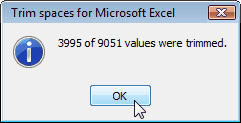
The Trim Spaces add-in for Microsoft Excel is compatible with the last four major released of Microsoft Excel (that is Excel 2007, Excel 2003, Excel XP (2002) and Excel 2000).
Advertisement




















Thanks for this info. Currently, I just load the data into the old Lotus 1-2-3 or OpenOffice prior to loading it into Hyperion databases. Excel is a b*tch when it comes to data with spaces.