Download Pictures From The Internet With Open Image
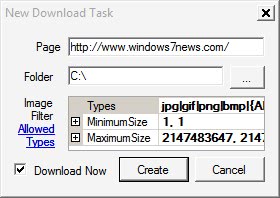
Internet users have quite a selection of tools at hand to download pictures from Internet websites. All modern web browsers come with options to save single pictures and most offer add-ons and plugins to download multiple pictures in batch mode from Internet sites. Open Image is a software program for the Windows operating system that is offering a solution that is independent from installed web browsers.
Open Image is a portable software program that requires barely any configuration. Pictures can be downloaded by creating a new download task in the program's interface.
Picture downloads can be instantly started by adding a website url in the Page field. It is furthermore possible to change the download folder and set minimum and maximum file sizes as well as allowed file types to only download pictures that are not filtered out by the rules.
A few additional options are available in the Settings menu like renaming images with sequence numbers, emptying the download folder before starting the picture download or opening the download page in the default web browser
Open Image is a good alternative for downloading pictures from single web pages that contain many pictures. A good alternative for download pictures from multiple pages is the website ripper HTTrack.
Update: The last program update dates back to 2009 which is s strong indicator that the author has abandoned further development of the application. I have tested the program under a 64-bit version of Windows 7 and found it to work fine under the system. It is very likely that it will also work fine under Microsoft's recently released Windows 8 operating system. The feature set has not changed at all since our initial review. All you need to do is add a web address, select filters optionally, and click on the create button to get started.
Advertisement



















