Block Spyware Websites With Inoculate
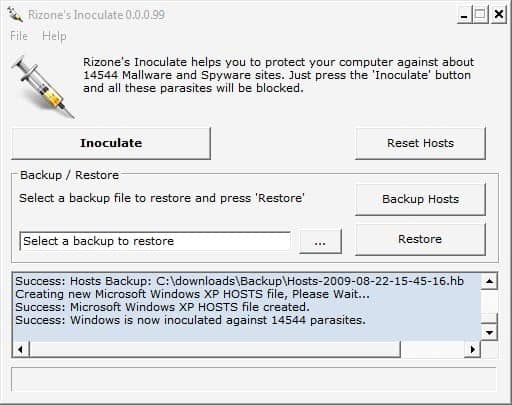
Many spyware infections happen on specifically prepared websites. These websites might exploit web browser vulnerabilities or offer software and files for download that infect a computer system once they are executed on it. Web users have several protection mechanisms that they can use to protect their computer system from these spyware infections. Modern antivirus software usually comes with modules that blocks or warns a user whenever a website with questionable content is visited. Another option to protect a computer system against spyware infections is to install browser plugins like Web of Trust that classify websites and report a safety rating back to the user.
And then there are programs like Inoculate that use the hosts file of the operating system to block spyware websites from being opened by routing the address of the spyware website to the local computer system (which means the website will not be displayed when the user tries to open it).
Inoculate is a portable software program for the Windows operating system that will add more than 14000 spyware websites to the Windows host file. These 14000 spyware websites are blocked from being accessed by users of the computer system. The software creates a backup of the current host file before it begins to add the spyware websites to it so that spyware attacks and spyware programs are automatically blocked.
It is possible to reset the Windows hosts file or restore a previously created backup. One slight disadvantage of this spyware blocking approach is that it is not possible to view the spyware websites before they are added to the hosts file. Another problem is that the program is not automatically updating the spyware list over the Internet which alternatives like Hostsman which offers four different block lists and auto updating. Hostsman on the other hand is not a portable software program.
It would be nice if the developer of Inoculate would add an auto update option and the ability to load different hosts file lists into the application.
Update: Inoculate is no longer available on the Internet.
Advertisement




















Hostsman now has a portable, zip version as well. I also like to use Spyware Blaster as a second hosts manager, but it does not have auto updates for free.
http://www.abelhadigital.com/2008/07/hostsman-3157-released.html
That is because of my problem. It says cannot find 7zO1D.temp\Bin…., I think because of the file unzipping error. Now it is OK. Thanks.
I think the support for blocking sites in the Hosts file in Windows 7 was taken away. I’ll just make sure of my facts. If you can be more specific about the errors you got in Windows 7, I can start working on a solution.
To stop inoculate from enlarging the hosts file over it’s limit. Normally, anything over 1MB slows down your connection, I had to reset the hosts file, before inoculating it. This is because most users don’t even know what a hosts file is. However, Inoculate does create multiple backups, so you can just restore your backup, while you wait for the next version. I will include a hosts file editor, so that you can add your entries to the database.
A simple, practical idea to stop spyware website. But it deleted my own entries from the host file and found problems when running it on Windows 7(RC).
Thank you for the feedback.
I will make sure that I include an autoupdate function and the ability to import difirent hosts files. This will be available on the next release. Need to finish another project I’m working on then I will get started on making inoculate better. If you guys can think of any more features you would like, please let me know. I’m always open for making my software better.
HostsMan has a default option to choose one of four Hosts files but I’m pretty certain you can also add/use others. As you say, it can be set up to automatically update the chosen Hosts file. Nice bit of kit.
Maik you are right. You can import from a file into HostsMan.