Spotlight-V100 and Trashes Folders On USB Flash Drives
A friend of mine contacted me recently with a problem that he could not figure out on his own. He discovered that two hidden folders had been created on his USB flash drive. One folder was named .spotlight-V100 while the other was named .trashes. This puzzled him as he was certain that they were not created by him or any program that he used to work with. A quick research on the Internet solved the problem.
The .spotlight-v100 and .trashes folders were created automatically by an Apple Macintosh computer system that the USB flash drive was plugged in before. These two folders are automatically created whenever a USB flash drive is connected to a computer system running an Apple Mac operating system. Spotlight is an indexing process on the Mac that will save the information that are gathered in the .spotlight-v100 directory.
The Spotlight program creates a virtual index of all files and folders to speed up search on Macintosh systems. Among the information it records are sizes, modification dates, types, creation dates and other information related to the files on the USB flash drive.
The .trashes folder on the other hand is simply a trash folder for the specific drive which is also created by Apple Macintosh computer systems. Windows users can simply delete both hidden directories to free up disk space. There is however no need to worry that these two folders have been created by malicious software.
Windows users do not need these files at all, and deleting the trash folder should not have any ill-effects when you connect the drive to Mac systems again. Deleting the spotlight-v100 folder on the other hand may slow down search a bit until everything got re-indexed.
Advertisement



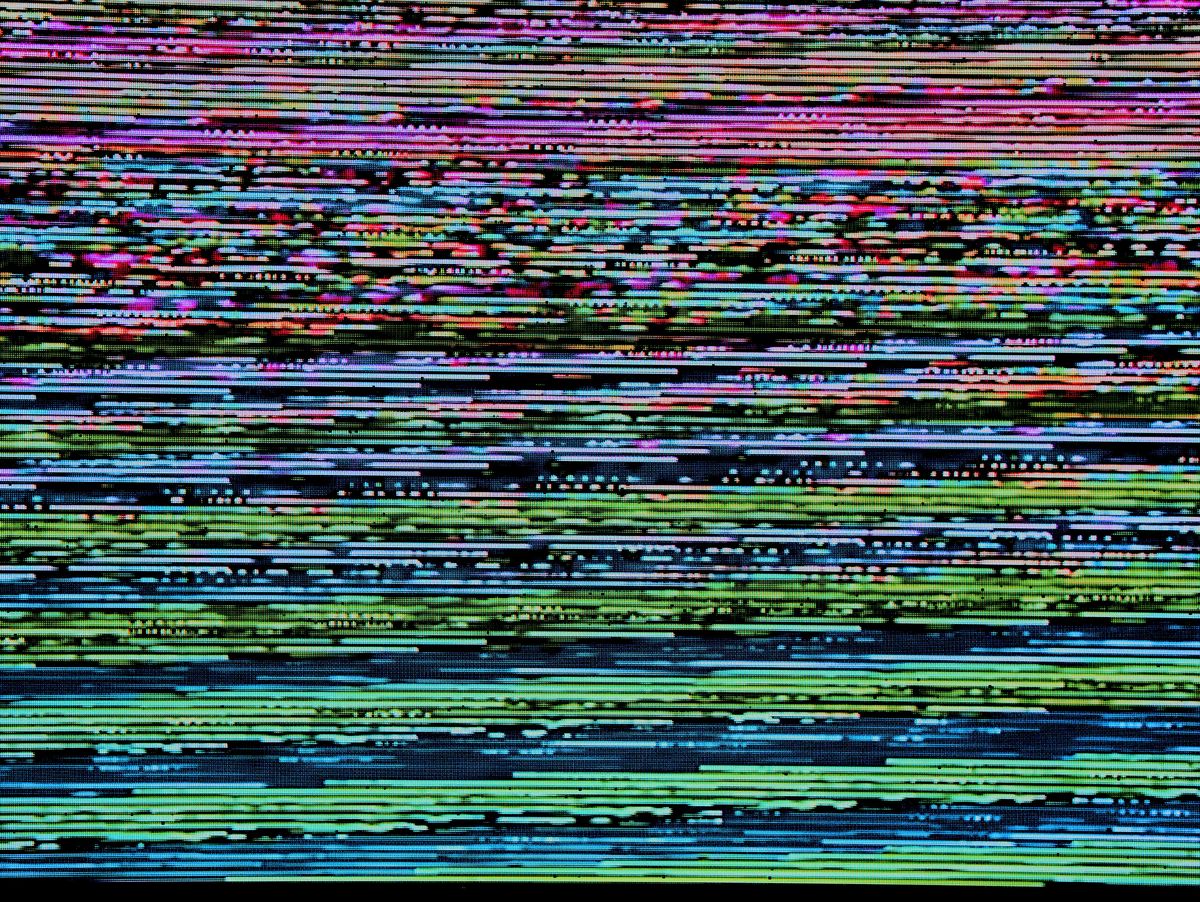
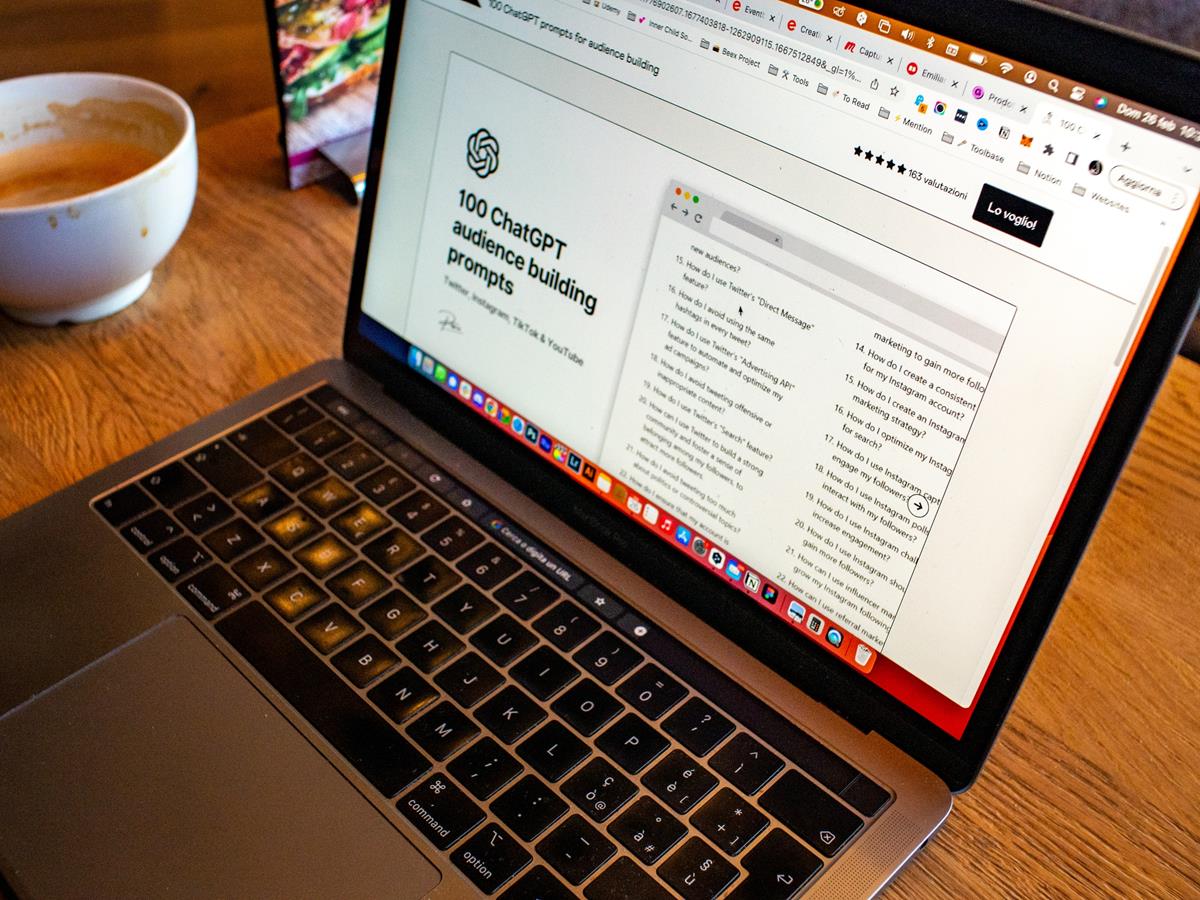

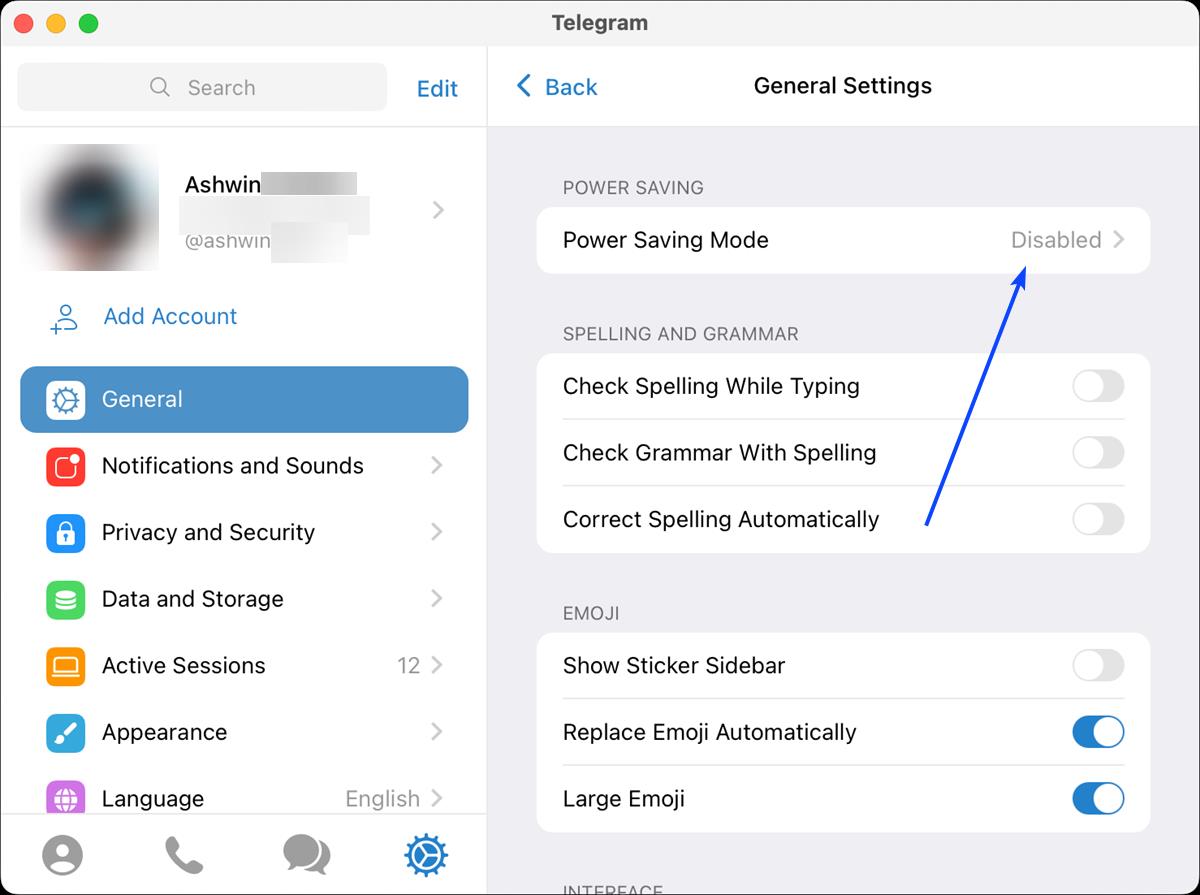











Gracias por la información. fue muy útil. la pude comprobar y efectivamente Apple crea la carpeta no hay de que preocuparnos.
Really Helpful, thanks
Worth noting…ios 13 on iPad does the same to an SD card now.
Same as many above. You clearly and concisely answered a question I had. Thank you!!
How do we know this wasn’t post by a spotlight-v100 virus author to make us relax about their creation, eh!?
Thanks
“These two folders are automatically created whenever a USB flash drive is connected to a computer system running an Apple Mac operating system.”
Question: Are these hidden files created on the USB flash drive when it is ejected from the Mac as well. The reason I ask is I’ve managed to delete the hidden files in question, and all I have on the USB drive is a firmware update for my TV when I eject the USB drive from my Mac. But the TV says, “There is more than one software file in the USB memory device. …”
I’ll go to Micro Center and try it on a PC to confirm that the only file on there is the TV firmware. There’s no way to confirm on my Mac because once the USB is inserted into my Mac, the hidden files will be created. I don’t know if/why hidden files would get created on the USB when I ejected it.
Thank you,
When performing backup of my WD Passport drive, I am constantly getting “permission not granted” errors, implicating “.Trashes” and “.Spotlight-V100”
Could i see these folders on the drive, i could delete them, but they re not visible, and I wonder if there is a way to make them visible, so I could begin to deal with the problem.
How to delete these 2 files (not on Windows) because I am connecting the USB Flash drive on my TV and music system. I want while I put some music, video files on an USB with MAC then these 2 folders will not get create at all so that my Music player or my TV will not show them.
I only have MAC and I don’t have a Windows PC.
Is there a way or is there a Utility or application ?
I just got a mac and ran into this problem. I have photos on a USB drive and plugged this into the mac to copy files from and to the USB. I plan now to use the USB mostly on my PC now. I see the .Trashes and .Spotlight-V100 folders, as well as copies of all the images with ._ in front of each one. Can I just delete the .Trashes and other folders and the ._copied images? Will this affect the quality of the original photos on the USB? Thank you.
I have plugged my USB flash drive to a fried mac book and it didn’t open instead it start an indexing process that mean the the macbook laptop made a copy of my files on the flash memory or it just reading it . i removed it before it finished this process and i found spotlight folder but it was empty. what this suppose to mean please answer me
Hi
Running Windows7. I have found spotlight-v100 files on a flashdrive but the filename is corrupt (contains an illegal character) preventing file deletion. I know it came from a mac and suspect a virus or malware. Reason because I created a new folder with two sub folders, moved raw & jpeg files from camera card to flashdrive via Windows7 on a laptop and both sub files disappeared, along with all the image files. A virus scan revealed the spotlight files which included a shadow file of 4kb. This file is named reverseDirectoryS?ore.shadow. The t of Store has been replaced with an elongated plus (+) digit which I am unable to recreate. The ? is my substitution for the actual digit.
Please, does anyone have any suggestions for removal?
Thank you
How annoying. Crapintosh.
What is even more annoying are clueless computer users who think their Windows 98 ‘Recycle Bin’ data is not stored on a hidden file somewhere on their disks.
windows 98 — best OS ever!!!
Thank you for the info. I found the spotlight folder on my new TomTom. Since I never have and never will be connecting the gps to a Mac, I’m sure I can safely delete this folder.
Hi, I have only ever used Windows machines. I discovered these folders this morning. Last night I accidently got my USB stuck to the magnet on my mobile phone cover. What has caused this? Have I lost data? I don’t see anything missing but I’m not sure.
Flash memory is not affected by batteries like traditional hard drives,
No worries
Better yet, magnets
Problem found, problem searched, problem solved: less than 5 minutes! Happy me!!
yet another person your post has helped. thanks for the writeup
Is Windows 7 (64 Bit) Ultimate starting to use these files since March 10, 2012? I went to public machine that is MAC and expected to see the creation of this because I have known of this for quite a while. Starting on March 10 though, when I returned with my Thumbdrive to my the Win Machine, the Indexing is taking 20 minutes or longer on 256 MB thumbdirve and then browsing is quite painful. Eventually after an hour, I cannot save to the thumbdrive from the Win machine. Error message says bad sector.
Could be a issue with the thumbdrive, have you tried connecting it to a different PC?
Maybe too early to tell because when I cold boot the win7 machine without Thumb in slot, I can add the thumb drive, the indexing is not attempted. I can copy from and to the drive fine and then eject. (all within 5 minute test).
I did try your idea of a different machine. I went to Win XP where it took about 3 minutes to recognize the drive insert (Maybe Norton Suite Scan). Then I could browse the drive fine.
I will be on Win 7 machine rest of day and will then go to the MAC to Print this afternoon (-5 GMT). (Awaiting new printer so I have to go to public printer).
Thank-you for the idea.
Kelly
thanks. that was helpful
this article is very useful. thnx
It’s NOT just about Mac Computers. I have an UBUNTU system where i often have to share the thumb drive on the road with public windows computers. My thumb drive picked up this .trashes nonsense along with .spotlight v100 folders. despite NEVER having connected to a Mac!! THESE ARE FAT filesystem viruses.
When I plug in my FAT formatted thumb drive the .Spotlight-V100, .Trashes and .fseventd are created on mount. BlueHarvest automatically deletes these files if you want to pay $30 for it, that’s a good way to make sure your boot disk etc. is clean.
They will be created by Mac or Linux systems, and are NOT FAT viruses.
Unless someone wrote a virus that uses the same name (.spotlight v100 or trashes). Probably trying to “hide in plain sight”. We know they are supposed to be there on a mac system, so we don’t “look close at them”, and they “get away with being a virus”. Maybe the virus writer gave them the icon of a folder, so if you would see them in a GUI, you say to yourself ” ah, those are those mac indexing folders and trash can, I don’t have to worry about them, when in actuality it’s a virus”
Closer inspectiën wil let you know if it is an actual folder, either way, go ahead and remove them. You really don’t use the trash can as a storage place for files you “might” need again. Best practices are if you throw it in the trash, don’t expect to get it back. Using that practice, just delete the trashes folder as you don’t want those files any longer anyway. If that drive isn’t connected to mac again, they won’t come back. If it is connected to a mac, they will be created automatically and if you don’t’ like them you can just get rid of them. Those folders created by the mac system won’t cause any problems.
Thanks Martin
Just re-installed a fresh system on laptop and two home PC’s and there is a virus going around that hides in hidden files so I was most relieved to read your advice
Spot(light) on description for us non-Macites. Thank you, /s/ Bob (pun intended ;).
Deleting the files will not make any difference..
If you need to send data from a MAC to a PC then it will simply make the ‘hidden’ folders again, it cannot be helped as the MAC automatically produces these so it can handle the data correctly.
Not a virus, nor will it take up much space on a external storage device, it is simply there to help :)
Thank you for the clear explanation.
To Alex with lost data, if still lost, and you have not overwritten the discs with more up to date files, contact me on ahah95@gmail.com with “alex lost” in the subject and a phone number and i will help you. AH
Thanks, very helpful.
Have a good one.
Very Helpful. Thanks!!
Thank you, good to know.
But can we remove or not this 2 files on my USb key?
i have recently “lost” most of my data from 2 external hdds after connecting them to a w-lan usb remote hub (md86097). the only files that are visible on the hdd is the .spotlight-V100 the .trashes and 2 files ._. trashes and d26.tmp.
my system is vista.
dose any one have ideas as to retreaving my data
much apreciation
alex
but i have a file with name U¬U¬ in it . I think because of this file i cant delete spotlight and trashes.
Please find me a way to delete it.
thanks, this was useful, I just found the two hidden olders and didn1t know if I can delete them or not. Thanks!
thanks. it was helpful :)
Is it possible to disable with an option on the mac to prevent the creation of these files ?
https://superuser.com/questions/89556/how-to-disable-creating-spotlight-v100-and-trash-folders-on-external-drive
Hopefully this should help
hi,
i have this in my external hard drive as well. i remember copying files from my friend who has a macbook. so most likely that caused the creation of these folders.
my concern is this: when i used my hard drive in my machine in the office, our antivirus said my hard drive has malware. that freaked me out. if i have .trashes and .spotlight-v100 in my office machine, can i also delete them? will it not affect my machine’s performance? i’m using windows xp btw.
Thanks you. Useful information.
that’a really helpful. (: thanks you help me solved my problem too (:
good day to you.