Speed Up Firefox By Limiting The History
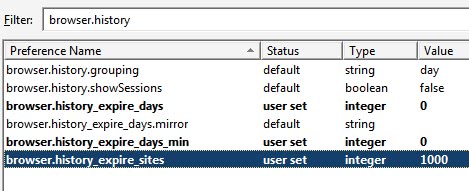
The Firefox web browser will save visited websites for a minimum of 90 days and a maximum of 180 days in the Firefox history by default. The hard limit is set to 40000 websites that are stored in the History which is a lot if you ask me.
When that limit is reached, old history entries will be deleted from the database first. The database is a long list of sites that you have visited in the past. It not only records the sites, but also the date of access. Some users have experienced massive start up problems which some were able to link to the browser's history feature.
Some users, especially those with the Google Toolbar installed, have a huge history database that easily has a size of several hundred Megabytes. A good way of speeding up the Firefox web browser is to limit the history that it records.
Most users know that it is possible to change the minimum days the history is stored in the Firefox options. What only a few know is that there are additional settings in the about:config dialog that make it possible to change the hard limit and the maximum days a website is kept in the history.
To speed up Firefox by limiting the history do the following: Open a new web browser tab and load the page [about:config]. Now filter for the term [browser.history] and locate the following three parameters:
Note: These preferences are not set by default in Firefox anymore and are not used by it. Firefox uses the preference browser.history.maxStateObjectSize mainly to determine the size of the history cache. The value is optimized for the target computer. You can still experiment with it, for instance by reducing its size to see if it helps speed up the start of the browser or when you are working with it.
- browser.history_expire_days: The maximum days that Firefox stores websites in the history database. (default 180)
- browser.history_expire_days_min: The minimum days that Firefox stores websites in the history database (default 90)
- browser.history_expire_sites: Defines the hard limit (that is the maximum) of websites that are stored in the Firefox history. Reducing the amount from 40000 to a lower value can help a lot.
Reducing both the minimum and maximum values to a lower number can improve the performance of the web browser especially during startup. There are no perfect values which means that the user has to experiment a bit to find the values best suited for the browsing situation. Suggested values are 7,14,28 or 56 days for both settings. Users who want to get rid of the history completely need to use 0 as the value in both parameters.
Restarting the web browser after changing the parameters should get rid of the websites that exceed the maximum that has been set by the user. It might be needed to optimize the SQLite database after the procedure to ensure that the database is not fragmented because of this change.
Advertisement


















This is not startup issue. Every time when you open a page, browser search for already opened link to highlight it in history.
Regards,
Emu
Handy and (ferry) useful i will give it wright a way a try. This because i think that the FireFox 3.5 brouwser needs to be, a lot faster yeath. Thanks for this Martin.