Free Employee Scheduling Software DRoster
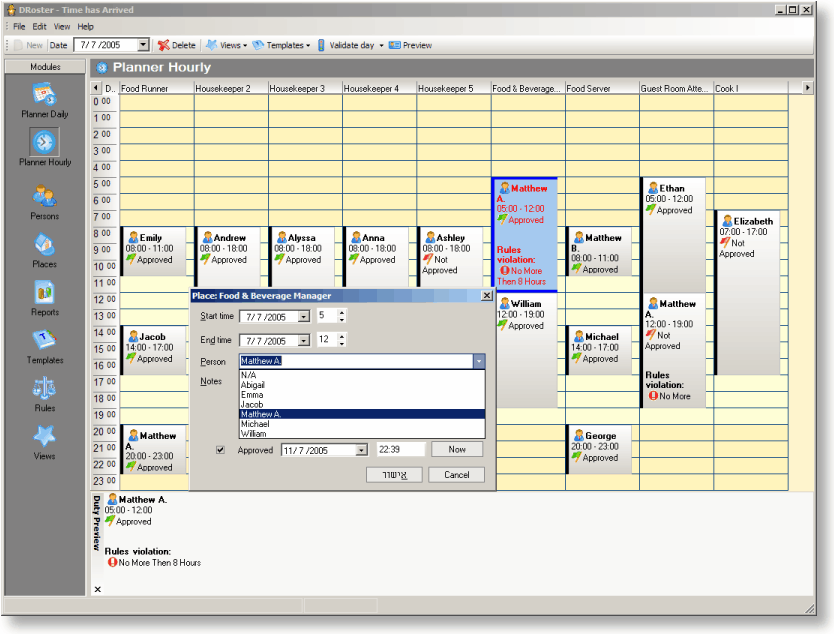
Employee scheduling software can be very helpful to business owners, as it helps them keep track of employee schedules, and to manage shifts and schedules more comfortably.
The usefulness of a scheduling software rises with the number of employees a business has. A one-man business could very well do without an employee scheduling software while a business with ten or more employees may benefit from it, and a business with a thousand employees might need one to keep an overview.
Note: DRoster has not been updated since 2014. While the program works fine still on all modern versions of Windows, it appears to have been abandoned by its parent company.
DRoster
DRoster is a free employee scheduling software that can be installed as a standalone software on one computer system, or as a client server based system in a computer network and used as an online version.
The free version of the software program has one limitation: It has a hard coded limit of 300 work shifts that can be entered in the software. Deleting shifts lets you add new ones, but never more than 300 at the same time. Just keep in mind that 300 is the limit which means that companies with many employees should consider buying the program to remove that limitation.
All three versions of the Employee scheduling program function basically the same way. The online version benefits from a role driven user system which allows employees to log in with their accounts to check the work schedule. The desktop versions make up for that with extensive print and export options.
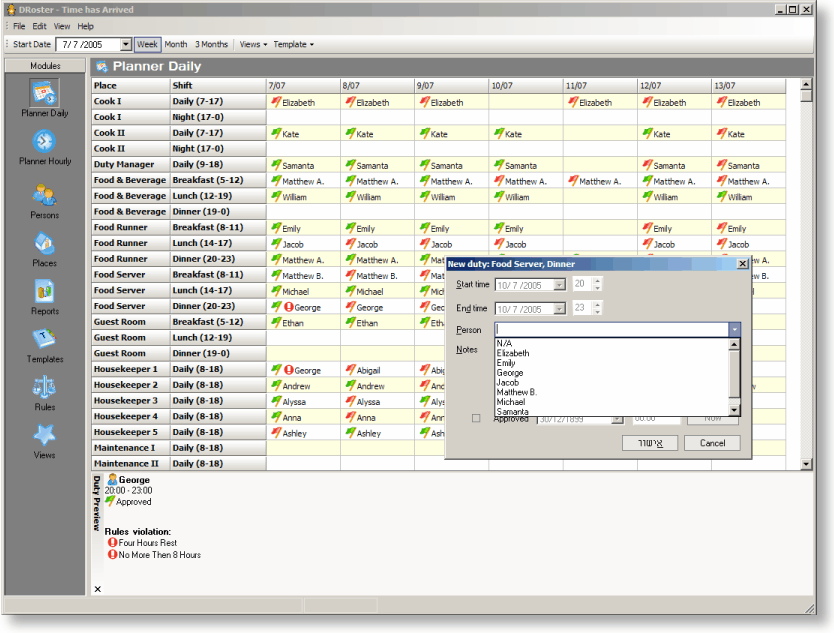
Work with the software starts by adding employees to the database. Data like names, addresses, phone numbers and notes can be added for each employee. It is possible to add or edit employees at any time, for instance when phone numbers or addresses change.
Once employees have been added it is time to add places as well. Staff shifts are added to each place. To give you an example: you can add a place called helpdesk, and adds shift to that place for every day that is required. Each shift has a name as well as start and end times. Employees can then be added to these shifts so that they are linked to a location and shift.
Setting up employees, places and shifts is a one time process. The business owner or manager can go back to these settings whenever the need arises. You can change shifts, move employees around, or add new employees to schedule.
It is then time to create the work schedule now that employees, places and shifts have been configured. The Daily Planner is a calendar that displays all places in rows in its view.
Employees can be assigned in this menu so that each work shift is covered. Shifts can be confirmed during this process which displays a green icon next to them. Shifts that have not been confirmed yet are shown with a red icon in front of them. The administrator can switch to an hourly view in the interface which offers more details than the daily view.
A variety of reports can be created and printed. It is possible to create reports for individual employees, for locations and an attendance report. DRoster is template driven which can aid the administrator in adding new shifts.
The free employee scheduling program DRoster can be downloaded directly from the developer's website. The desktop software is compatible with Windows XP, Windows 2000 and Windows Server 2003, the online version should work in most popular web browsers.
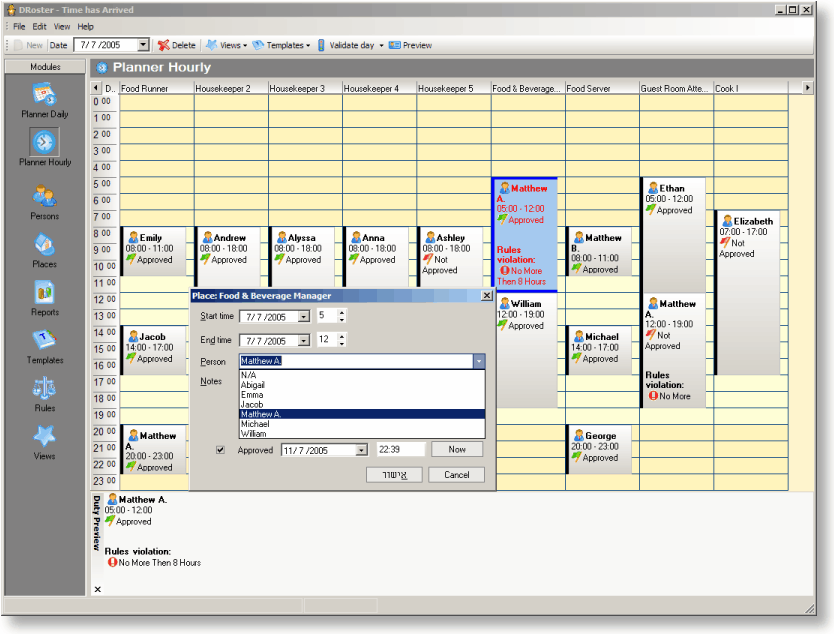


























Droster is awesome software to use. If you are looking for an alternative that is web based, another option is http://helloscheduling.com
For full disclosure, I am a co-founder of the site, but either the way you go I think ANY employee scheduling software is going to be better than handling it by hand.
I tried droster, but without any doubt Staffrosteringonline ( http://www.staffrosteringonline.com ) is better. It’s a web appliance that allows you to access from any computer, and does not fill the computer’s memory with overloading softwares. You can absolutely customize it and its price is great!!
DRoster is totally cool, but I prefer ScheduleCube.com
Absolutely! Consider this; when one client has a bad experience with your small business they tell the people they know. It’s like watching a match being thrown into a dry grass field. Soon the small flame catches one, then two blades of grass, and before you know it, a whole lot of people heard about that one mistake your business made.
this is very good!!