Add Twitter To Gmail
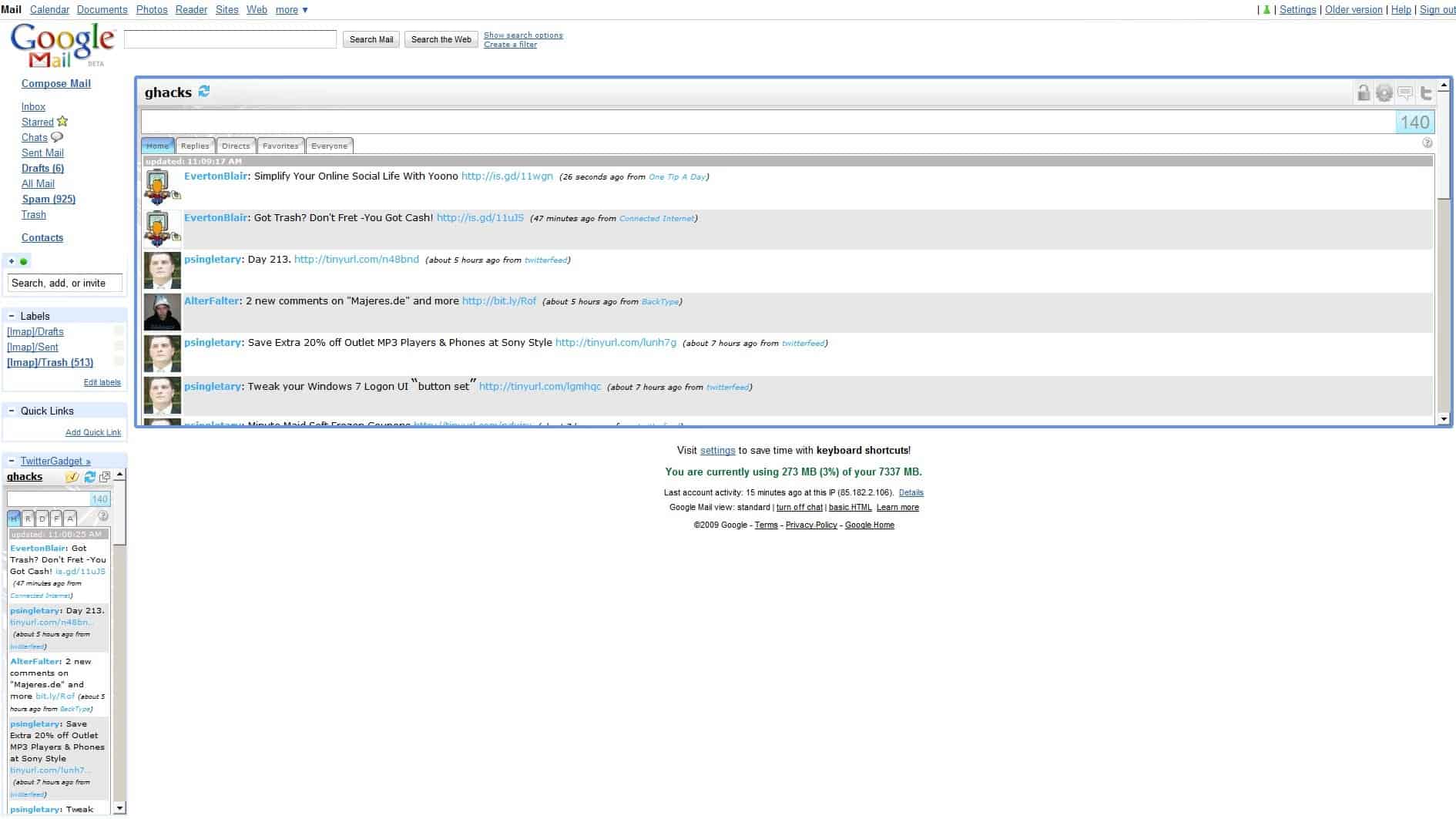
Twitter Gadget puts Twitter right into a Gmail account. This makes it possible to access Twitter directly from within Google Mail. The installation of Twitter Gadget is not complicated and takes less than a minute to complete. All the user needs to do is to enable the "Add any gadget by URL" feature in the Gmail settings to add the Twitter Gadget URL to Gmail.
A Twitter module will then be displayed in the Gmail sidebar on the left side showing the last Twitter messages which are divided into the default view, replies, directs, favorites and everyone. A click on each tab loads the contents on the same page. It is furthermore possible to display the contents of Twitter Gadget in the main pane of Gmail which gives the user much more space to work with.
It is possible to submit new Twitter messages from the sidebar gadget or the main window easily. Many elements of the gadget can be changed in the options. This ranges from the gadget's size to the color scheme and various functional options like displaying thumbnails or sources.
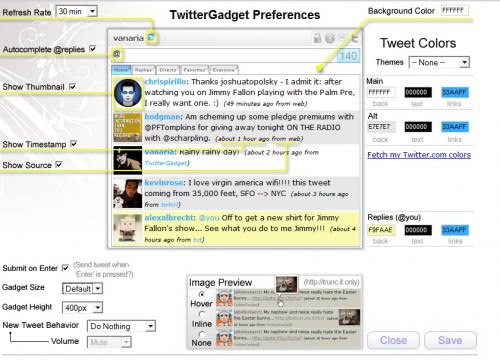
Advanced users can control almost every aspect of the gadget with keyboard shortcuts. They allow the user to refresh the contents, switch tabs, view profile statistics or search more effectively. Twitter Gadget is not only available as a Gmail gadget but also as a bookmarklet, Google Browser app, iGoogle application, Prism application and direct application.
Users who work with Gmail and Twitter 24/7 might find the Twitter Gadget to be the toy they need to work more efficiently.
The TwitterGadget is also available as a Google Chrome app, a NetVibes widget and directly in the web browser. It probably makes only sense for die hard Twitter and Gmail users who work with both services 24/7.
Advertisement





















I WANT TO ADD GMAIL ID TO TWITTER ID
hio