Add tasks to RTM from Launchy

If you're a Remember The Milk user (the best online list app) you probably spend some time entering tasks. If you're like me, and don't like having tabs for apps open all the time (I can just about live with Gmail), then you also need to go to the website each time. To make things easier though, you can use Launchy, an excellent application launcher, and great script from Lifehacker together for some lightning fast list creation.
Update: The Lifehacker script is no longer available unfortunately. While there appears to be no Remember The Milk plugin anymore, you can download a Todoist plugin from the Launchy website. End
The first thing to do is to install Launchy. This will give you awesome application launching skills. Just press alt + space and start typing the app you want to launch.It is a program launcher at its core but also a program that can interact with other programs running on your system or even services on the Internet.
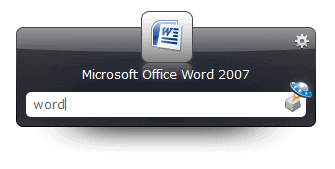
Launchy remembers stuff, so I can now launch Firefox by just pressing "f" and then enter. You will then have to install the script from Lifehacker which is a bit more complicated than extracting an archive, but nothing you can't handle, take a look at the site for the instructions. Just make sure you follow the instructions by the letter to install it correctly on the system.
Once done, you can add items to a list easily, by just typing "rtm", pressing tab, entering the task name and then enter. This will add that task to your inbox. If you want a bit more control you can add a due date, the list name, priority, tags and notes, in that order, by pressing tab after each one, and enter at the end.
This method is so great, because it is really quick, and it also enables you to add tasks without having to go to the site. You can just add tasks all day, and maybe take 15 minutes at the end of each day to manage your tasks.
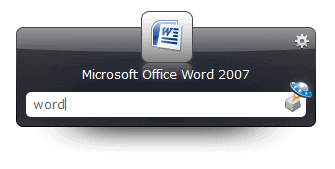




















In the interest of those who may prfeer something else, SlickRun has replaced Launchy on all my machines. Although it may lack some of Launchy’s features, it has many of them, and for my purposes it works much better (i.e. I launch programs and web pages with it.) It is very customizable, and doesn’t do one thing Launchy has done eat up 90% of system resources when the the machine is left unattended for several days (which is frequent). Memory for SlickRun (sr.exe) use as I write this is 7.8MB. Both are fine programs.