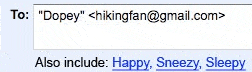Gmail now suggests recipients
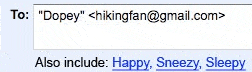
The article looks at Gmail's recipient suggestion functionality which was first available as a Labs project, but has been integrated natively now.
It seems that Gmail is set to read your mind; it now suggests recipients to your emails! No, Mr. Brin and Page are not inside your head, the application simply monitors groups you frequently send emails to, and uses those information to suggest recipients that you may want to send the email to that you are currently composing.
If you frequently send emails, this is a handy feature which can make sure you don't leave anyone out.
You can enable this in the labs settings in your account, and once you do, you should see some suggestions come up. For me this didn't work perfectly because I actually rarely email groups, let alone more groups.
Gmail recipient suggestion
If you use email mostly for client-to-client work you probably won't find this too useful, but in an office-like work environment this could be really handy.
For myself I'd rather like a better contact management system instead, something better integrated with the compose screen, maybe once that can read your first line and decide on the recipient. You could tell Gmail that if you begin a letter with "Hi Daniel" you want to send an email to me. Based on names this could be automated to some extent too. Do you have any contact feature suggestions for Gmail you'd love to see?
Update: Gmail has integrated the feature natively into the email client so that it is not necessary anymore to activate it on the Labs configuration page first before it becomes available. Recipient suggestions are displayed now automatically when you write messages, especially if the messages are similar to emails that you have composed in the past.
You will notice that members that are not yet added to the to, cc or bcc field are suggested underneath it so that you can add them to the email with a click of the mouse.
Gmail lists suggestions as well when you start typing in the to, cc or bcc field on the site. Suggestions are displayed as soon as you type the first character in one of the fields. You can pick one of the suggested recipients directly using mouse or keyboard, or add more characters to narrow down the list of suggestions.