Spice Up Google Search With Google Fx
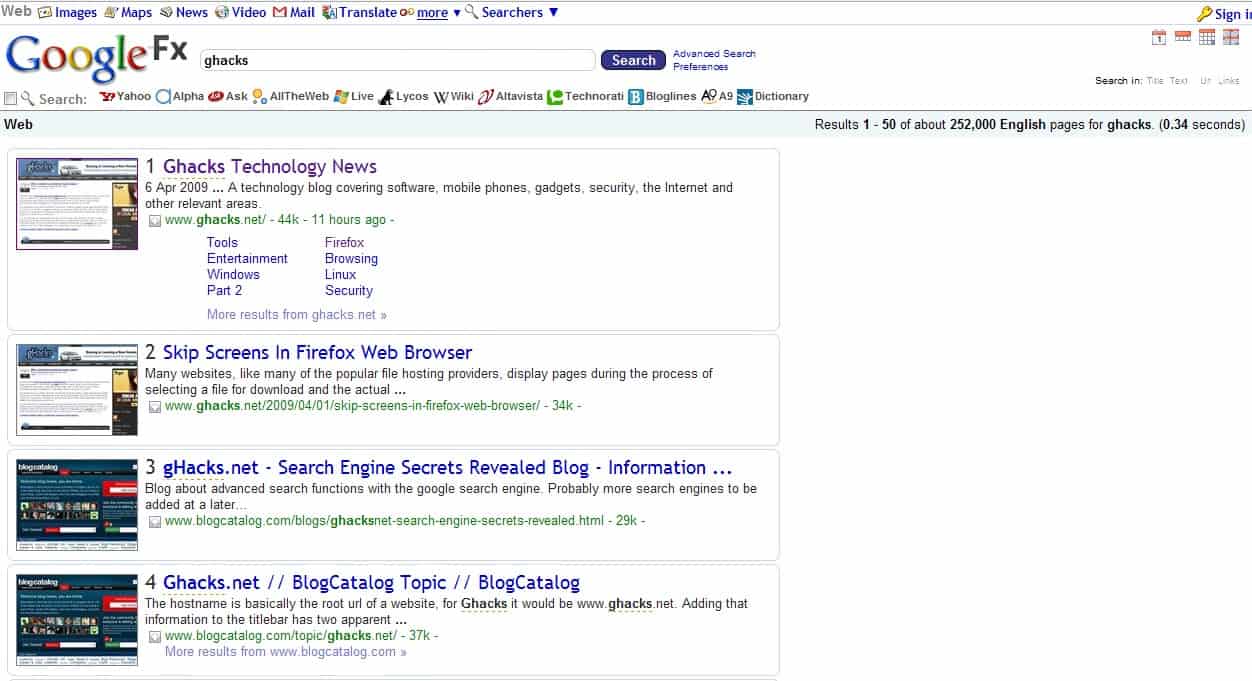
Google Fx is a userscript that you may install in browser's supporting userscripts to modify the appearance and functionality of Google Search.
Google Search has always been displayed with a rather minimalistic design. While this serves several purposes, like offering distraction free web searching and fast loading times, it does fall a bit short for some users who prefer to access additional information right in the search interface.
Google Fx is a Greasemonkey Script which means it works in all compatible web browsers like Firefox or Google Chrome. The script turns the Google Search interface into an information powerhouse by adding information and features.
Note: Google FX has not been updated for years, and it won't work properly anymore because of this. An alternative is not available at this point in time unfortunately.
Visitors will immediately notice changes made to the Google Search interface after installation of the userscript. Icons have been added to the top header of the page, and the Google Suggest feature is available on all search forms automatically. Google Suggest displays related search terms in a menu below the original search term even if the user still types the search phrase.
Google Fx
The real changes and benefits of Google Fx become only visible on the Google Search results page. The header has been expanded to with direct links to various other search engines like Yahoo, Ask or Wikipedia which is excellent for research. All that is required is to click on one of the search engines listed there to run the search on that search engine as well.
There is even the possibility to perform the search on all of the 12 search engines that are listed at the same time. It does offer links to various Google Services that are not listed in the default Search interface,like a direct access to Translate.
The top right offers links to filter the search results by time or to search only in title, text, url or links. Everything is immediately clickable to provide fast access to the desired information. The Google search results have been spiced up as well. A thumbnail will be displayed for each search result that is giving users a visual impression of the listed websites. The usual features like accessing the cached version of the search result are still available.
The script displays the first 50 search results at once and add new entries at the bottom of the list once the user scrolls down to the end. Google Fx is an excellent Greasemonkey script for users who use Google on a regular basis and prefer to have access to additional information right on the search pages.
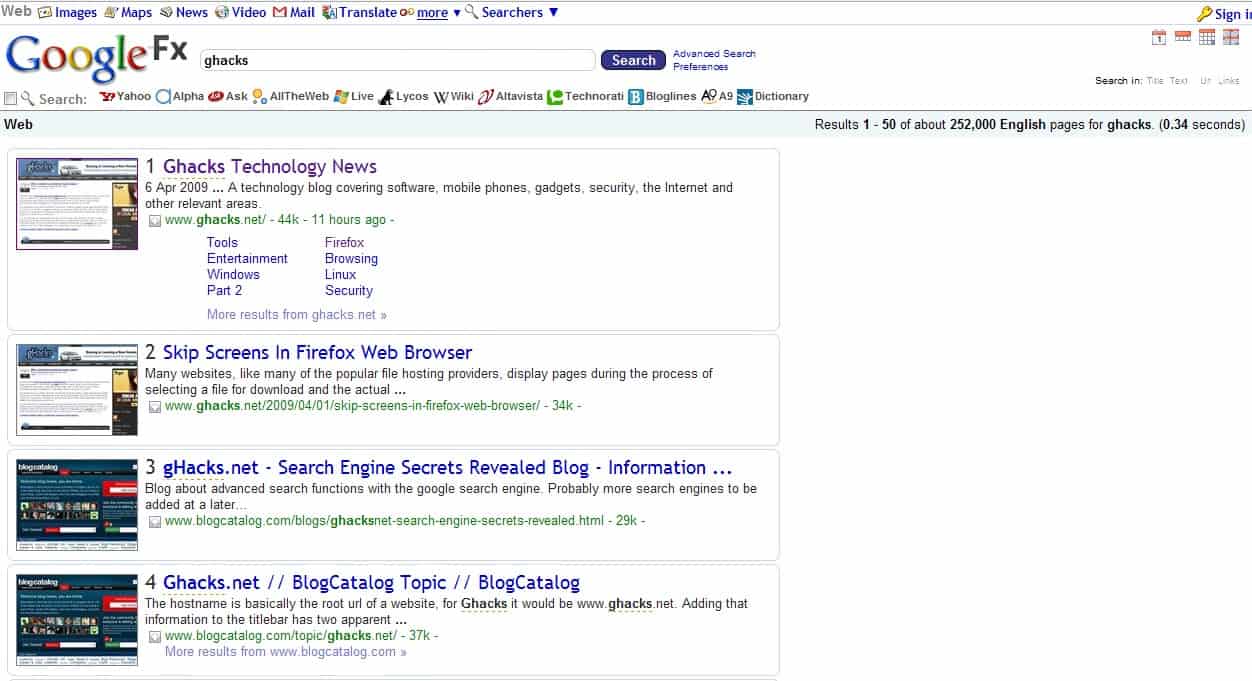
























Very cool but too much clutter for my tastes. Still, I gotta give some serious props to anyone who writes almost 8,000 lines of code for a greasemonkey script.
Martin,
Thanks for this wonderful serendipity..
Well, I can’t get it to work in my portable ff.
Perhaps you know of a similar tool that is a firefox extension?
Look for “Customize Google”,or”Optimize Google”” extensions. They work for IE,Opera, FF. You know what,I am a wannabe. I wanna
Customize Google for Chrome!
“Customize Google for IE Home Page
Customize Google for IE (CG4IE) is an Internet Explorer extension that enhances Google search results. Google has long been one of the most useful tools on …
http://www.cg4ie.com/ – Cached – Similar”
Click on “similar.”
Hmmm. Sounds like something that would be very useful for me.
I’m going to try it out.
Thanks, Martin.