Reset The Master Password In Opera
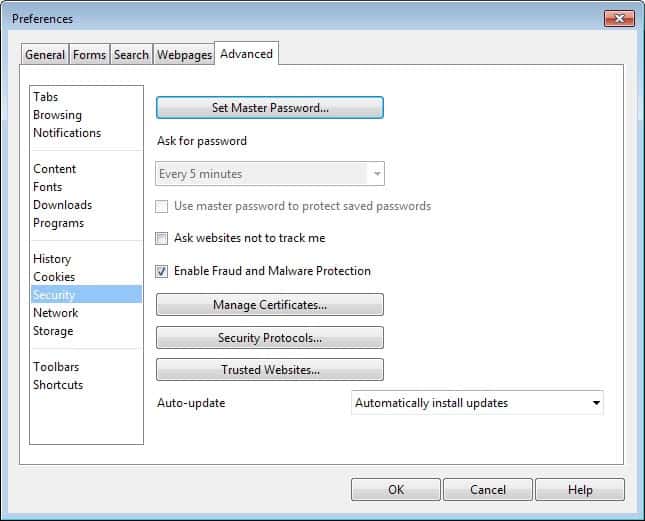
The Master Password of the Opera web browser is an optional security feature that protects the saved user credentials -- site usernames and passwords -- from being accessed by anyone locally without proper authorization.
It provides pretty much the same functionality that the Firefox Master Password does. There is however one difference. The Firefox Password Manager protects the list of websites, usernames and passwords which can be viewed after entering it.
The Opera Password Manager on the other hand is only protecting the data from being entered automatically if it has been set this way. There is no obvious way to look at the usernames and passwords that have been stored in Opera. Tamil over at Opera did post a workaround to that problem.
A major issue arises if you forget the master password, as Opera won't fill out the account credentials automatically anymore in this case. That's a problem if you do not have a copy of the credentials, for instance in another password manager.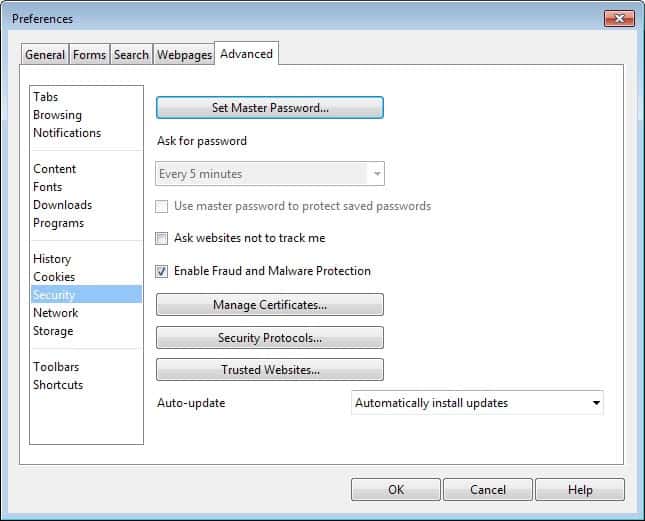
Tamil comes again to the rescue by providing a guideline on how to reset the master password in Opera.
If Tools → Preferences... → Advanced → Security → Use master password to protect saved passwords is not enabled, delete opcert6.dat from profile after closing Opera.
If Tools → Preferences... → Advanced → Security → Use master password to protect saved passwords is enabled, delete/rename opcert6.dat & wand.dat from profile after closing Opera.
The process does involve deleting (or renaming) files stored in the Opera profile directory (located in Documents & Settings by default).
Update: If you are using a newer version of Windows, from Windows Vista on, you find the profile directory here: C:\Users\Martin\AppData\Roaming\Opera\. Make sure you replace Martin with your username though.
The file opcert6.dat has to be deleted or renamed at all times, while wand.dat only needs to be removed if the option Use master password to protect saved passwords is enabled in Opera. Please note that deleting wand.dat will remove all stored passwords from Opera Wand.
Update 2: The new Opera, from version 15 onwards, does not offer master password functionality right now. It is not clear at the time of writing -- April 2014 -- if Opera Software will implement the feature.
Advertisement

















Many thanks
“The process does involve deleting (or renaming) files in the Opera profile directory (located in Documetns & Settings by default).”
Shouldn’t it be “Documents & Settings” instead of Documetns?
LOL SOMEONE DOESN’T USE FIREFOX, DO THEY?