Get Magazine Style RSS News Feeds Delivered To Your Inbox
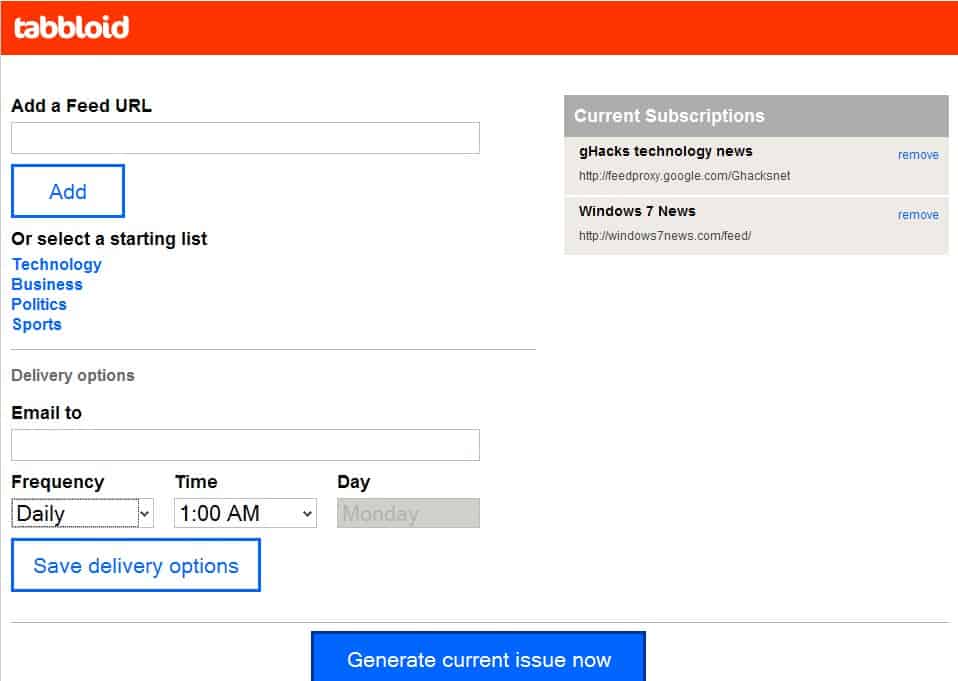
RSS Feeds are probably the best way of receiving updates from favorite websites and services. They are however still more of a thing for the technical inclined Internet users and largely ignored by the average users. They do have a few other limitations like only being viewable in applications that support RSS News Feeds.
One option that has become popular in recent months is to create pdf documents out of RSS News Feeds which solves the accessibility problem. Tabbloid is a relatively new Internet service that can turn RSS News Feeds into pdf documents and send those news digest right to the user's inbox.
This is done by pasting RSS News Feed urls into the form on the main Tabbloid website. The service will check the feed, display a preview of the last news items that have been posted and ask the user to accept or reject it. If the user accepts the feed it gets added to the list of feeds that will be processed.
It is possible to add multiple feeds which would then all be used to fill the pdf document. Options exist to generate the pdf right at the website or set delivery options to receive the pdf document in the inbox. The possible intervals are hourly, daily or weekly.
The created pdf document of the RSS news feeds will look like pretty much like a newspaper. It will not contain images however, only the text and additional information like links. It is therefor easy to load the article on the website directly to post a comment or read it there to see pictures that have been posted.
The pdf documents do not contain advertisement and registration is not required to receive the magazine style RSS News Feeds. The email account has to be verified before the delivery starts.
Update: The Tabloid web service is no longer available. You can use a web service like RSS 2 PDF instead. It is not automatic though.
Update 2: RSS 2 PDF is also no longer available. You can use RSS2 instead which you can use to generate a pdf out of up to five RSS feeds.
Advertisement

















