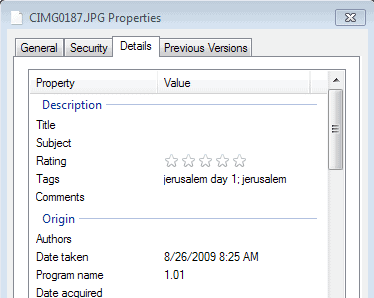Pixolu Semantic Image Search

Pixolu is an academic reasearch project on semantic image search. It does increase the quality of the search results by asking the user to refine the first batch of results and using the selected pictures to discover images that are closely related to them. The process is made up of three steps. The user enters a search term in the first step which loads a batch of 150 images from the three sources Google, Yahoo and Flickr. It is possible to deselect a search engine before starting the search.
The 150 images will be displayed in a zoomable and movable area. The mouse wheel can be used to zoom in and out of the area to inspect images closely. Pressing the left mouse button in the area makes it possible to move around which is handy if some images are not displayed because of the zoom level.
It is also possible to use the zoom slider on the right sidebar to zoom in and out of the main area. The second step is the refining phase. The user drags and drops images that fit best to the right sidebar. A double-click is the alternative method of selecting those images. To give an example. A user searching for the game Diablo might enter Diablo in the search form. The resulting pictures will show images of Diablo 1, Diablo 2 and Diablo 3. It is then possible to only select Diablo 3 images from the first batch to tell the search that these are the images to find and display from then on.
Pixolu will then search for and display images that are closely related to the selected images of step 2. The url, resolution and source of selected images will be shown. The only way to view images in full resolution is to load them by clicking on the source url in the sidebar.
Advertisement