Custom Desktop Logo
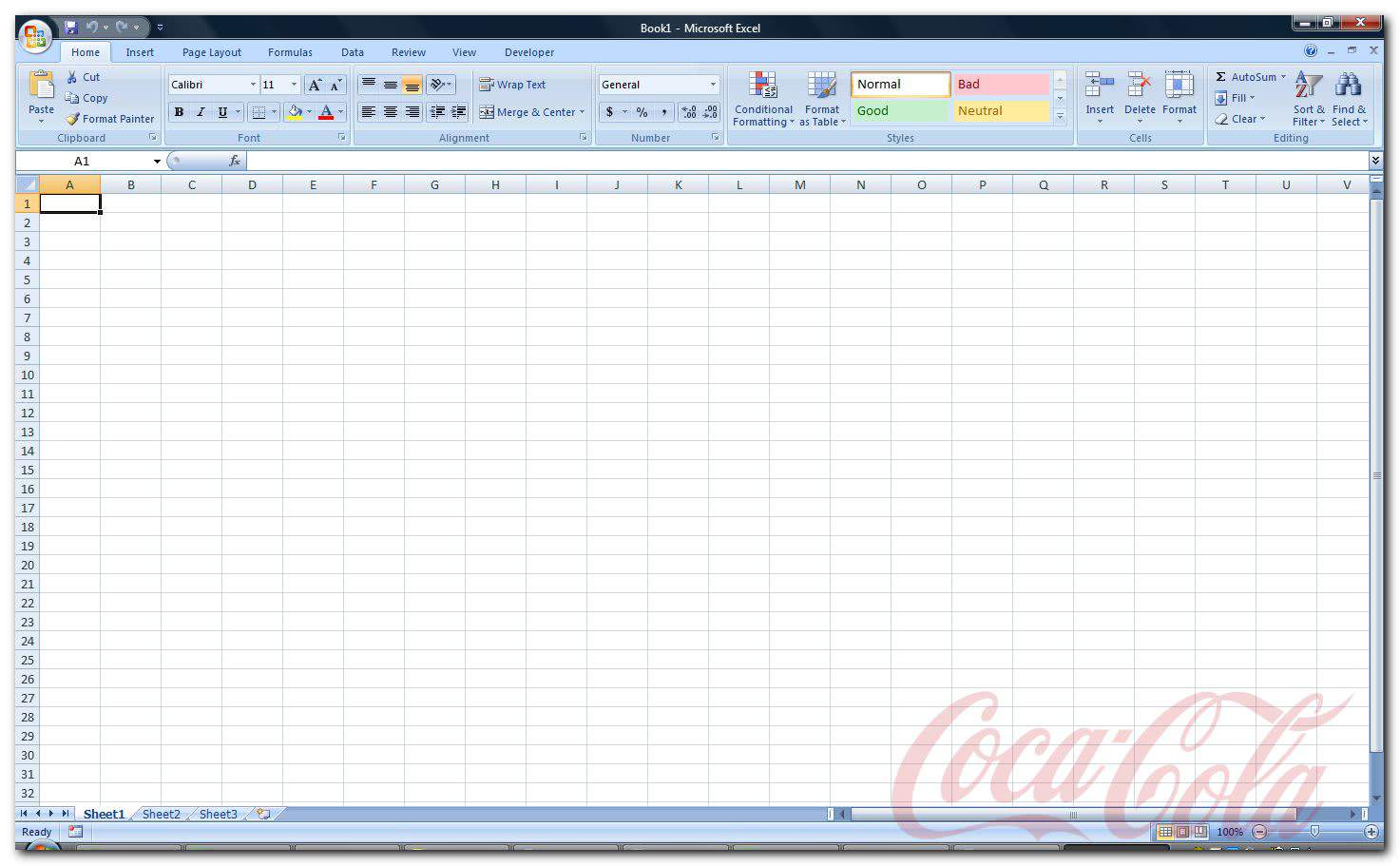
Eric Wong is a regular software contributor and regular at the Donation Coder forum. His latest software program is called Custom Desktop Logo which is another interesting piece of software. It can be used to display a permanent logo on the computer desktop which could be great for public computers or during presentations.
Custom Desktop Logo is a portable software that will load a default logo at startup which is always on top in the right lower corner of the computer desktop. The program's options provide means of moving the desktop logo on the computer screen and even offer multi-monitor display modes in case more than one monitor is connected to the computer. This includes virtual monitors on one computer in case the user makes use of those as well.
It is possible to change the Z-level of the logo from always on top to normal and always on bottom behavior in case that is preferred. Images can be scaled if that is needed. Interestingly enough static and animated images are supported.
The opacity of the image can be set as well as the frames per second and the delay between animations when an animated image is displayed as a custom desktop logo. Only images with the png extension can be loaded into the application and displayed as desktop logos. It is therefor not possible to load animated gifs as desktop logos. The only possible way is to load multiple png images and name them sequentially using numbers.
Advertisement





















Who needs this? I second what Genisis says.
Requires .NET framework which takes all the phun out of downloading this. No thank you
Thanks for the tip, but, something that is useless for the everyday home user. Something that loads at startup is the last thing I want. Dont need anything else taxing my boxes resources that has no real beneficial function.
It does more than that… see this thread about DropFolder copy/move functionality.
http://www.donationcoder.com/Forums/bb/index.php?topic=15310.msg134019#msg134019