Prevent Windows Registry from remembering last key viewed
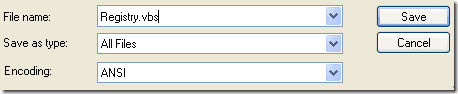
“This is a guest post by Aseem Kishore, the lead blogger for HelpDeskGeek.com, which focuses on providing Help Desk tips to IT Professionals.â€
One of the things that bothers me the most is when I open the Windows Registry to edit a key and it loads up showing me the last key I had viewed. I normally go into the Registry to make one change and that’s it. I never go back and edit the same key. Wouldn’t it be great if you could open the registry and all the hives would load up collapsed like you opened it for the first time ever?
Luckily, there’s a little shortcut you can create to the registry that will get rid of that annoying little feature. It’s actually a script with a few lines of code. Just open Notepad and paste in the following lines of code:
Dim objShell, RegKey, Q
Set objShell = CreateObject("WScript.Shell")
strQuote = chr(34)
RegKey = "HKEY_CURRENT_USER\Software\Microsoft\Windows\CurrentVersion\Applets\Regedit"
RegKey = RegKey & "\LastKey"
objShell.RegWrite RegKey, ""
objShell.Run "regedit"
Save the file with a .VBS extension, which stands for Visual Basic Script. To do this in Notepad, choose All Files for the Save as type combo box and name the file “Registry.vbs†without the quotes.
So now instead of opening the Registry and getting something that looks like this:
You can easily start from the very top of the Registry hives like normal!
If you want to make if more official, you can change the icon for the VBS script file to the Registry icon. In order to do this, you have to create a shortcut to the script. Just right-click on Registry.vbs, click on Send To, and then click on Desktop (create shortcut).
Now right-click on the shortcut icon and click on Rename. Name the shortcut Registry. Next right-click again and go to Properties. Click on the Change Icon button.
Choose the Registry icon from the list of icons. Finally you can copy your shortcut to the Start Menu for easy acce
Advertisement


















@Bill-that wastes time
UHHHHHHH OR you could just collapse them yourself before you close regedit. stupid.