Search Engine Position Check
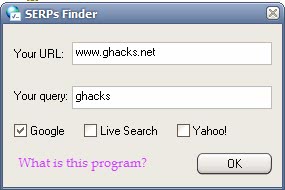
Webmasters who want to earn money or achieve a greater exposure for their website need to check keyword rankings constantly to analyze the progress of their website for that keyword in the search engines. A desired position in the search engines for a specific keywords is usually located on the first page of results. Position one receives the majority of search engine traffic from visitors because most users think that the first result has to provide them with the best information. That is not always the case but a completely different topic.
Professional webmasters use search engine optimization software to check the search engine position of their keywords. Those software applications provide a history, comparison and access to hundreds of other information that can all be useful in determining why a website is ranking the way it is.
Low budget webmasters have to either rely on manual searches which is so time consuming that one could spend a whole day checking a few dozen keywords in the major search engines.
That's where SERPs Finder comes into play. The basic SEO tool can check the search engine position of a given keyword in the major three search engines (Google, Yahoo and Windows Live).
It checks the first hundred results only for Google who like to temporarily ban an IP from their search engine if excessive use has been detected. The other two search engines are checked for the first 1000 results.
It is only possible to check the results in one search engine at a time. The user will be notified if the website is found in the results and the search engine position checker will load that search result's page in the default browser.
SERP's Finder is no tool for webmasters who want to check hundreds of keywords but it is great for small websites with only a few keywords.
Advertisement




















I am happy to find result here in the post, thanks for sharing.
That’s really a fantastic post ! i added to my favorite blogs list..
Thanks for this nice tool. i am using iwebtool.com…. but your tool is nice.