Install Linux Without CD
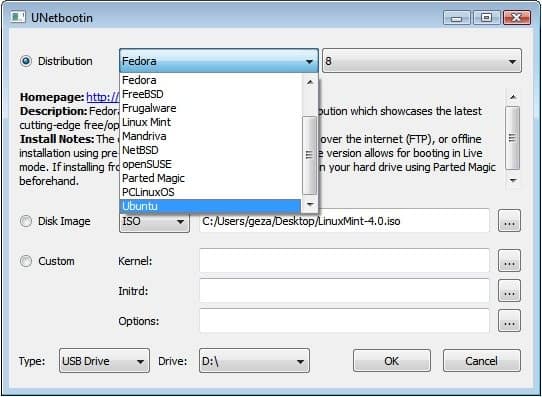
Universal Netboot Installer (UNetbootin) is a portable tool for Windows and Linux that you use to download and install various Linux distributions to a system partition or USB drive without the need to burn the distribution first.
It supports dual-boot installs or single installs that replace the master boot record (MBR), so keep that in mind if you are running another operating system on the computer.
The process itself was designed with ease of use in mind. You begin by selecting a distribution and version from the top pull down menu - roughly 20 Linux Distributions are available currently ranging from Damn Small Linux to Open Suse, Linux Mint and Ubuntu - with versions being displayed next to the selected distribution in another menu.
The full list of supported distributions is available on the project website so check it out if you want to know if your favorite Linux distribution is supported.
UNetbootin
A homepage link and a short description of the selected Linux operating system is displayed below the selection which provides basic information about it.
This can be quite useful for users who never used Linux before and don't really know which distribution to choose. If that is the case, it is best to click on the homepage link to look up additional information about interesting sounding distributions to make an educated decision in the end.
Users who know which distribution they want can skip the step and simply move the the second part of the process: the copying of data to a storage device.
It is interesting enough that you can select a disk image as well as the source. If you have downloaded a Linux distribution already, you can select the disk image option that the application makes available so that you do not have to download the distribution again from the Internet.
There is also a third option to select custom kernel, initrd and options values, but that is something that only Linux gurus will know how to use properly.
You select the drive type or USB device in the last step that you want to install the Linux distribution on.
The software program is compatible with all recent versions of Windows, various Linux distributions and Mac OS X systems. It is updated regularly to include the latest available distribution versions.
Closing Words
UNetbootin is a lightweight but powerful program to download and install Linux distributions on the local system. Its core use is the installation of a Linux distribution on a USB Flash drive. While you can use it to downoad and install the distribution, you may also use it to install an already downloaded Linux distribution in the same way making the removable drive bootable in the process.
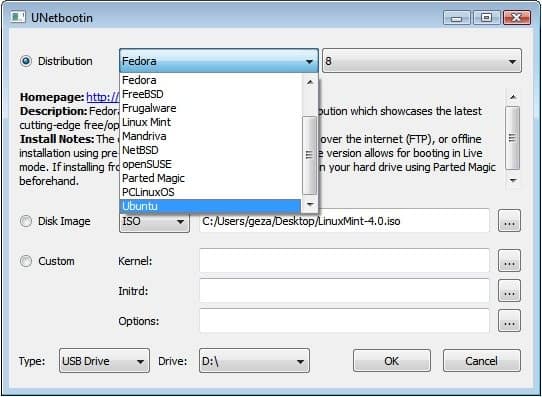






















I’m looking for a way to install Linux on a thin client which even does not support booting off a usb stick. The flash disk is replaced by a normal 2,5″ disk and this works fine. Goal is to install a linux (flavor: Debian) on this 2,5″ disk.
I’ve tried the nice program Unetbootin, but when trying to install Ubuntu server 10.04 (or something else except live distro’s), the installation program keeps asking for the cd-rom, wich isn’t there of course. So installation stops. Most live versions, like tinycore and puppy work fine. Really trying to avoid PXE booting to avoid all the hassle which comes with configuring a PXE boot environment.
Can someone point me to the right direction?
I don’t have a flash drive or an external disc or a DVD, it is too big for a CD
Yeah, UNetbootin is a great app, I wrote about it a while ago: http://blog.geekblake.22web.net/2008/06/unetbootin-makes-it-easier-to-install-linux/.
Note that for most distros (excluding Slax, puppy linux and maybe a few others) UNetbootin does not actually install the OS to the flash drive or partition you put it on. Instead, is putting the contents of the install CD and installing the necessary boot loaders to make it bootable. It then runs as if it were a Live CD, which does not hold on to any of your changes.
If you want to actually install Linux with this, you have to run UNetbootin, then boot off the flash drive you put it on, and run the installer from your flash drive (more details here: Installing Linux With UNetbootin).
It’s also a good program for getting a portable Linux OS on your flash drive if you choose Slax, Puppy Linux and maybe some others.
@Jakob: The Wubi installs suffer performance issues, from what I understand. Specifically, they are no more stable than the underlying Windows installation, and naturally the computer needs the resources to run both Windows AND Linux. So where is the advantage?
That said, I personally have never used it so if this information is incorrect (and it might be) then please correct me. I just don’t want people installing Ubuntu via Wubi, seeing the terrible mess, and thinking that is how Ubuntu is.
Can this boot to like 6 distros on one USB?
http://wubi-installer.org
Thanks. This will be good for installing Ubuntu from USB instead of a CD, thus saving me a disk.
@David: If you are into games then you might want to consider staying on Windows. Most games run on Linux in Wine, but some not so well. If you don’t need games, and don’t have a specific app that ties you to Windows, then I would definitely suggest trying Ubuntu or another linux distro.
If you do have one particular Windows app that you need, write to me (from the Leave A Message form at my site, link below) and I will check if it runs in Wine or if there is a Linux version / Linux alternative available. Here’s my contact link:
http://dotancohen.com/eng/message.php
Yeah running from USB is a good idea, give me a chance to have a play without committing and without screwing up my system (which I did with a Linux dual boot on a PC years ago). The main thing that puts me off switching for good either to Linux or Mac is that I have a legit copy of Photoshop for Windows that I’d have to replace.
David if you want to switch do so now. Just install Linux on an USB stick or second partition and use it exclusively after setup. You will soon notice what you like and what is missing. The missing pieces will have to be researched but from what I gather mostly gamers are still at an disadvantage.
I stick with Windows because I need it for my work obviously and because it is comfortable. I know it, i use it, I do not have the time right now to make a switch. It’s in my mind for a few years but I’m probably a bit to lazy to switch yet.
I still haven’t found the time to run a test install of Linux that I download almost 18 months ago…it’s obviously going to be out of date now, but with so much else on, trying to make the switch gets delayed on a daily basis. Then, of course, I’ve got friends recommending that I lease a Mac instead…