Online Comic Reader Mirth
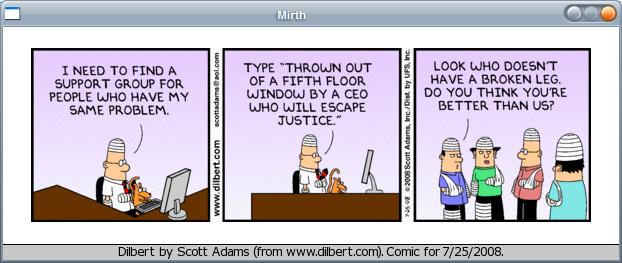
Comics that are posted daily as part of a newspaper and published online at the same time put some strain on users who want to view several of them. These comics are usually placed on individual pages of a website which means that the user has to click and load the next page when he wants to view another comic.
He might even need to navigate to another part of the website to view different comics that are posted there. That's not very user friendly and Mirth is the solution for every comic buff.
First of all it's Open Source and available for Apple Mac OS X and Microsoft Windows. It's also portable at least on Windows - the version that I tried. Mirth needs to be unpacked to a directory and can be started right from that directory.
The software displays the first comic immediately after startup and new users will be a bit lost because there are no apparent controls or menus available at that point. Everything is handled by the keyboard, here are the most helpful keyboard shortcuts.
Left and Right switch to the next and previous day of the current comic. Up and Down switches to another comic, space scrolls a comic if its dimensions are not fitting on the screen, esc quits Mirth and Tab loads the next day of the next comic.
The new version which is planned to be released in two months will introduce choice to the user. He can pick the comments that he wants to view from a list which is definitely a welcome feature to avoid comics that you do not want to view in Mirth.
Advertisement





















The new KDE 4.1 comes with this feature built in. It automatically subscribes to Dilbert, XKCD, Garfield, and other comics. The comic is displayed right on the desktop, or can be integrated into the system panel.